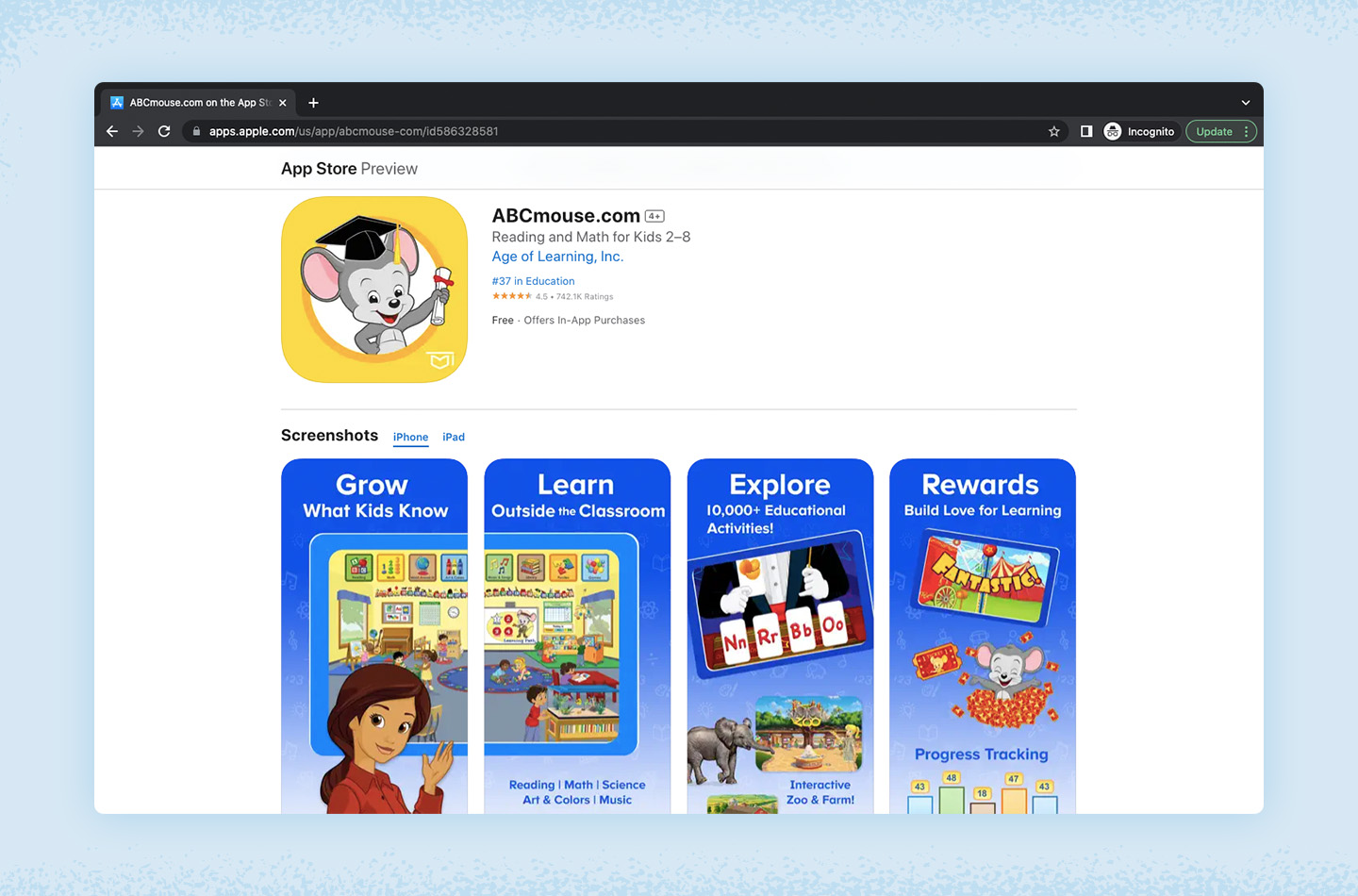How To Get Abcmouse On Amazon Fire

For parents navigating the digital landscape, finding educational apps that are both engaging and accessible is a constant quest. ABCmouse, a popular online learning platform for young children, is often a top contender. However, accessing it seamlessly on all devices, particularly Amazon Fire tablets, can sometimes pose a challenge, leaving parents searching for clear, reliable instructions.
This article aims to provide a definitive guide on how to get ABCmouse on Amazon Fire tablets. It addresses various methods, clarifies potential issues, and offers troubleshooting tips to ensure a smooth learning experience for children. It draws upon official information and reputable sources to deliver accurate and helpful instructions for parents.
Downloading ABCmouse from the Amazon Appstore
The most straightforward way to access ABCmouse on an Amazon Fire tablet is through the Amazon Appstore. This is the official and recommended method, ensuring compatibility and access to the latest updates.
First, power on your Amazon Fire tablet and connect it to a Wi-Fi network. Navigate to the Appstore icon on your home screen. If you cannot find it, swipe up to reveal all the apps on your device.
Steps to Download and Install
Once in the Appstore, use the search bar at the top to type "ABCmouse". A list of relevant search results will appear.
Select the official ABCmouse app from Age of Learning, Inc.. You'll see a description of the app, user reviews, and an "Install" button. Tap the "Install" button to begin the download and installation process.
The download speed will depend on your internet connection. Once the download is complete, the app will automatically install on your Fire tablet. After the installation is complete, you can find the ABCmouse icon on your home screen or in your apps list and tap it to open the app.
Using the ABCmouse Website via Amazon Silk Browser
An alternative method to access ABCmouse is through the Amazon Silk browser, which comes pre-installed on Fire tablets. This can be useful if you are experiencing issues with the app or prefer using the web version.
Open the Silk browser on your Fire tablet. Type "ABCmouse.com" into the address bar and press Enter.
The ABCmouse website will load. You can then log in to your existing account or create a new one directly through the website.
Creating a Shortcut to the Website
For easier access in the future, you can create a shortcut to the ABCmouse website on your home screen. After navigating to the ABCmouse website in the Silk browser, tap the three vertical dots (menu) icon in the top-right corner of the browser.
Select "Add to Home screen" from the menu options. You can then name the shortcut (e.g., "ABCmouse") and tap "Add". This will create an icon on your home screen that directly links to the ABCmouse website.
Troubleshooting Common Issues
Sometimes, users encounter issues when trying to access ABCmouse on their Fire tablets. These issues can include download errors, app crashes, or login problems.
Ensure that your Fire tablet has a stable internet connection. Check your Wi-Fi signal and consider restarting your router if necessary. Also, make sure your Fire tablet's operating system is up to date. Go to Settings > Device Options > System Updates to check for and install any available updates.
If the ABCmouse app is crashing or not functioning properly, try clearing the app's cache. Go to Settings > Apps & Notifications > See all apps > ABCmouse > Storage & cache and tap "Clear cache". You can also try clearing the data, but be aware that this will reset the app and require you to log in again.
Subscription Management
Managing your ABCmouse subscription is crucial for uninterrupted access to the platform's educational content. Subscriptions are typically managed through the ABCmouse website or the platform through which you initially subscribed, such as Google Play or the Apple App Store.
If you subscribed through the ABCmouse website, you can manage your subscription by logging into your account on the website. Navigate to the account settings to view your subscription details, update your payment information, or cancel your subscription.
If you subscribed through a third-party app store, you will need to manage your subscription through that platform's subscription management tools. For example, if you subscribed through the Google Play Store, you can manage your subscription through your Google account settings.
Conclusion
Getting ABCmouse on your Amazon Fire tablet provides a valuable educational resource for young children. By following the steps outlined in this guide, parents can ensure a smooth and effective learning experience.
Whether downloading the app from the Amazon Appstore or accessing the website through the Silk browser, understanding the available options and troubleshooting tips is key. As digital learning continues to evolve, staying informed about these methods ensures that children can benefit from educational platforms like ABCmouse regardless of the device they are using.