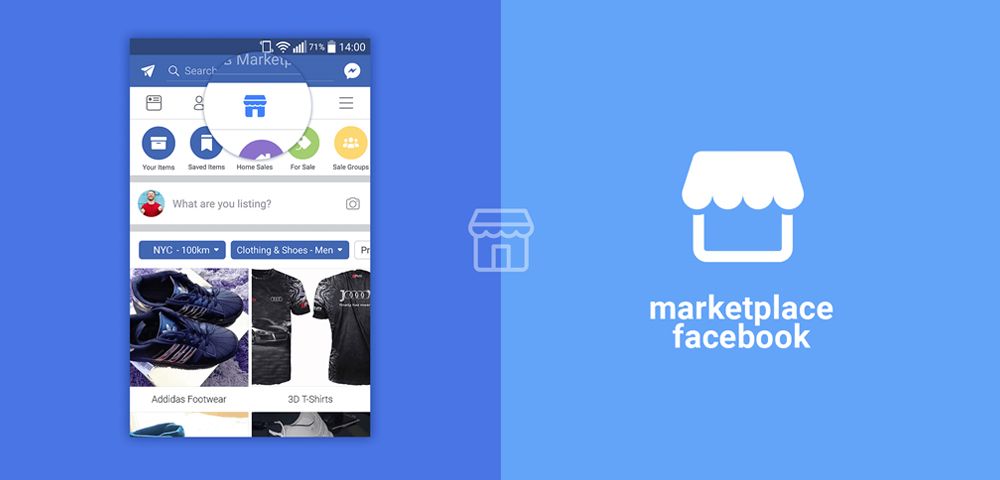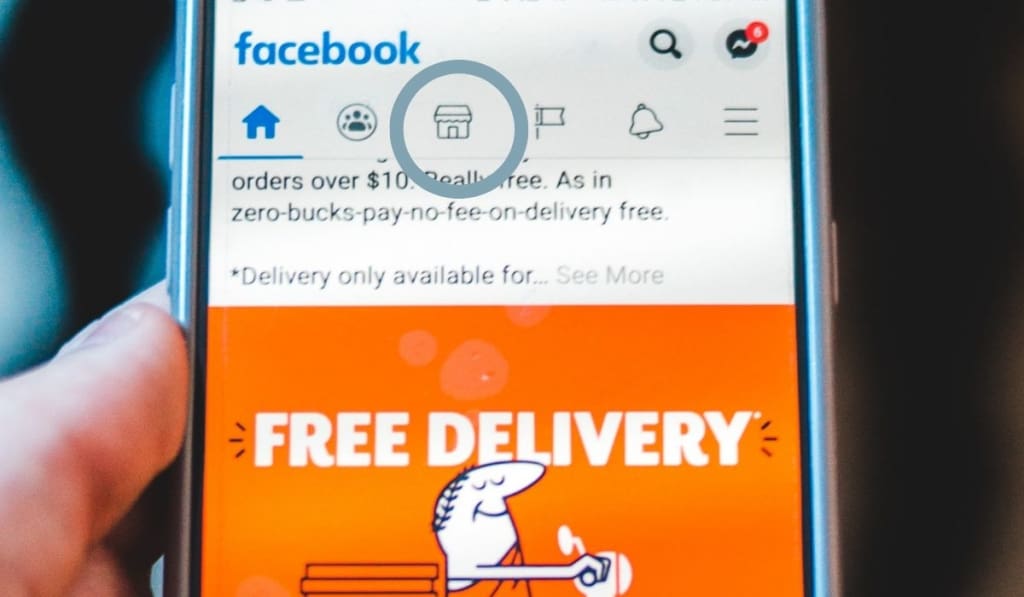How To Get The Facebook Marketplace

Facebook Marketplace has become a popular platform for buying and selling goods locally, but access isn't universal. Many users, especially those new to Facebook or encountering unexpected restrictions, often wonder how to unlock its potential. This article provides a clear guide on gaining access to Facebook Marketplace and troubleshooting common issues.
At its core, accessing Facebook Marketplace depends on meeting Facebook's eligibility requirements and adhering to its community standards. It’s vital to understand these prerequisites to avoid frustration and ensure a smooth experience. This guide will walk you through the steps, address potential hurdles, and offer solutions to get you buying and selling.
Eligibility and Basic Access
The primary requirement for accessing Facebook Marketplace is having an active Facebook account. Generally, the account needs to be in good standing. This means you haven't violated Facebook's community standards or terms of service.
To check for access, simply look for the Marketplace icon. This is typically located at the bottom of the Facebook app on mobile devices, or on the left-hand side of the screen on a desktop computer.
If you don't see the icon, it doesn’t necessarily mean you're permanently excluded. There are several reasons why the icon might be missing, and often, these can be resolved with simple steps.
Troubleshooting Missing Marketplace Access
One common reason for missing access is age restriction. Facebook Marketplace typically requires users to be at least 18 years old.
Double-check your Facebook profile settings to ensure your age is accurately reflected. If it's incorrect, updating it to reflect your correct birthdate might resolve the issue. According to Facebook's help center, this is a common stumbling block.
Another potential cause is recent violation of Facebook's policies. Even unintentional infractions can temporarily restrict access. Review Facebook's community standards and commerce policies to ensure your activity aligns with their guidelines.
Account Standing and Policy Violations
If you suspect a violation, review your account activity and notifications for any warnings or restrictions from Facebook. Addressing any violations by removing offending content or appealing unfair decisions can help restore access.
It’s also crucial to understand that Facebook uses algorithms to detect potential violations. Sometimes, these algorithms can flag accounts incorrectly, leading to temporary restrictions.
In these cases, contacting Facebook's support team to appeal the decision is advisable. Be prepared to provide supporting information that demonstrates your adherence to their policies.
Location and Availability
Facebook Marketplace isn't available in all countries or regions. Check if Marketplace is supported in your current location.
If you are traveling or using a VPN, your location might be masking access. Ensure your location settings are accurate to reflect your physical location.
Sometimes, the Marketplace feature might be temporarily unavailable due to technical issues or maintenance. These occurrences are usually brief, and access is typically restored quickly.
Application Updates and Reinstallation
Outdated versions of the Facebook app can sometimes cause glitches that prevent access to Marketplace. Ensure your Facebook app is updated to the latest version available on the App Store (iOS) or Google Play Store (Android).
If updating doesn't work, try uninstalling and reinstalling the Facebook app. This can resolve issues caused by corrupted files or outdated configurations.
Additionally, clearing the app's cache and data can sometimes resolve unexpected behavior. Be aware that clearing data will require you to log back into the app.
Alternative Access Methods
If the standard methods fail, consider accessing Facebook Marketplace through a web browser on a computer or mobile device. Sometimes, issues present in the app don't occur on the web version.
Ensure your browser is up to date and that you clear its cache and cookies. This can resolve compatibility issues that might be preventing access.
If using a web browser works, it might indicate a problem with the Facebook app itself, warranting further troubleshooting steps specific to the app.
Conclusion
Gaining access to Facebook Marketplace involves several steps. By confirming eligibility, addressing potential policy violations, and troubleshooting technical issues, most users can unlock its potential.
Remember to review Facebook's community standards regularly to avoid unintentional violations. Also, contact Facebook’s support if all efforts fail. Patience and persistence are key.
Ultimately, mastering the nuances of Facebook Marketplace can open a world of local buying and selling opportunities. It enhances community engagement and facilitates convenient transactions.



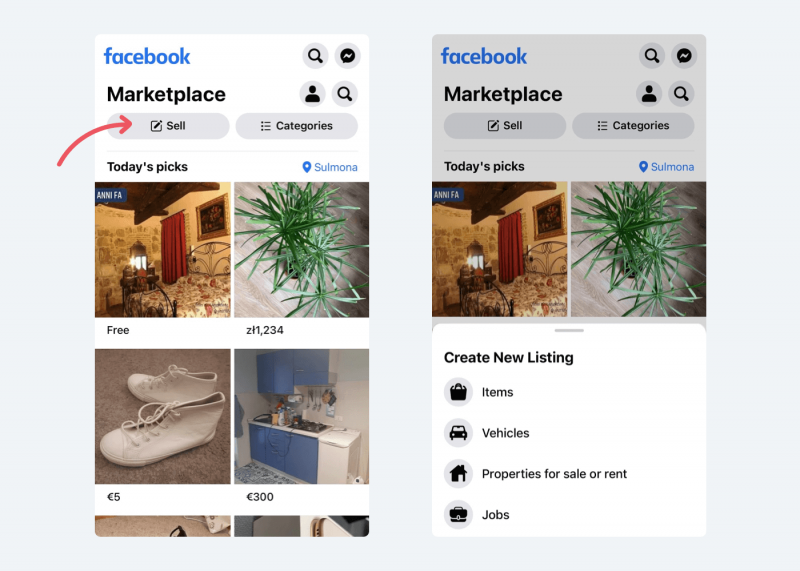



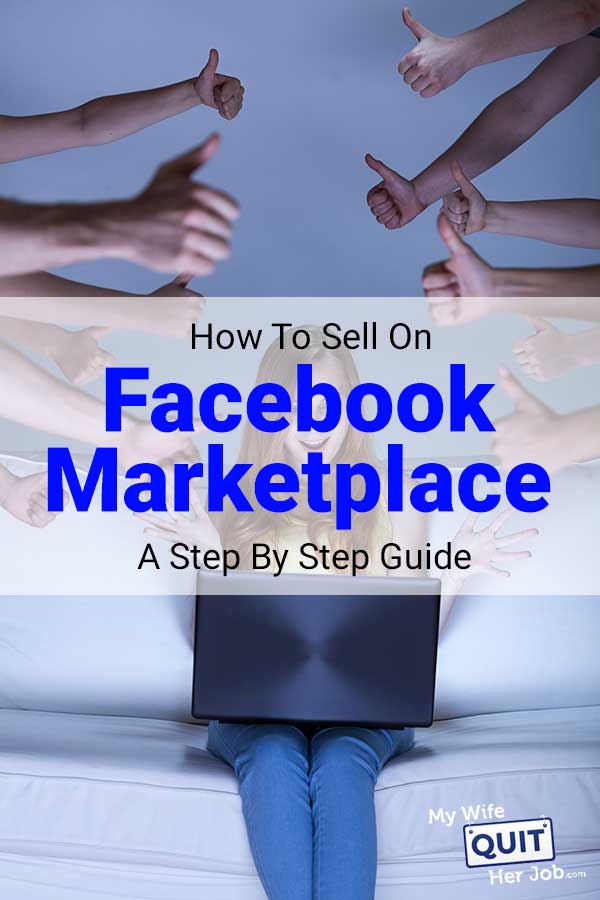
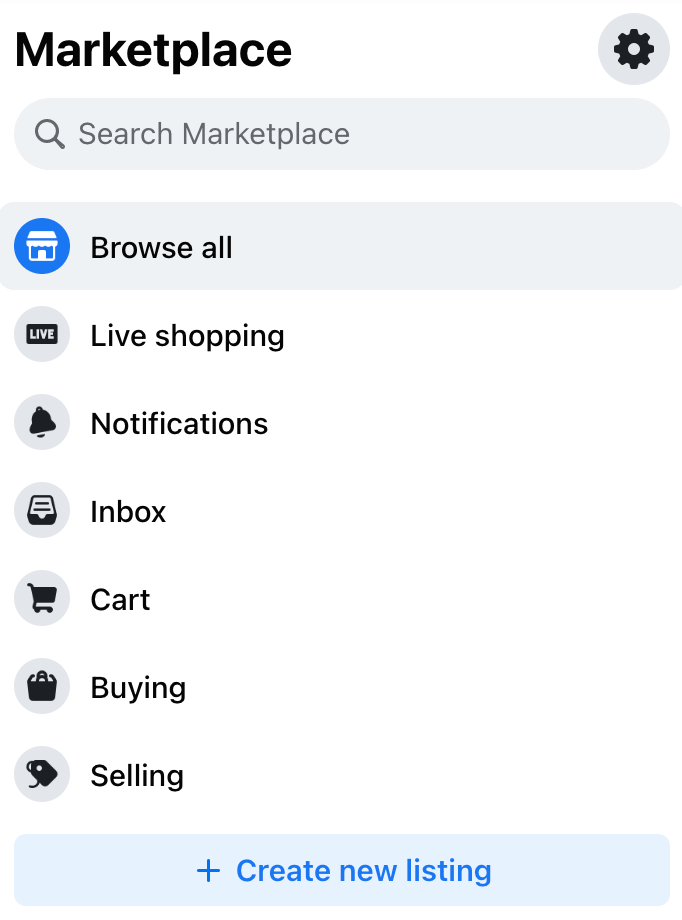
:max_bytes(150000):strip_icc()/facebookmarketplace02-5c8dfc4446e0fb00014a96f3.jpg)