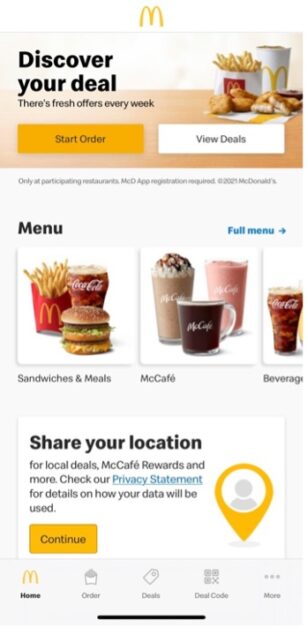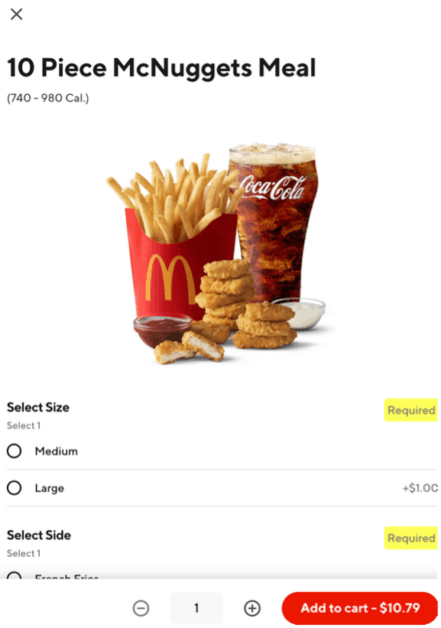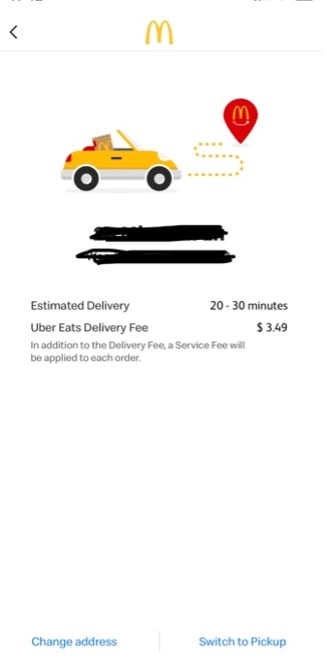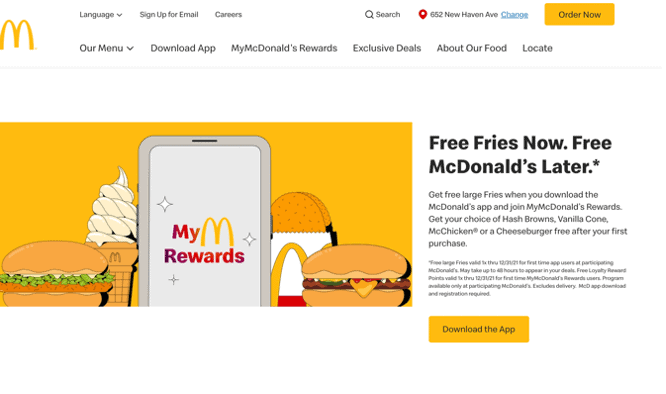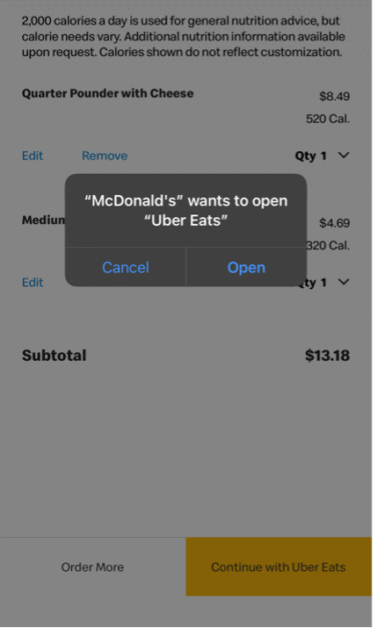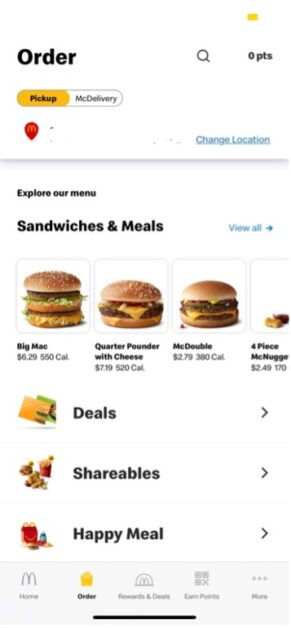How To Order Mcdonald's For Delivery
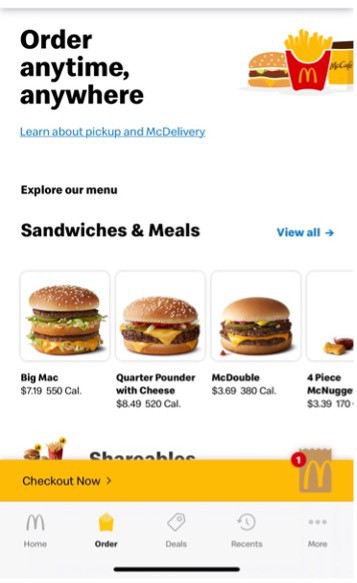
McDonald's delivery is now a widespread reality. Here's how you can get your Big Mac and fries delivered right to your door, ensuring you don't miss out on your McDonald's cravings.
This guide provides a concise overview of ordering McDonald's for delivery, covering available platforms, ordering processes, and essential tips for a smooth experience.
Available Delivery Platforms
Several major platforms partner with McDonald's for delivery. The primary options include Uber Eats, DoorDash, and the McDonald's app itself, which often redirects to one of these services. Availability may vary based on your location.
Check which platform offers the best delivery fees and estimated delivery times in your area. This can significantly impact your overall cost and satisfaction.
Ordering Through the McDonald's App
Using the McDonald's app is often the most direct route. Download the app from the App Store (iOS) or Google Play Store (Android).
Create an account or log in if you already have one. Then, navigate to the "Delivery" section and enter your delivery address.
Browse the menu, add items to your cart, and proceed to checkout. You'll typically have the option to pay with a credit card, debit card, or mobile payment options like Apple Pay or Google Pay.
Ordering Through Uber Eats or DoorDash
Ordering through Uber Eats or DoorDash is straightforward. Open the respective app and search for "McDonald's."
Select the McDonald's location closest to you or the one with the best ratings. Build your order by selecting items from the menu.
Review your order, add any special instructions, and proceed to checkout. Both platforms support various payment methods, including credit/debit cards and platform-specific credits.
Essential Tips for a Smooth Delivery
Accuracy is key. Double-check your order before submitting to ensure everything is correct.
Provide clear and concise delivery instructions. This helps the delivery driver find your location easily, especially if you live in an apartment or complex.
Track your order in real-time. Both the McDonald's app and third-party platforms provide updates on your order's status and estimated arrival time.
Be ready to receive your order. Ensure someone is available at the delivery address to accept the food promptly.
Consider tipping your driver. Tipping is customary and appreciated for good service.
Common Issues and Solutions
If your order is incorrect or missing items, contact the delivery platform's customer support immediately. They can usually provide a refund or credit.
If your food arrives cold, this is a matter of discussion with support for appropriate resolution. Timeliness matters for fast food.
Sometimes, certain menu items may be unavailable due to stock issues at the specific location. Be prepared to make substitutions.
Ongoing Developments
McDonald's is continuously expanding its delivery partnerships and services. Keep an eye out for new platforms or promotions in your area.
Stay updated on the McDonald's app for the latest deals and delivery options. Deals and offers are updated frequently.
Follow McDonald's on social media for announcements regarding delivery services. Be aware of the most recent developments.