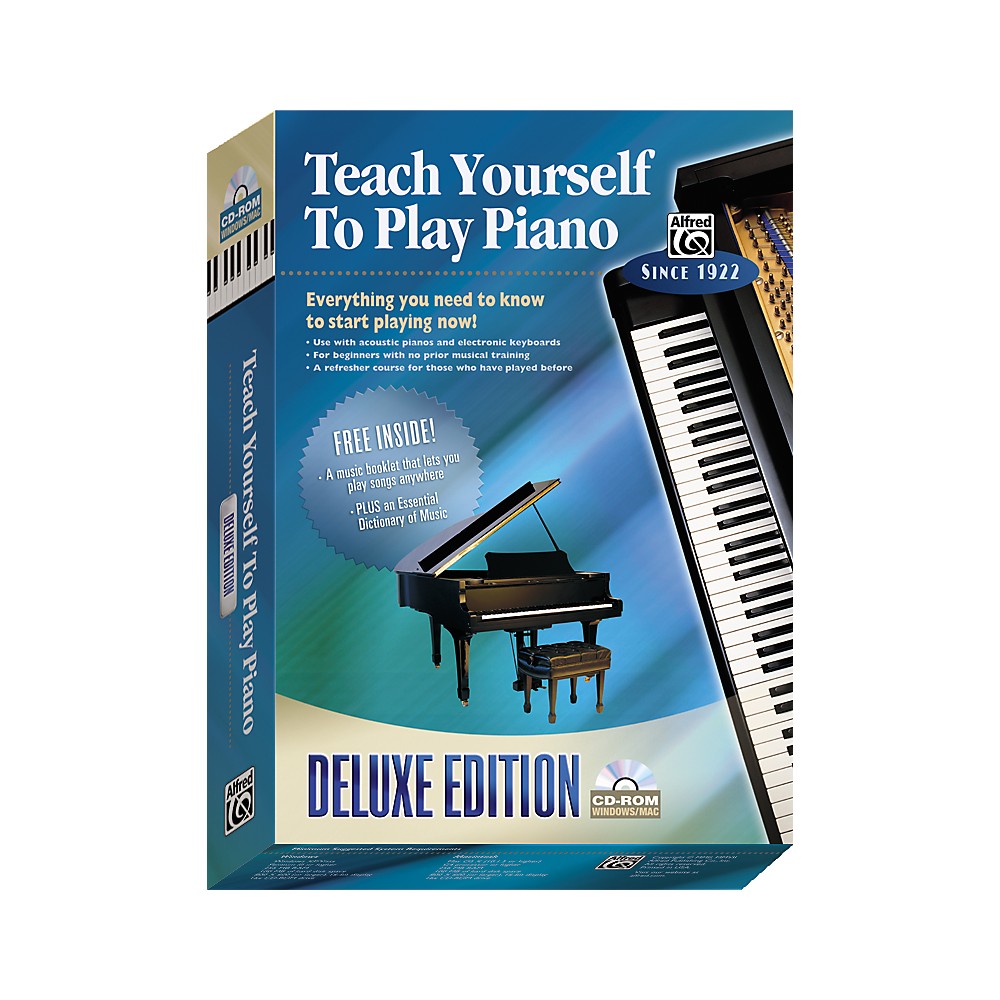How To Record Yourself Playing Piano

The resonant tones of a perfectly captured piano performance can evoke powerful emotions, preserving a fleeting moment of artistry. Yet, achieving a high-quality recording at home can seem daunting, a technical maze that obscures the creative process. Understanding the nuances of microphones, audio interfaces, and software is crucial for any pianist seeking to share their music effectively.
This article provides a comprehensive guide on recording piano at home, focusing on essential equipment, optimal techniques, and post-production considerations. Whether you're a beginner experimenting with simple setups or an experienced musician striving for professional-grade audio, this overview offers actionable steps to elevate your recordings. By mastering these techniques, pianists can unlock the potential to share their musical voice with the world.
Equipment Essentials
Microphones: Capturing the Sound
Selecting the right microphones is paramount. Condenser microphones, known for their sensitivity and wide frequency response, are generally preferred for piano recordings. These capture the subtle nuances and dynamic range of the instrument.
There are two primary types to consider: large-diaphragm and small-diaphragm condenser microphones. Large-diaphragm microphones offer a warmer, fuller sound, while small-diaphragm microphones provide a more accurate and detailed representation.
Stereo microphone techniques, such as X-Y or spaced pair, are crucial for capturing the piano's width and spatial characteristics. Experimentation is key to finding the optimal placement that complements your piano and room acoustics.
Audio Interface: The Digital Bridge
An audio interface is essential for converting the analog signal from the microphones into a digital signal that your computer can understand. It also provides phantom power, necessary for most condenser microphones.
Look for an interface with at least two microphone preamps, allowing for stereo recording. The quality of the preamps significantly impacts the overall sound, so investing in a reputable brand is worthwhile.
Ensure the interface is compatible with your computer and chosen recording software. Consider features like low latency monitoring for real-time feedback during recording.
Recording Software (DAW): The Digital Canvas
A Digital Audio Workstation (DAW) is the software used to record, edit, and mix your piano performance. Popular options include Ableton Live, Logic Pro X, Cubase, and Pro Tools.
Most DAWs offer similar core functionalities, but each has a unique workflow and set of features. Consider factors like ease of use, availability of plugins, and community support when making your selection.
Familiarize yourself with the basics of recording, editing, and mixing within your chosen DAW. Tutorials and online resources are readily available to guide you through the learning process.
Recording Techniques
Microphone Placement: Finding the Sweet Spot
Experimentation is key to finding the ideal microphone placement. Start by positioning the microphones several feet away from the piano, adjusting their distance and angle to capture the desired sound.
The X-Y technique involves placing two microphones close together, angled at 90 degrees. This creates a focused stereo image with good mono compatibility.
The spaced pair technique uses two microphones placed several feet apart, capturing a wider stereo image. Be mindful of potential phase issues when using this technique. Also, room acoustics greatly affect the result.
Room Acoustics: Taming the Environment
The acoustics of your recording space significantly impact the sound. Ideally, you want a room that is neither too reverberant nor too dead.
Soft surfaces, such as carpets, curtains, and acoustic panels, can help absorb unwanted reflections and reduce reverberation. Experiment with placing these strategically to improve the sound.
If your room is overly reflective, consider using portable acoustic panels or bass traps to dampen the sound. Proper acoustic treatment can dramatically improve the clarity and focus of your recordings.
Gain Staging: Optimizing the Signal
Gain staging refers to setting the input levels correctly to maximize the signal-to-noise ratio. Aim for a strong, clean signal without clipping or distortion.
Start by setting the microphone preamp gain so that the loudest parts of your playing peak around -6dBFS on your DAW's meters. This provides sufficient headroom to avoid clipping during dynamic passages.
Monitor your levels carefully throughout the recording process. Adjust the gain as needed to maintain a consistent and optimal signal level.
Post-Production Polish
Editing: Refining the Performance
Editing allows you to refine your performance by removing mistakes, tightening up timing, and adjusting dynamics. Use your DAW's editing tools to cut, copy, and paste sections of audio.
Be subtle in your editing, aiming for a natural and seamless result. Avoid excessive quantization or over-correction, which can make the performance sound artificial.
Pay attention to transitions between different sections of the recording. Use fades and crossfades to create smooth and seamless transitions.
Mixing: Sculpting the Sound
Mixing involves adjusting the levels, equalization (EQ), and dynamics of your recording to create a balanced and polished sound. Use EQ to shape the tonal character of the piano, enhancing clarity and reducing muddiness.
Compression can help control the dynamic range of the piano, making it sound more consistent and powerful. Use compression sparingly, avoiding excessive gain reduction that can squash the dynamics.
Reverb can add a sense of space and depth to your recording. Experiment with different reverb settings to find a sound that complements the piano and the style of music.
Professional recording engineers often spend years mastering these techniques, but you can achieve impressive results with careful practice and attention to detail.
Mastering: Final Touches
Mastering is the final stage of the audio production process, involving subtle adjustments to the overall level, EQ, and dynamics of the recording. It's best left to a professional mastering engineer.
However, you can use mastering plugins to make minor adjustments to the overall sound. Be cautious not to over-process the audio.
The goal of mastering is to create a polished and professional-sounding recording that is ready for distribution.
The Future of Home Recording
Technology continues to democratize the recording process, making high-quality audio production accessible to more musicians than ever before. Advances in microphone technology, audio interfaces, and software are constantly pushing the boundaries of what's possible in home recording.
The rise of online collaboration platforms and virtual studios is also transforming the way music is created and shared. Pianists can now connect with other musicians around the world to collaborate on projects and share their music with a global audience.
By embracing these technological advancements and honing their recording skills, pianists can unlock new creative possibilities and share their music with the world in ways that were once unimaginable. The key is to stay curious, keep experimenting, and never stop learning.