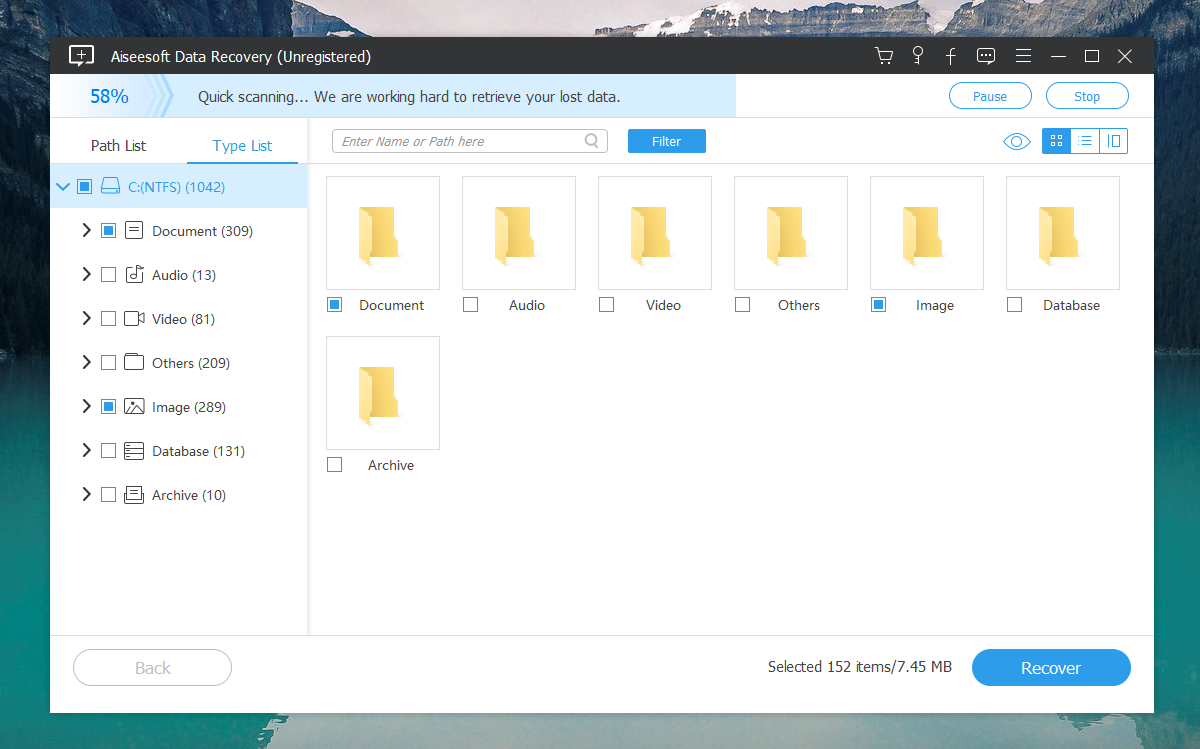How To Recover Deleted Excel Files Mac
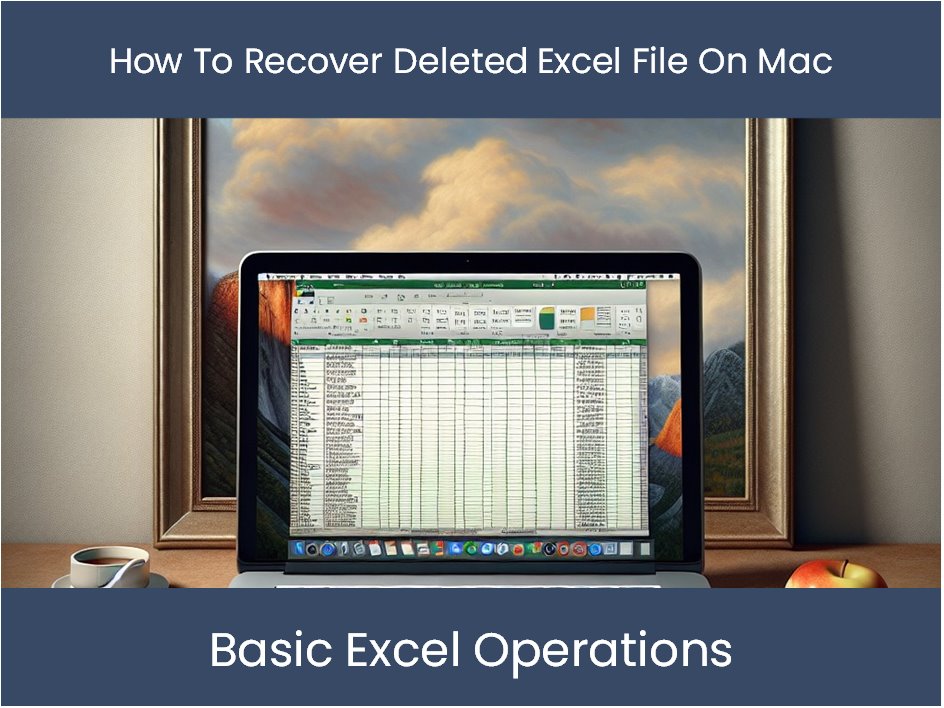
Panic setting in after accidentally deleting an Excel file on your Mac? Don't despair! There are proven methods to recover your lost data and minimize potential damage.
This article provides immediate, actionable steps you can take to retrieve deleted Excel files on your Mac, covering various recovery options from simple solutions to more advanced techniques.
Check the Trash
The first place to look is the Trash. Deleted files are often moved here before permanent deletion.
Open the Trash icon on your Dock. Search for your Excel file by name, date, or file extension (.xlsx, .xls). If found, simply drag the file back to your Desktop or another desired location.
Utilize Time Machine Backups
If you use Time Machine, Apple's built-in backup utility, you have a strong chance of recovering your file.
Connect your Time Machine backup drive. Open the folder where the Excel file was last saved, then launch Time Machine. Use the timeline on the right to navigate to a date before the deletion occurred. Select the Excel file and click "Restore."
Recover from AutoSave
Excel's AutoSave feature can be a lifesaver. This automatically saves your work at regular intervals.
Check the AutoRecovery folder. The location varies depending on your Excel version, but often you can find them under: /Users/[Your Username]/Library/Containers/com.microsoft.Excel/Data/Library/Application Support/Microsoft/Office/Office 16 AutoRecovery or similar.
Look for files starting with "~$" or "AutoRecovery save of." If you find a relevant file, open it in Excel and save it with a new name.
Data Recovery Software
If the above methods fail, consider using dedicated data recovery software. Several reliable options are available.
Popular choices include EaseUS Data Recovery Wizard, Stellar Data Recovery, and Disk Drill. Download and install your chosen software. Follow the on-screen instructions to scan your hard drive for recoverable Excel files.
Warning: Avoid writing new data to your hard drive before using recovery software, as this can overwrite the deleted file and make recovery impossible.
iCloud Drive Recovery
If your Excel file was stored in iCloud Drive, check iCloud.com.
Sign in to your iCloud account on a web browser. Go to "Data Recovery" or "Recently Deleted". Look for your Excel file and restore it.
Contacting Professional Data Recovery Services
In severe cases, especially if the hard drive is damaged, consider professional data recovery services. These services can be expensive but may be the only option for crucial files.
Search for reputable data recovery specialists in your area. Be sure to inquire about their success rates and pricing policies before entrusting them with your drive.
Prevention is Key
Going forward, implement preventive measures to avoid future data loss.
Regularly back up your Mac using Time Machine or a third-party backup solution. Enable AutoSave in Excel and save your work frequently. Consider cloud storage options like iCloud Drive or OneDrive for automatic file syncing and version history.
Immediately implement these recovery steps! The sooner you act, the greater your chances of successfully retrieving your deleted Excel files. Stay informed about data recovery best practices to minimize future risks.
![How To Recover Deleted Excel Files Mac [2024] How to Recover Unsaved/Deleted Excel Files (Windows & Mac) - YouTube](https://i.ytimg.com/vi/PhTtYzWjynw/maxresdefault.jpg)




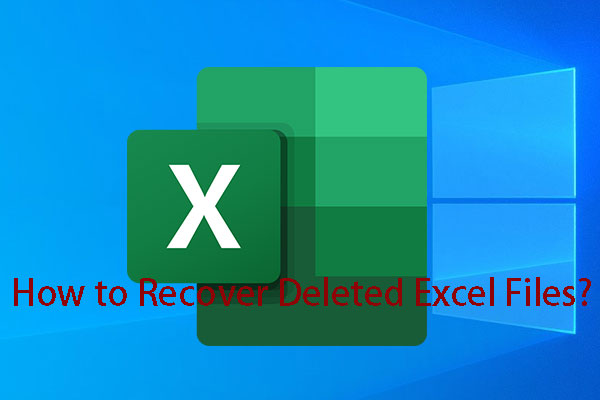
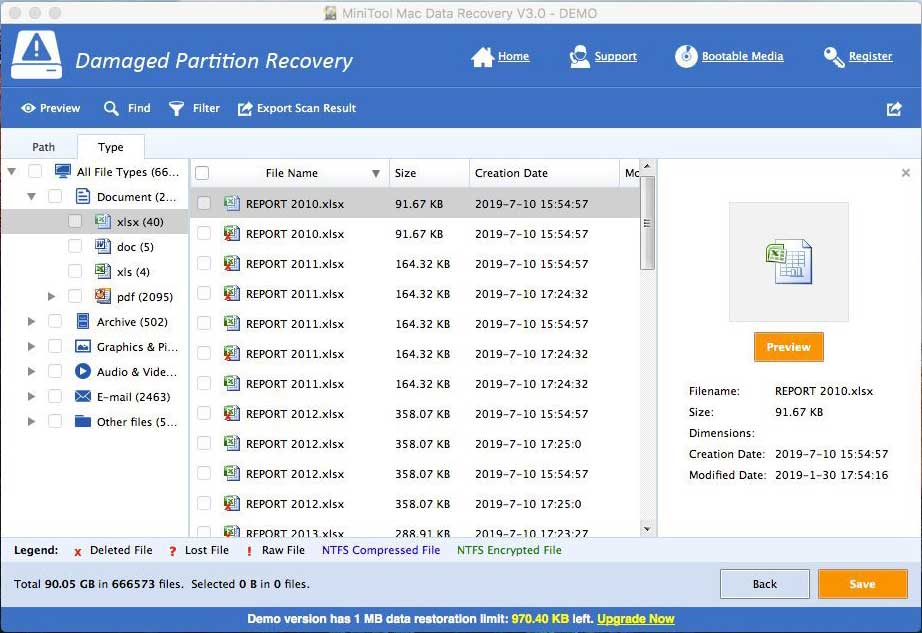
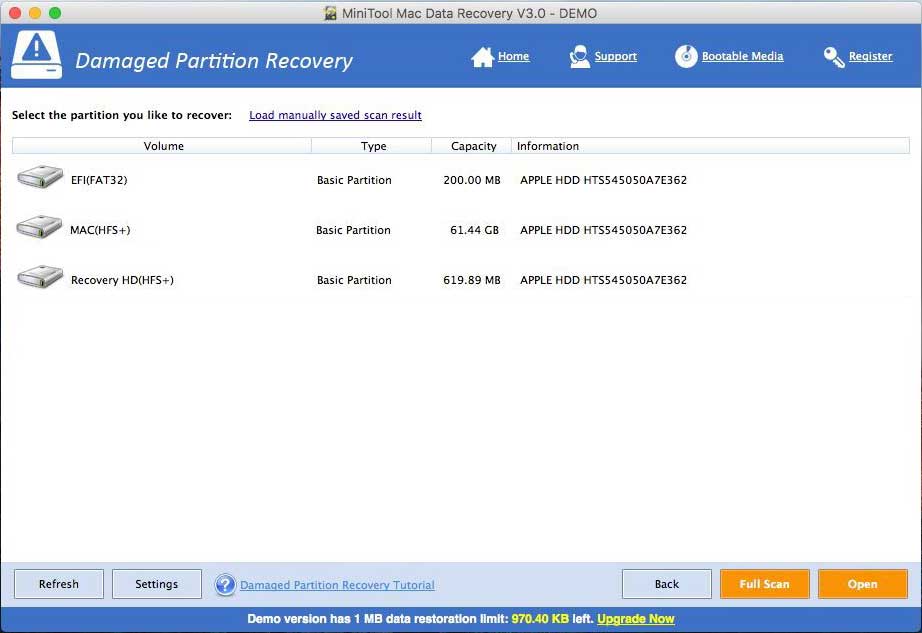
![How To Recover Deleted Excel Files Mac Proven Ways to Recover Unsaved/Deleted Excel File Mac [Updated]](https://d.itechpost.com/en/full/114956/how-recover-unsaved-deleted-excel-file-mac-seconds.jpg)
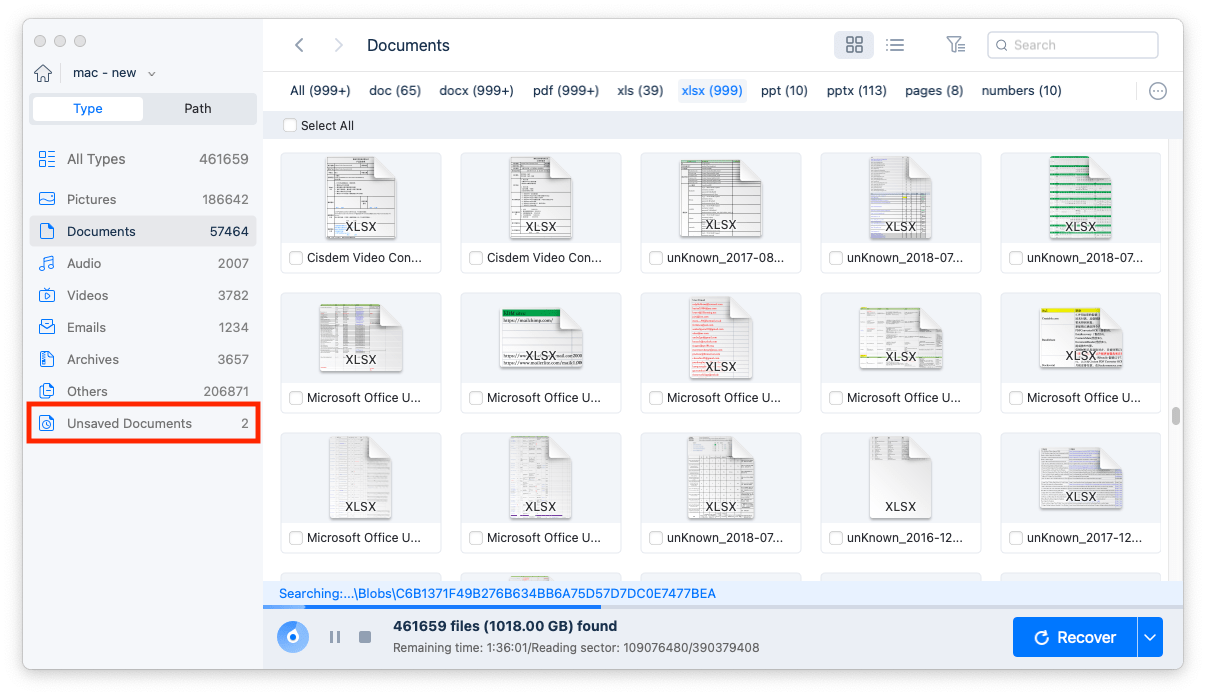


![How To Recover Deleted Excel Files Mac Recover Deleted/Unsaved Excel Files on Mac [Proved 8 Ways]](https://iboysoft.com/images/en-mac-data-recovery/recover-unsaved-deleted-excel-files-mac/put-back-deleted-excel-files.jpg)

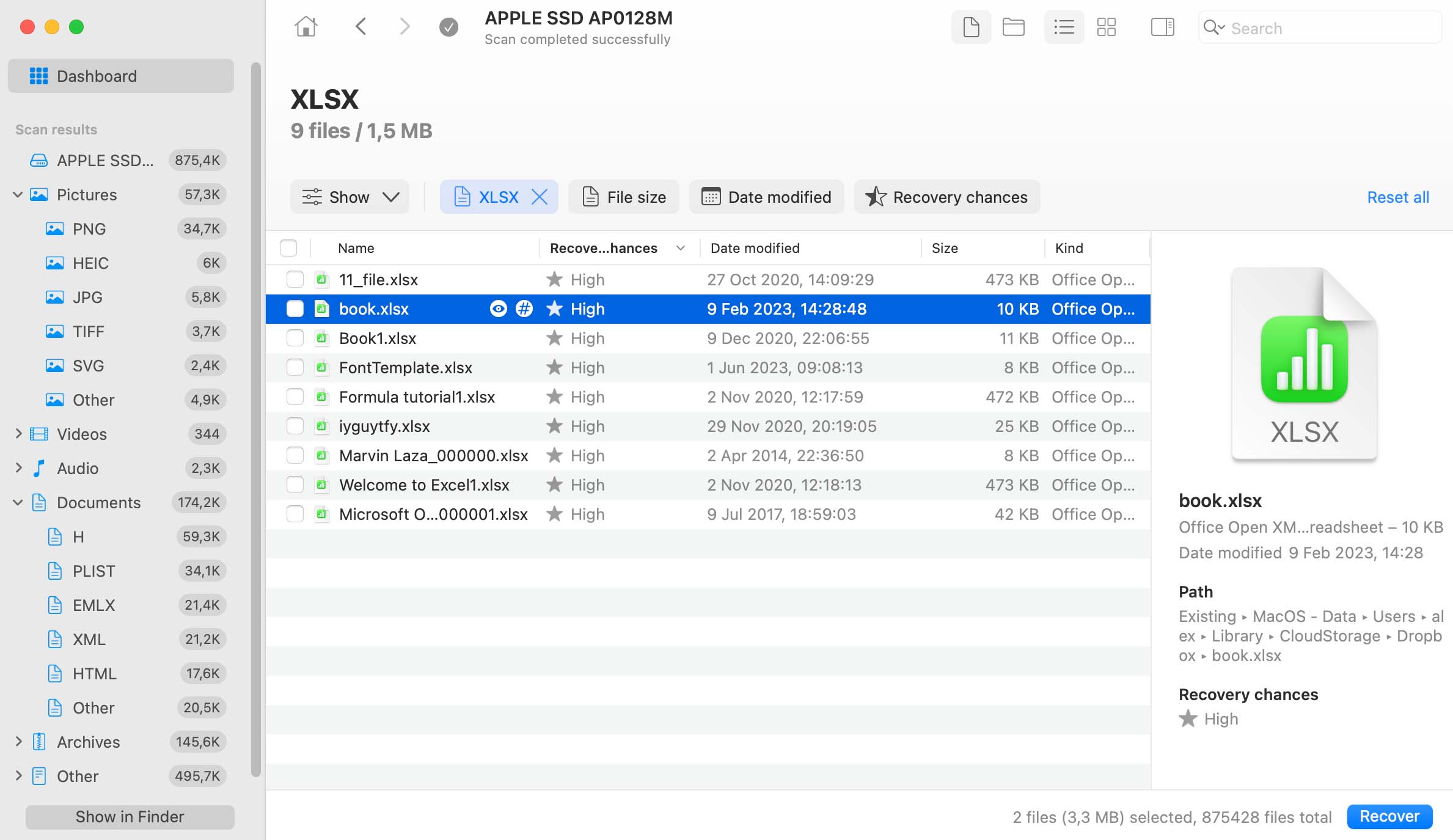
![How To Recover Deleted Excel Files Mac How to Recover Deleted Excel Files [Windows and Mac]](https://7datarecovery.com/blog/wp-content/uploads/2020/10/autorecover-mac-excel.jpg)