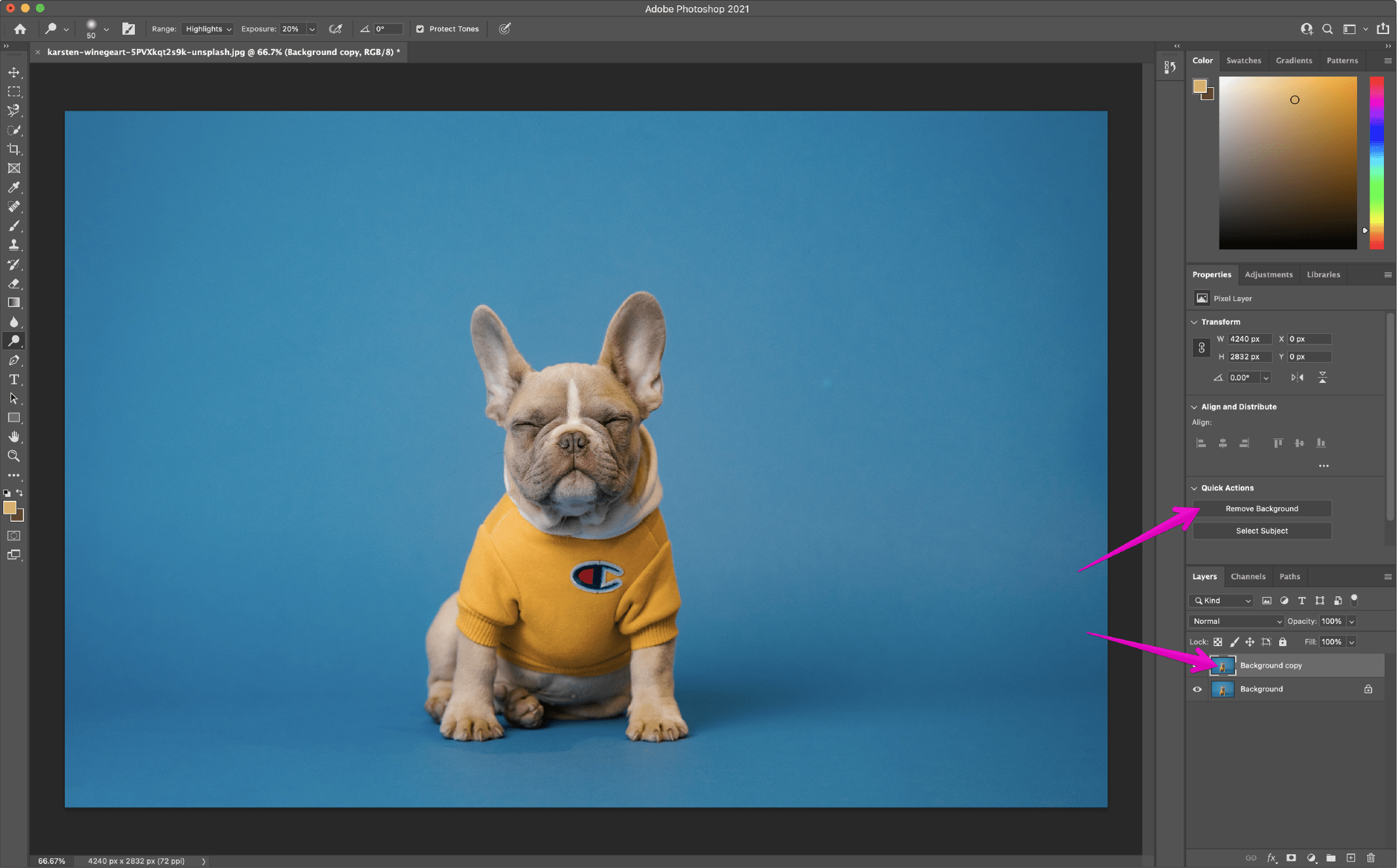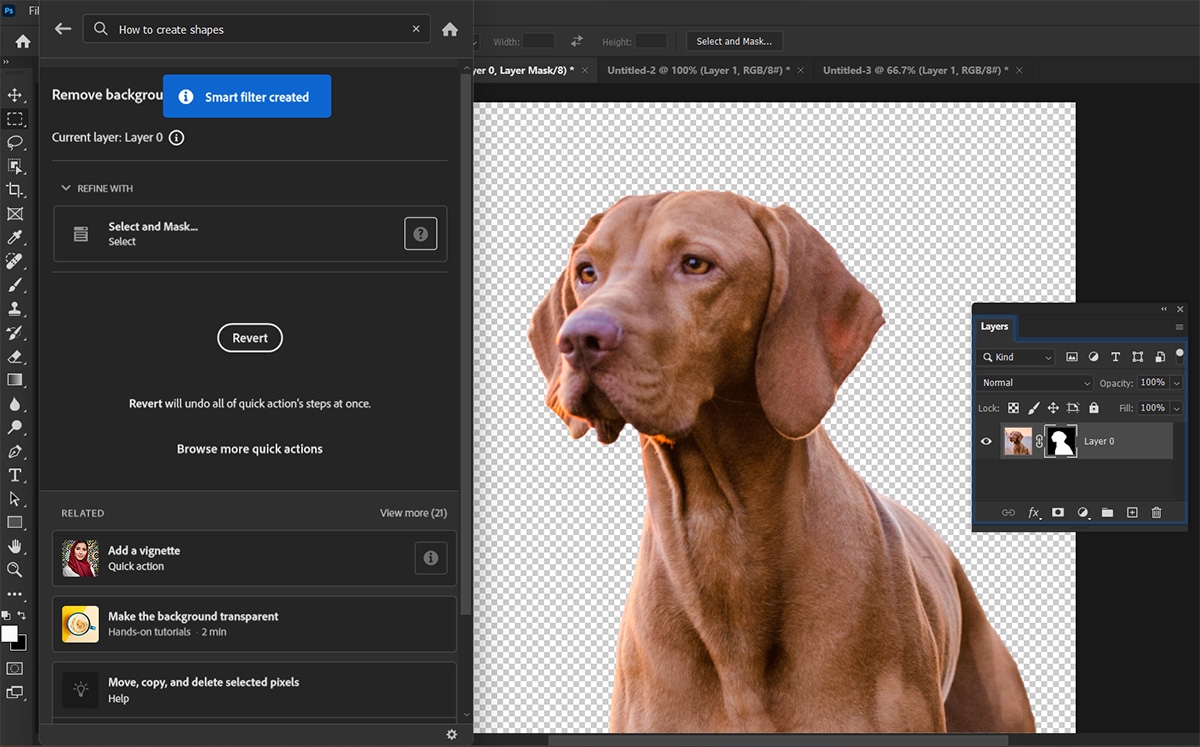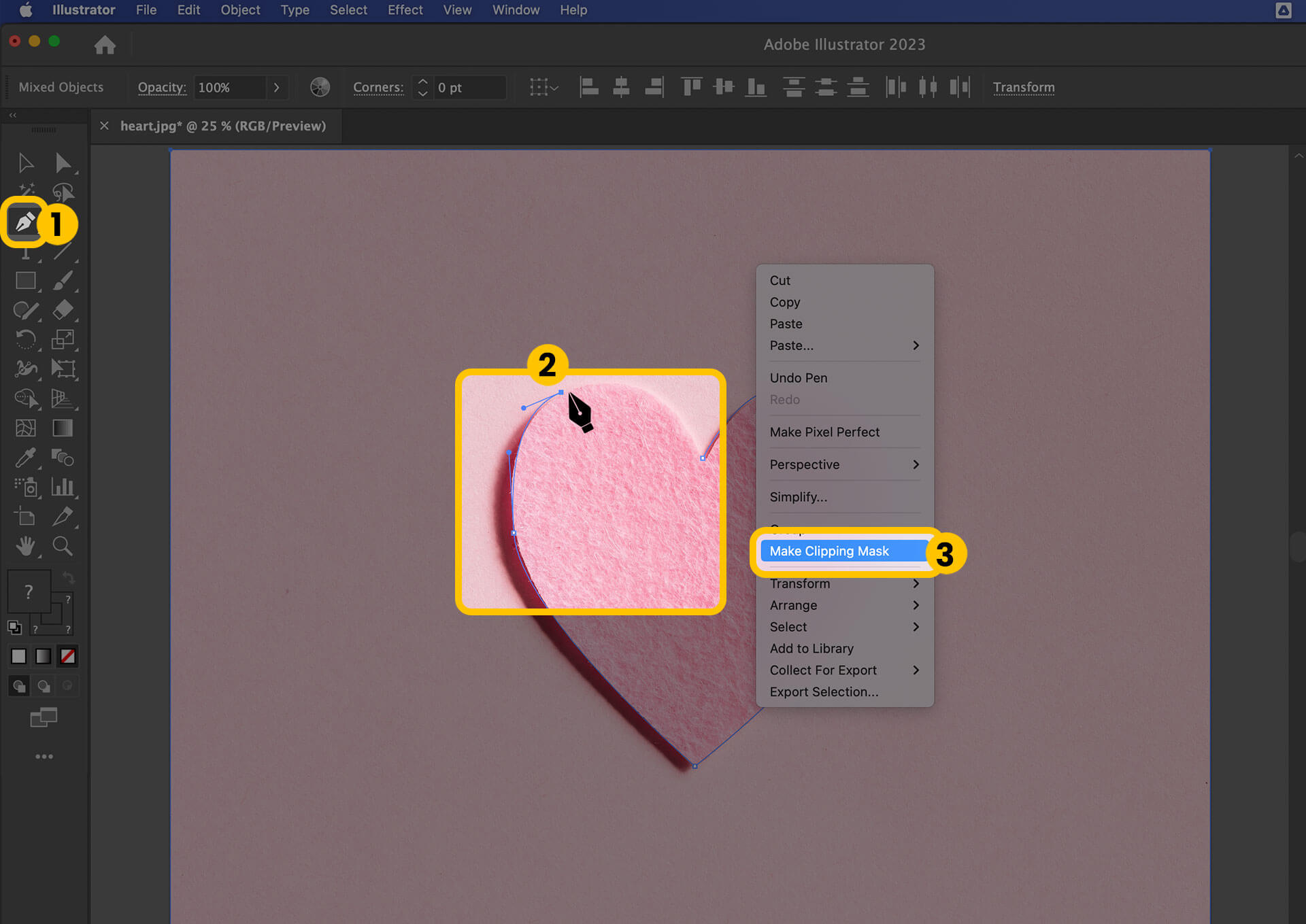How To Remove Background On Picture

The need to isolate subjects from their backgrounds in images is a common task in various fields, from e-commerce to graphic design. Several methods and tools exist to achieve this, each with its own strengths and weaknesses.
This article explores the most popular and effective techniques for removing backgrounds from pictures, providing a practical guide for both beginners and experienced users.
Understanding Background Removal Techniques
Background removal, at its core, involves isolating the subject of an image from its surroundings. The specific method depends on factors such as image complexity, desired level of precision, and available resources.
Here's a look at the most commonly used approaches:
Manual Selection Tools
Manual selection tools, available in programs like Adobe Photoshop and GIMP, offer the highest degree of control. Users precisely trace the outline of the subject using tools like the lasso, pen, or magnetic selection tools.
This method is time-consuming but yields the most accurate results, especially for images with intricate details or challenging edges.
Magic Wand and Similar Tools
The magic wand and similar "color-based" selection tools automatically select areas based on color similarity. These tools are effective for images with clear separation between the subject and background, particularly when the background is a solid color.
However, they may struggle with images where the subject and background share similar colors or have complex textures.
AI-Powered Background Removal Tools
Leveraging artificial intelligence (AI) and machine learning, these tools can automatically detect and remove backgrounds with remarkable accuracy. Adobe Photoshop's"Select Subject" feature is one such example.
Several online platforms, like Remove.bg and Clipping Magic, also offer AI-powered background removal services. These tools are typically fast and user-friendly, making them ideal for quick edits and batch processing.
Green Screen Techniques
Also known as chroma keying, this technique requires shooting the subject against a solid green (or blue) background. Specialized software can then easily remove the background, replacing it with another image or video.
Green screen techniques are widely used in film, television, and photography to create seamless visual effects.
A Step-by-Step Guide Using Remove.bg
For users seeking a quick and easy solution, Remove.bg offers a simple online tool. Visit the Remove.bg website.
Upload the image you want to edit. The AI will automatically remove the background in seconds.
Download the processed image. Optionally, you can further refine the edit by manually adjusting the mask or adding a new background.
Choosing the Right Method
The optimal background removal technique depends on the specific image and desired outcome. For professional-grade results and intricate details, manual selection tools remain the gold standard.
AI-powered tools offer a convenient and efficient solution for simpler images and quick edits. Green screen techniques are best suited for controlled environments where chroma keying is feasible.
Impact and Applications
The ability to seamlessly remove backgrounds from images has far-reaching implications. E-commerce businesses use it to showcase products against clean backdrops, enhancing visual appeal and consistency.
Graphic designers rely on background removal for creating composites, advertisements, and other visual materials. Social media users utilize it to create eye-catching profile pictures and shareable content.
Conclusion
Mastering background removal techniques is a valuable skill in today's visually driven world. By understanding the various methods and tools available, users can effectively isolate subjects from their backgrounds and create stunning images for a wide range of purposes.
Whether you opt for the precision of manual selection or the convenience of AI-powered solutions, the key is to choose the approach that best suits your needs and desired level of quality.



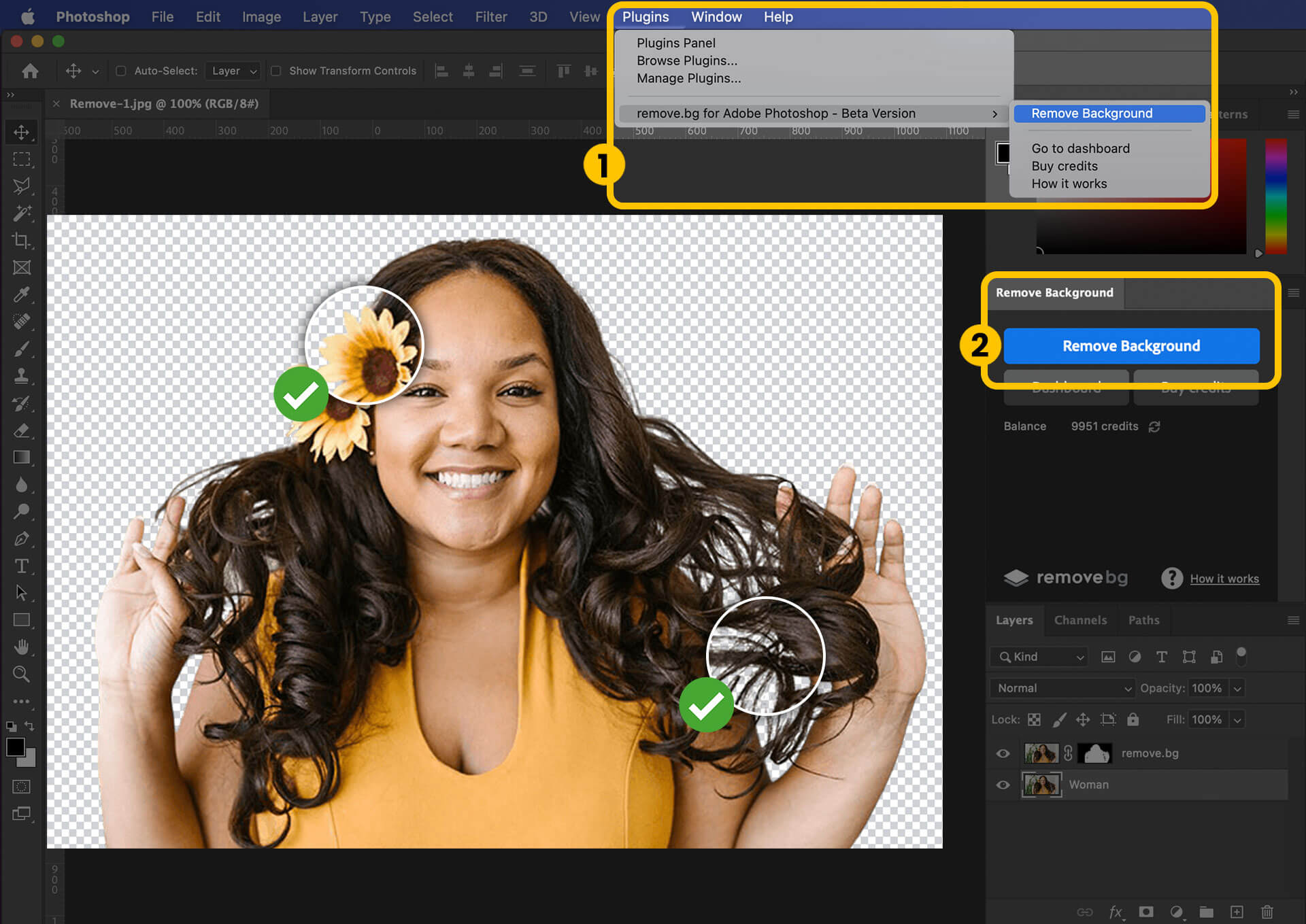



![How To Remove Background On Picture How to Remove Background in Photoshop CC [Easy Trick] - YouTube](https://i.ytimg.com/vi/c2N1KV0clIc/maxresdefault.jpg)