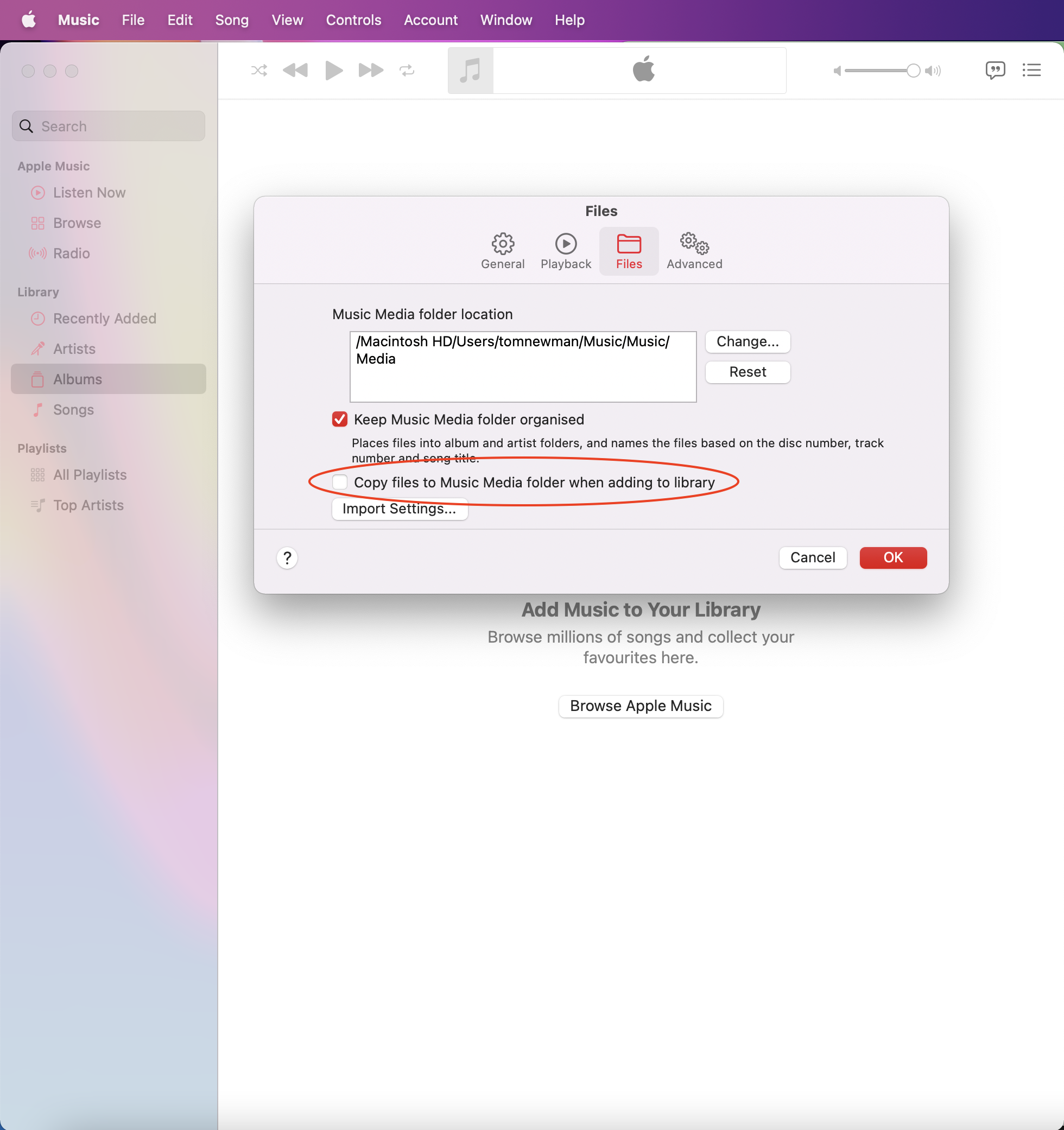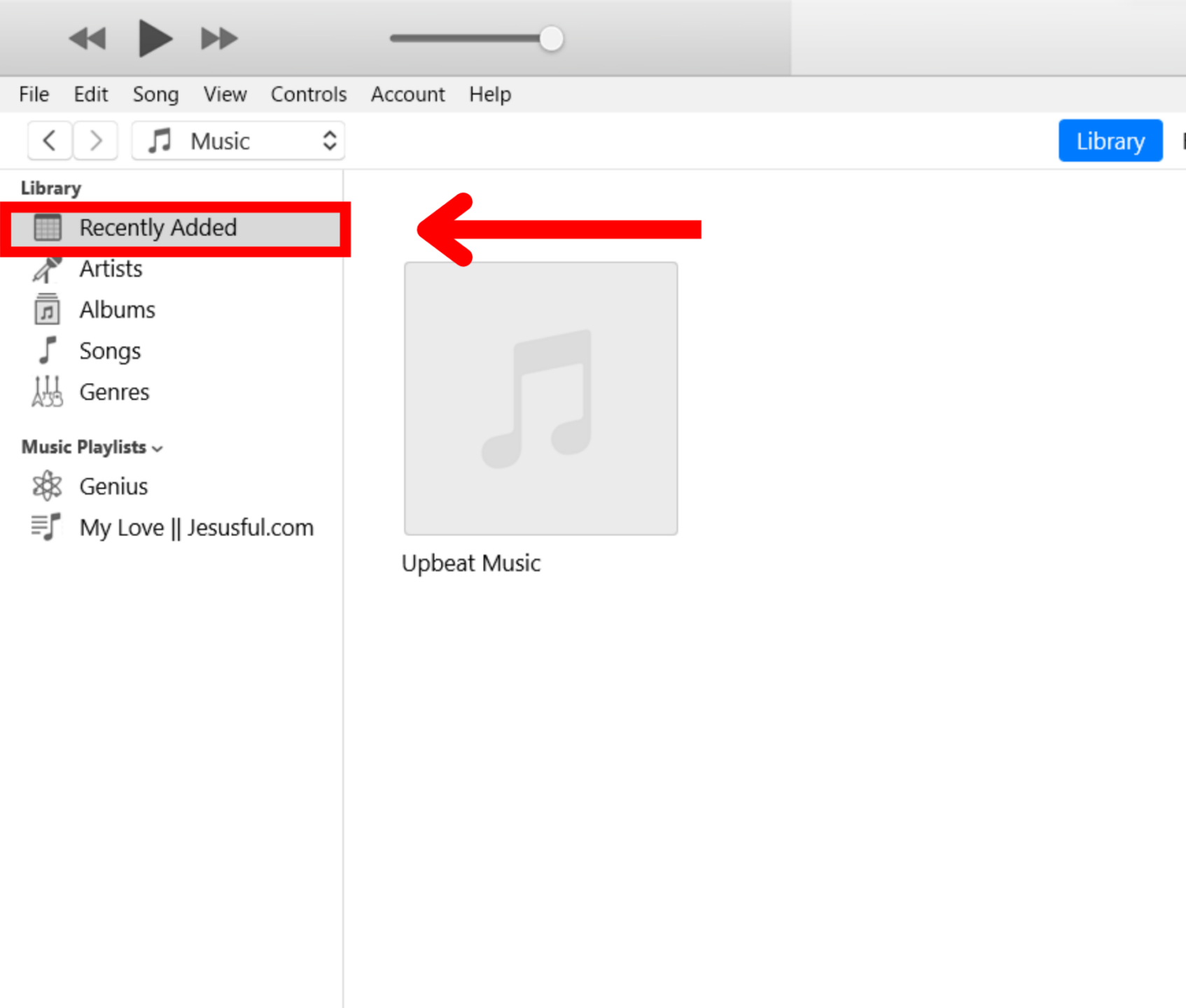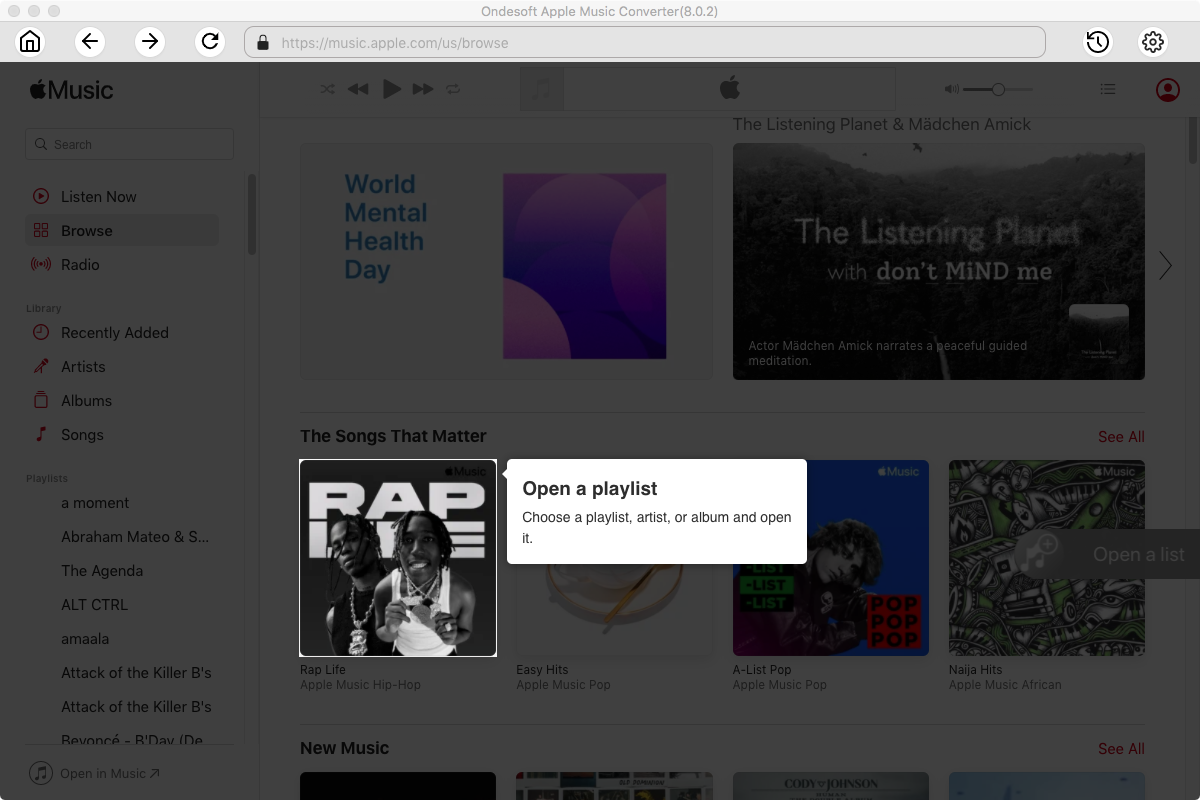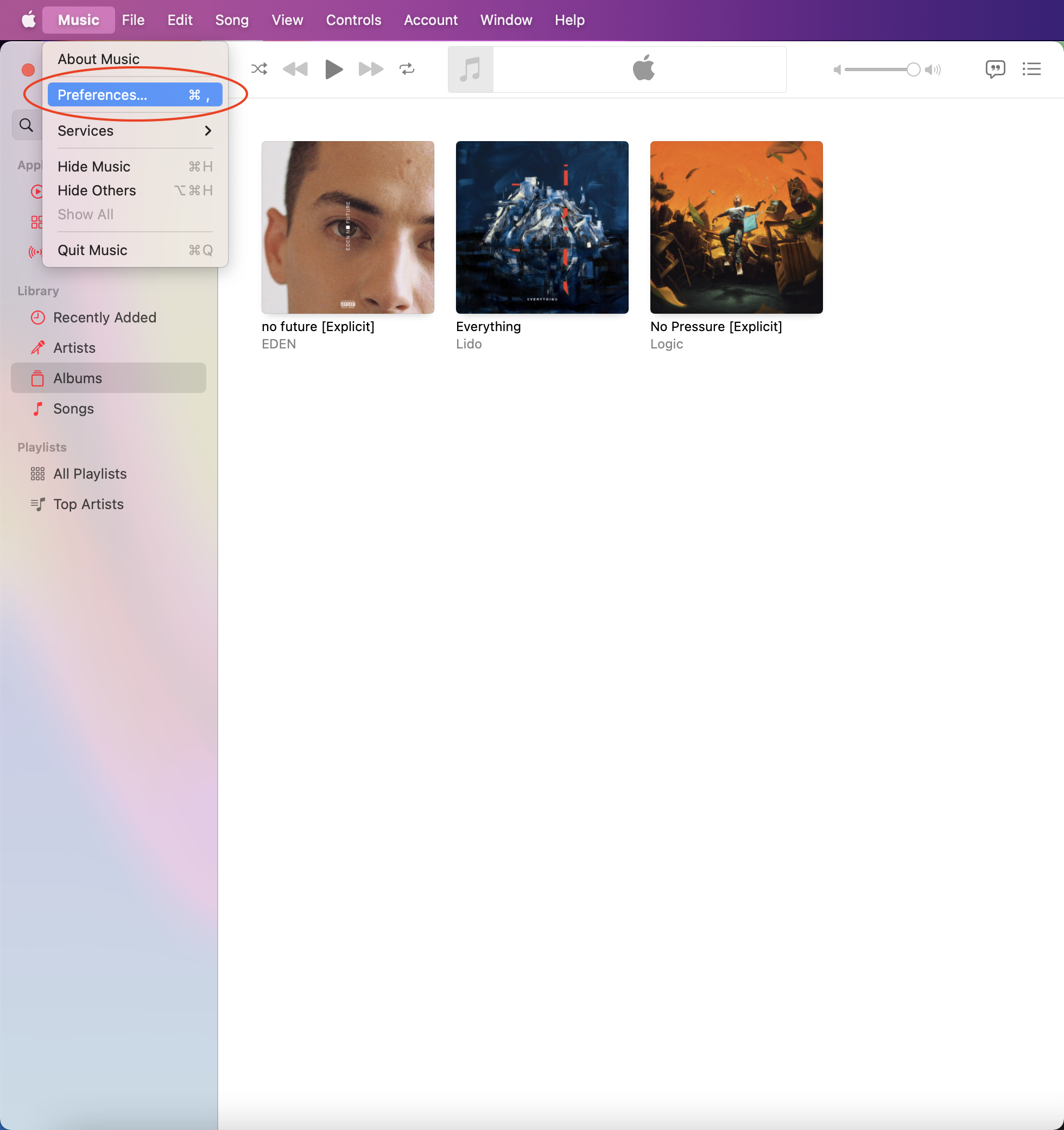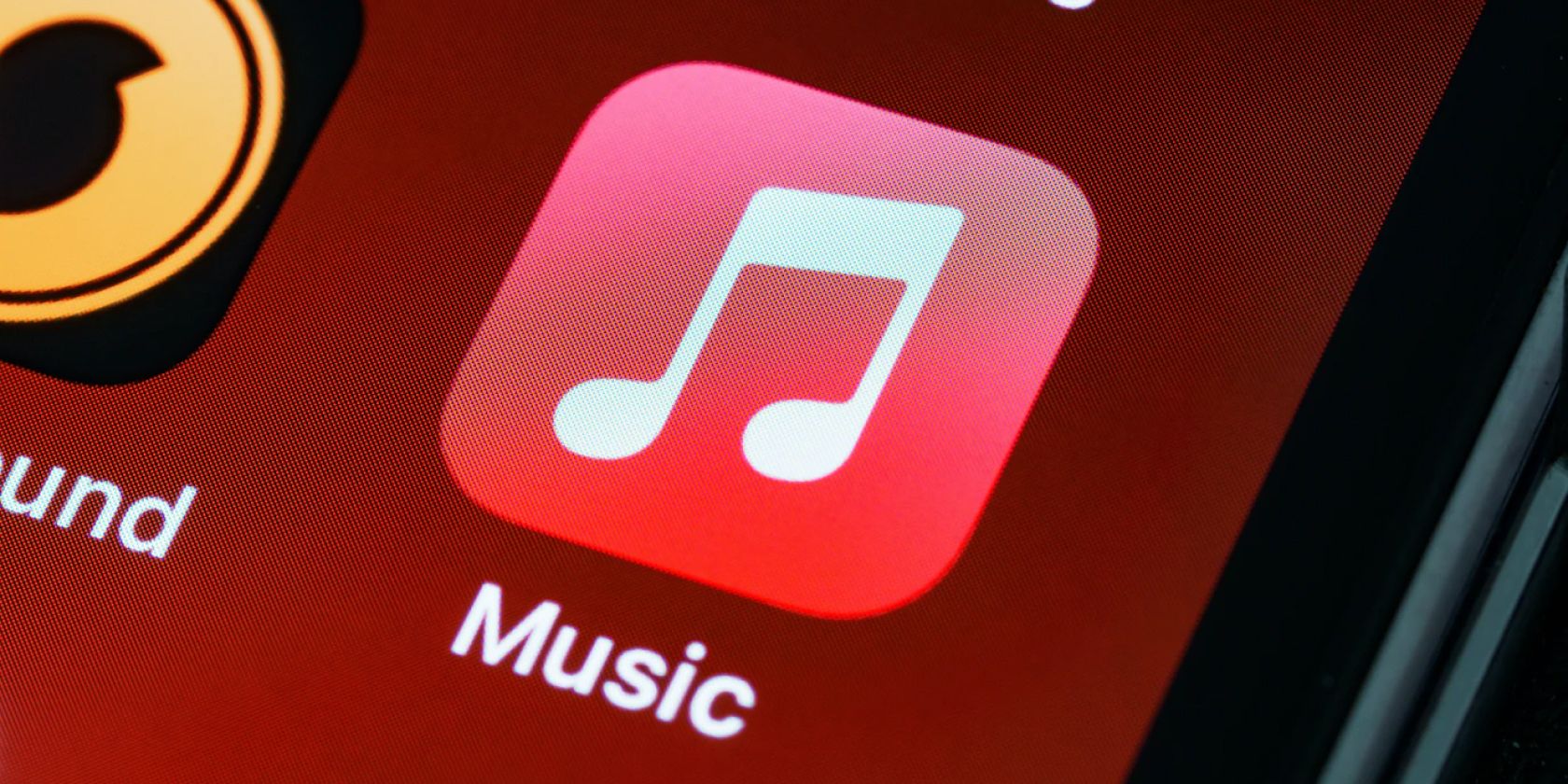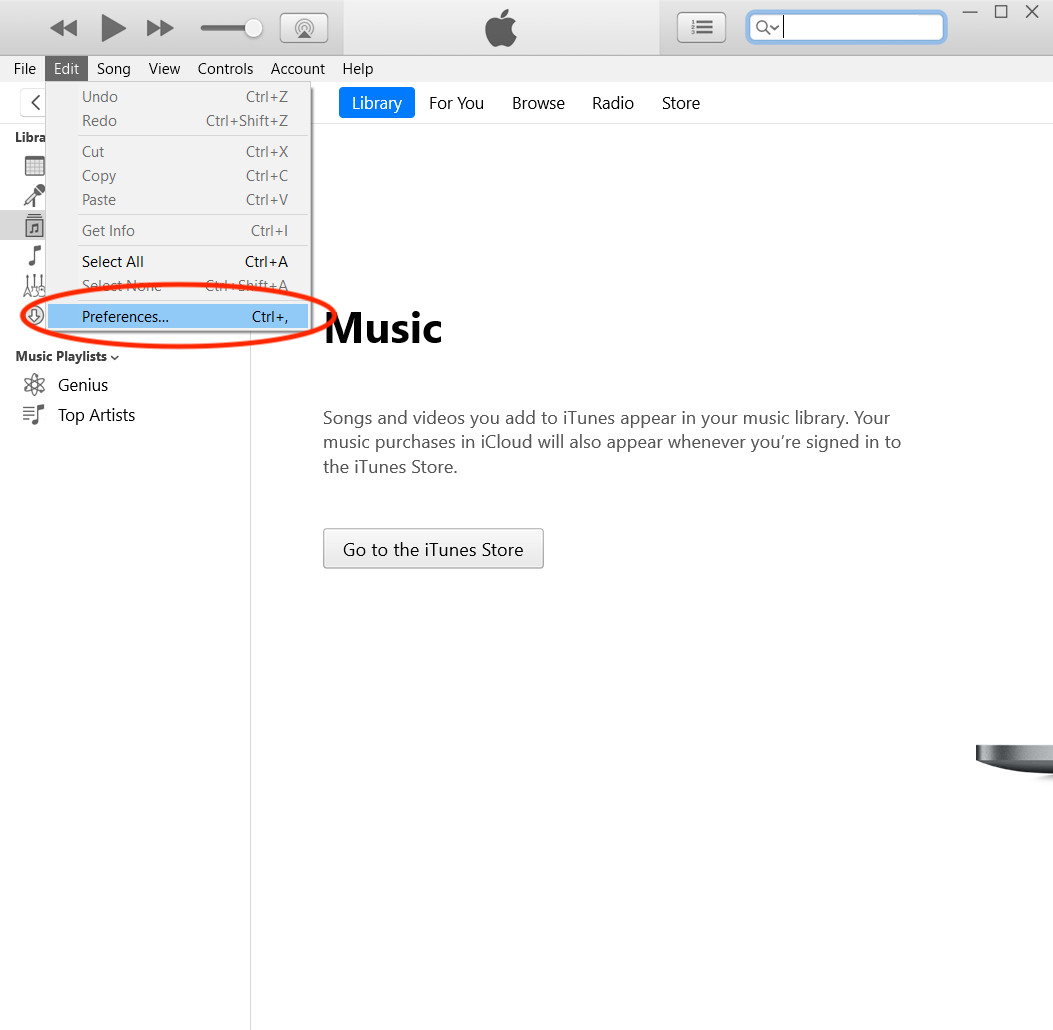How To Upload My Own Music To Apple Music
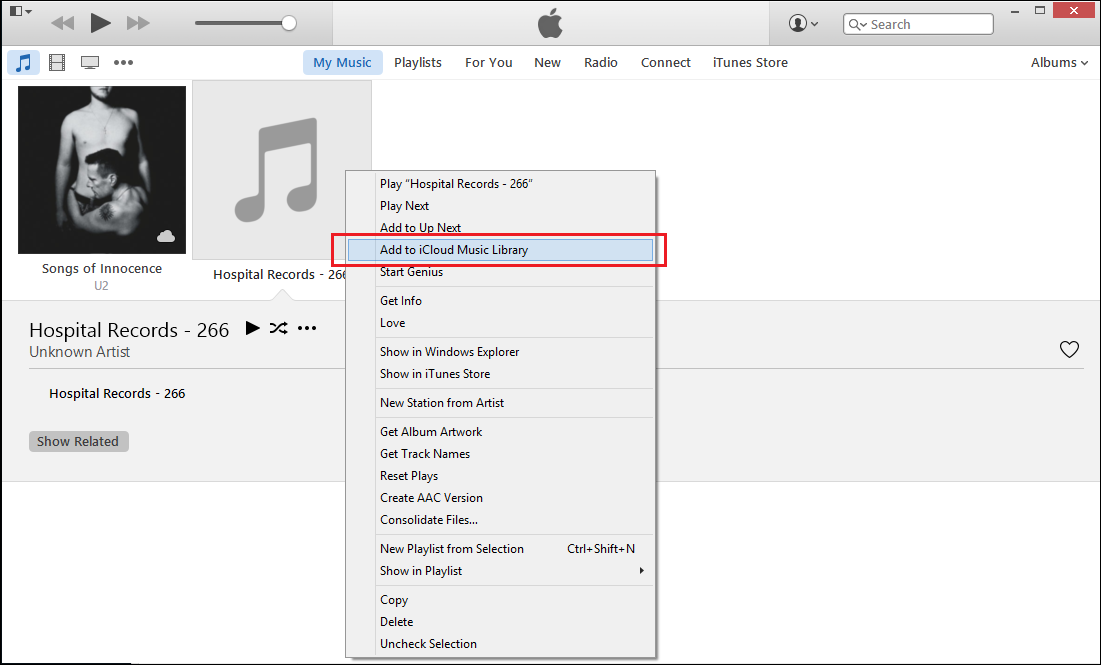
For independent musicians and artists looking to expand their reach, getting music onto major streaming platforms is a crucial step. Apple Music, with its vast subscriber base, presents a significant opportunity. But how exactly does an artist navigate the process of uploading their own tracks to this major platform?
This article breaks down the steps required to upload your music to Apple Music, focusing on the essential elements and providing guidance for a successful launch.
Understanding the Gateway: Music Distributors
Directly uploading music to Apple Music as an individual artist is not possible. Instead, artists must use a music distributor to act as an intermediary between them and the platform.
These distributors handle licensing, formatting, and delivery of your music, ensuring it meets Apple Music's requirements. They also collect royalties on your behalf.
Choosing the Right Distributor
The market offers numerous music distributors, each with different pricing structures, features, and terms. Research is critical.
Popular options include DistroKid, TuneCore, CD Baby, and UnitedMasters. Consider factors like upfront costs, commission rates, reporting transparency, and additional services offered, such as YouTube Content ID and Spotify pre-save campaigns.
Preparing Your Music
Before uploading to a distributor, ensure your music is professionally mixed and mastered. Apple Music has strict audio quality standards.
Your artwork is equally important. Prepare high-resolution cover art that meets the platform's specifications (typically a square image with a minimum resolution of 3000x3000 pixels). Incorrect artwork may result in rejection.
The Upload Process: A Step-by-Step Guide
The precise steps vary depending on the distributor, but the general process remains consistent. First, create an account with your chosen distributor.
Next, upload your audio files (typically in WAV format) and artwork. Then, enter metadata, which includes the track title, artist name, album title, genre, release date, and copyright information.
You'll also need to specify the territories where you want your music to be available. Some distributors offer options for pre-orders, allowing fans to purchase your music before its official release date.
Setting Your Release Date
Carefully consider your release date. It is recommended to schedule your release several weeks in advance to allow time for processing and for Apple Music's editorial team to potentially consider your music for playlists.
Many distributors offer tools to pitch your music to Apple Music editors, increasing the chances of being featured. A strong pitch includes information about your music, your target audience, and any existing promotional efforts.
Navigating Apple Music for Artists
Apple Music for Artists is a crucial tool for monitoring your performance on the platform. Through this dashboard, you can claim your artist profile, track your streams, and gain insights into your audience demographics.
You can also use it to update your artist profile picture and biography, further enhancing your presence on Apple Music. Regularly checking the platform will help you to refine your release strategy.
Key Considerations and Potential Impact
While uploading your music is a significant step, remember it's only the beginning. Promotion is crucial for gaining traction.
Utilize social media, email marketing, and other channels to promote your music and drive streams on Apple Music. Engaging with fans will help to grow your audience.
For independent artists, navigating the digital music landscape can be daunting, but platforms like Apple Music offer invaluable opportunities for reaching new listeners and building a sustainable career. By understanding the upload process and leveraging the available tools, artists can effectively distribute their music and maximize their chances of success.

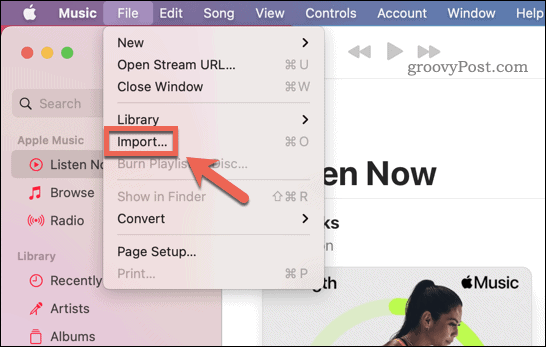


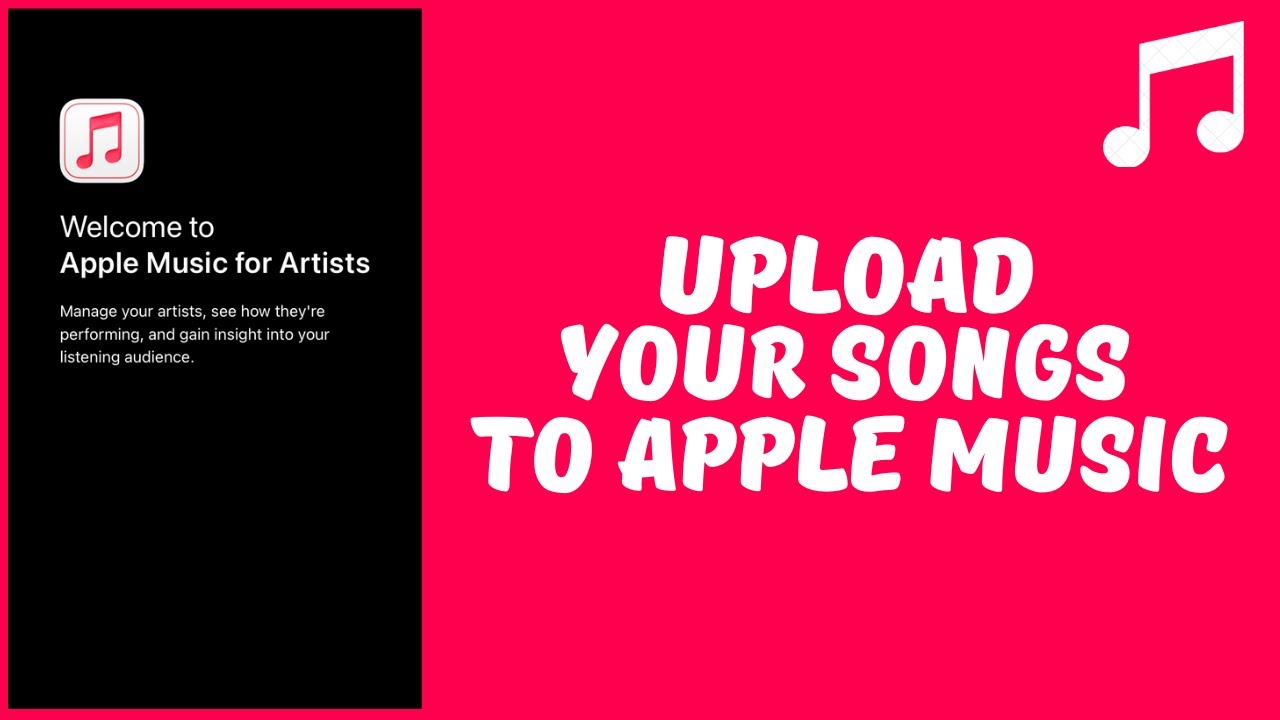

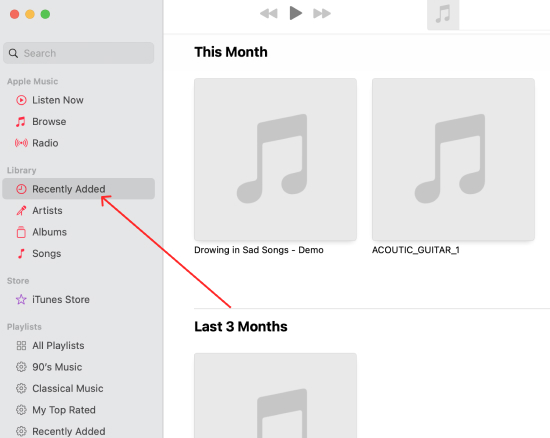
![How To Upload My Own Music To Apple Music How To Upload Music To Apple Music [STEP BY STEP] - YouTube](https://i.ytimg.com/vi/8gI4xz-hBhI/maxresdefault.jpg)

![How To Upload My Own Music To Apple Music [3 Ways] How to Add MP3 to Apple Music on iPhone 2024 - YouTube](https://i.ytimg.com/vi/0IjEUZLzio8/maxresdefault.jpg)