How To Watch Bravo Live On Firestick

For fans of reality television and lifestyle programming, Bravo remains a cornerstone. Missing out on the latest drama from shows like "Real Housewives" or culinary competitions is simply not an option for many. Fortunately, accessing Bravo's content on Amazon Firestick is readily achievable, though navigating the options can be confusing.
This guide provides a clear pathway to watching Bravo live on your Firestick, outlining various methods from official streaming services to alternative solutions. It will clarify subscription requirements, potential costs, and any technical hurdles users might encounter. The aim is to empower viewers to seamlessly integrate Bravo into their Firestick experience, ensuring they never miss a moment of their favorite shows.
Official Streaming Services: The Preferred Route
The most reliable and legally sound method for watching Bravo live on Firestick is through subscribing to a live TV streaming service. These services offer a comprehensive package of channels, including Bravo, and are accessible via dedicated Firestick apps.
Popular Options and Their Features
Several services cater to Bravo enthusiasts. Hulu + Live TV, YouTube TV, and Sling TV (specifically the "Blue" package) are among the top contenders. Each service boasts a unique set of features and pricing structures.
Hulu + Live TV offers a wide range of channels in addition to Hulu's extensive on-demand library. YouTube TV is known for its unlimited DVR storage space. Sling TV provides more affordable, customizable packages, allowing users to select specific channels, however, some market might not have access to the correct local channels.
Before committing to a subscription, it's crucial to check if Bravo is included in the base package and to consider any add-on options. Most services offer free trials, allowing you to test the streaming quality and channel lineup on your Firestick before making a financial commitment.
Downloading and Installing the Apps
Once you've chosen a service, downloading its app onto your Firestick is a straightforward process. Simply navigate to the Amazon Appstore on your Firestick's home screen.
Search for the name of your chosen streaming service (e.g., "Hulu," "YouTube TV," "Sling"). Select the app from the search results and click "Download."
After the app is installed, launch it and log in using your subscription credentials. You can then navigate to Bravo within the app's channel guide and begin watching live.
Using the Bravo App with a Cable Subscription
If you already have a cable subscription that includes Bravo, you can utilize the Bravo app on your Firestick. This allows you to stream Bravo content without needing an additional live TV streaming service subscription.
Download the Bravo app from the Amazon Appstore, similar to the streaming service apps. Launch the Bravo app and select "Sign In."
You will be prompted to choose your cable provider from a list. Follow the on-screen instructions to enter your cable account credentials. Once authenticated, you'll have access to live Bravo streams and on-demand content available through your cable subscription.
Potential Issues and Troubleshooting
Occasionally, users may encounter technical difficulties while streaming Bravo on Firestick. Buffering, app crashes, or login problems are among the common issues.
Ensure your Firestick has a stable internet connection. Try restarting your Firestick or reinstalling the Bravo app. Contact your streaming service or cable provider's customer support for assistance.
Regularly updating your Firestick's software can also resolve compatibility issues. Check for updates in the Firestick's settings menu.
Looking Ahead: The Future of Streaming Bravo
The landscape of streaming is constantly evolving. New services emerge, pricing models change, and channel lineups shift. Keeping abreast of these developments is essential for Bravo fans who want to ensure continuous access to their favorite content on Firestick.
Subscribing to newsletters from streaming service providers or following tech news websites can help you stay informed. Comparing services periodically to ensure you're getting the best value for your needs is also a wise strategy.
Ultimately, watching Bravo live on Firestick offers a convenient way to indulge in your favorite reality TV fix. By understanding the available options and proactively addressing potential issues, viewers can enjoy a seamless and satisfying streaming experience for years to come.
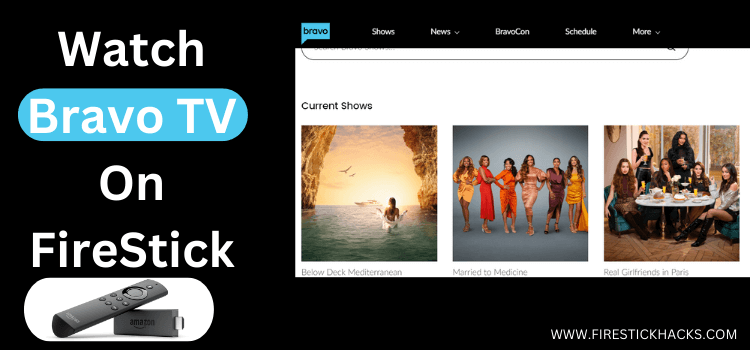

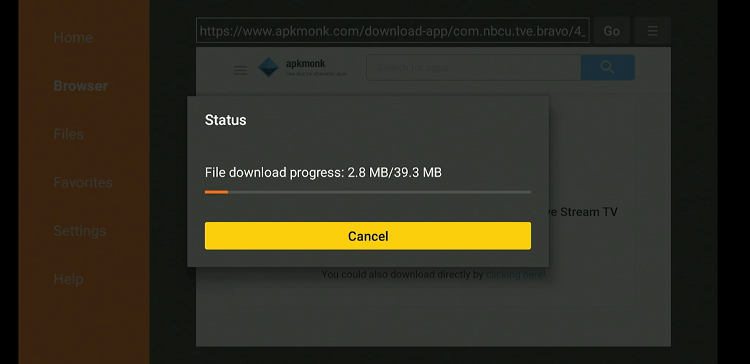
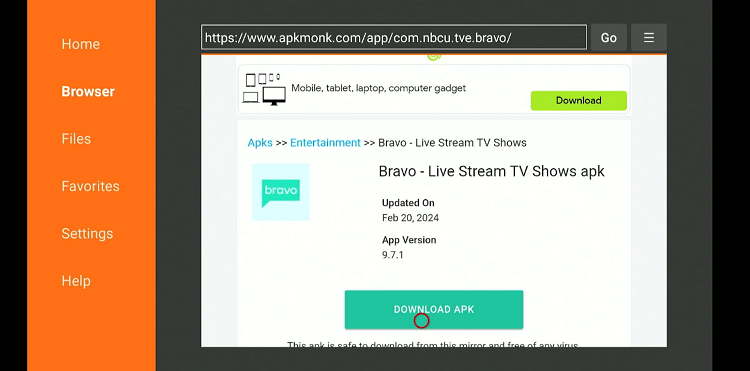
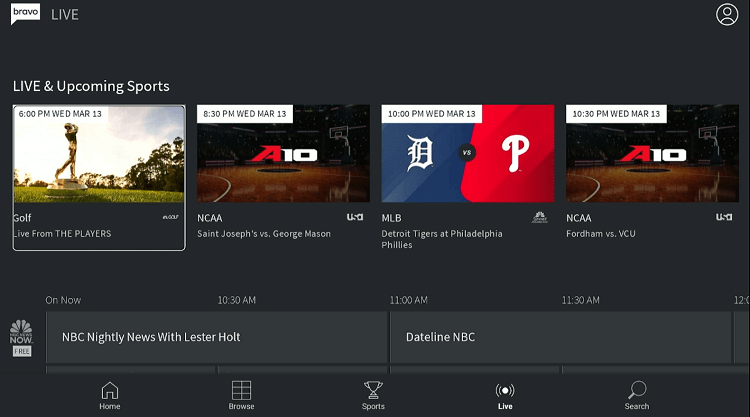
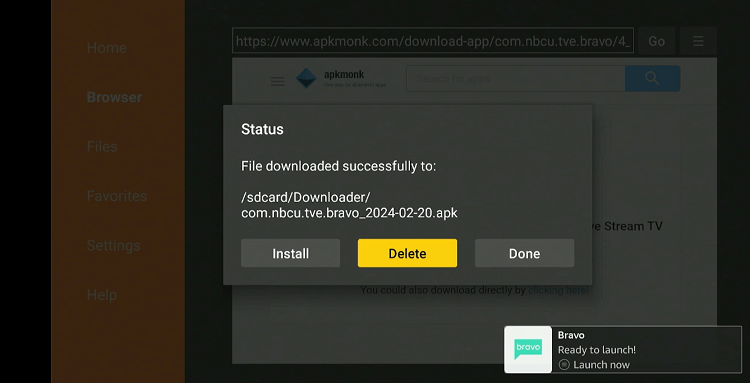


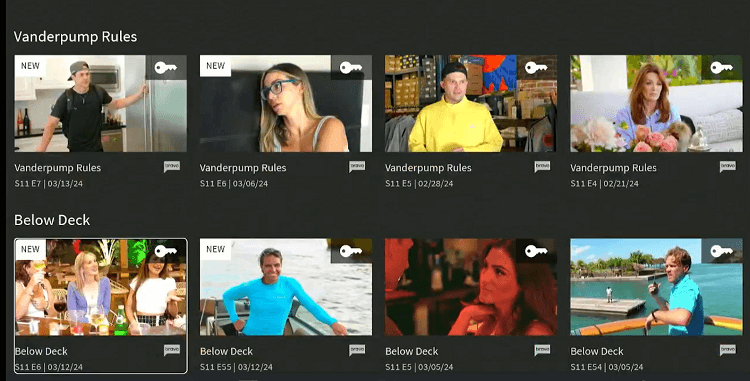





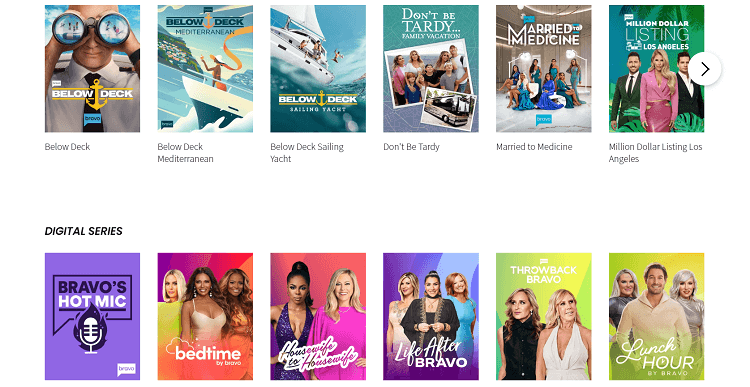

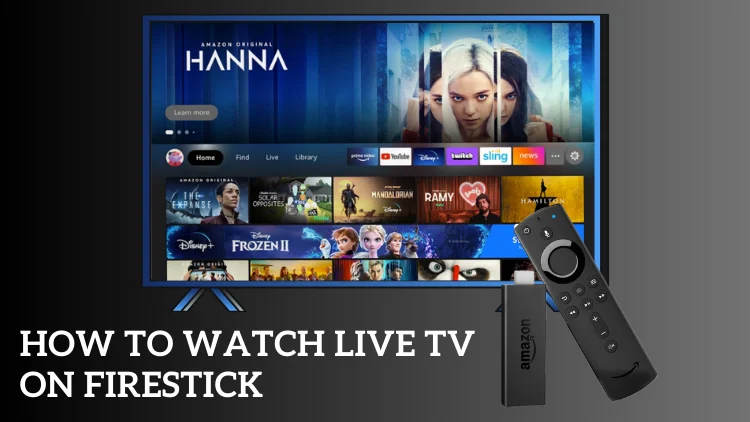
![How To Watch Bravo Live On Firestick How to Watch US Channels on FireStick [100+ Free Channels]](https://firestickhacks.com/wp-content/uploads/2021/10/watch-live-us-channels-on-firestick.png)
