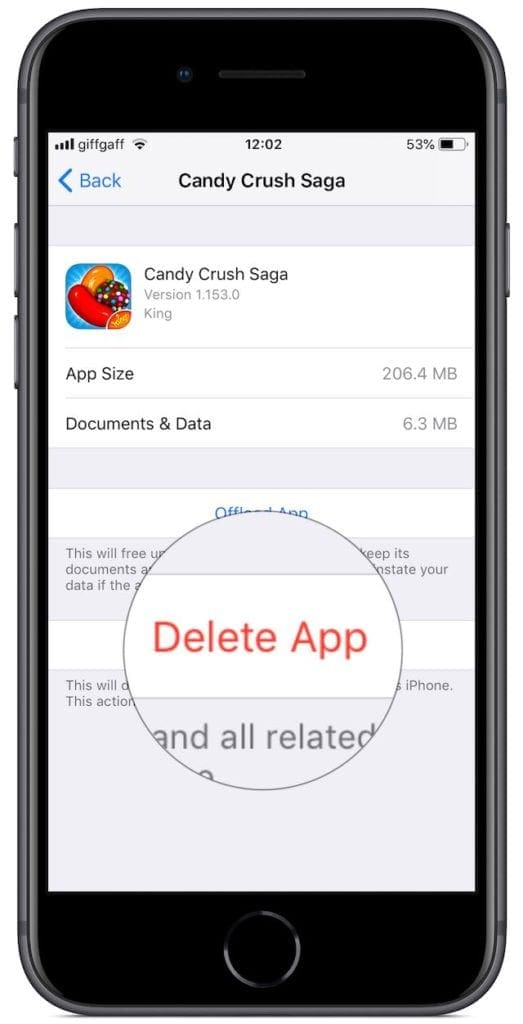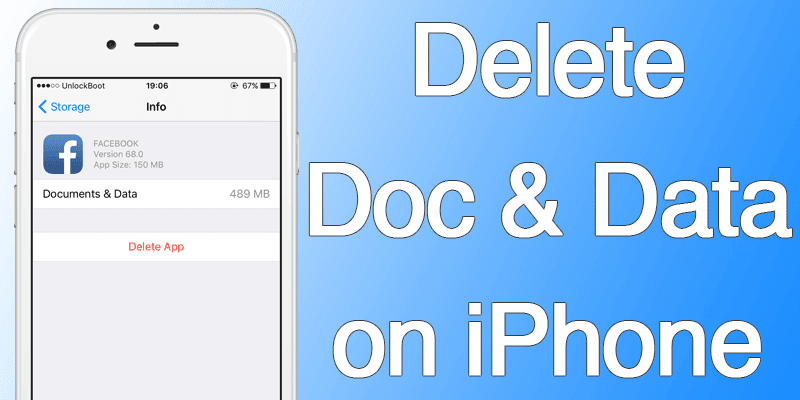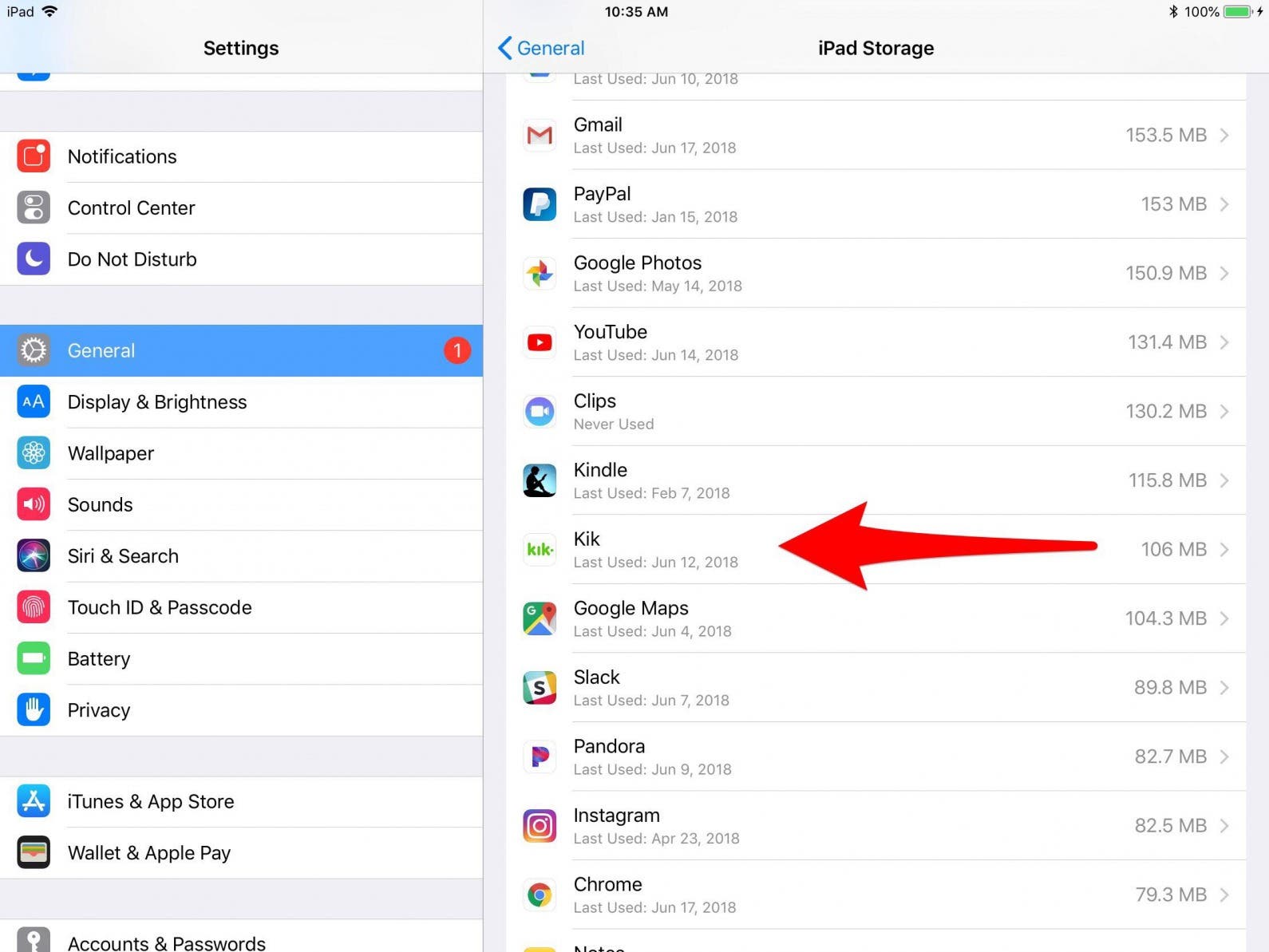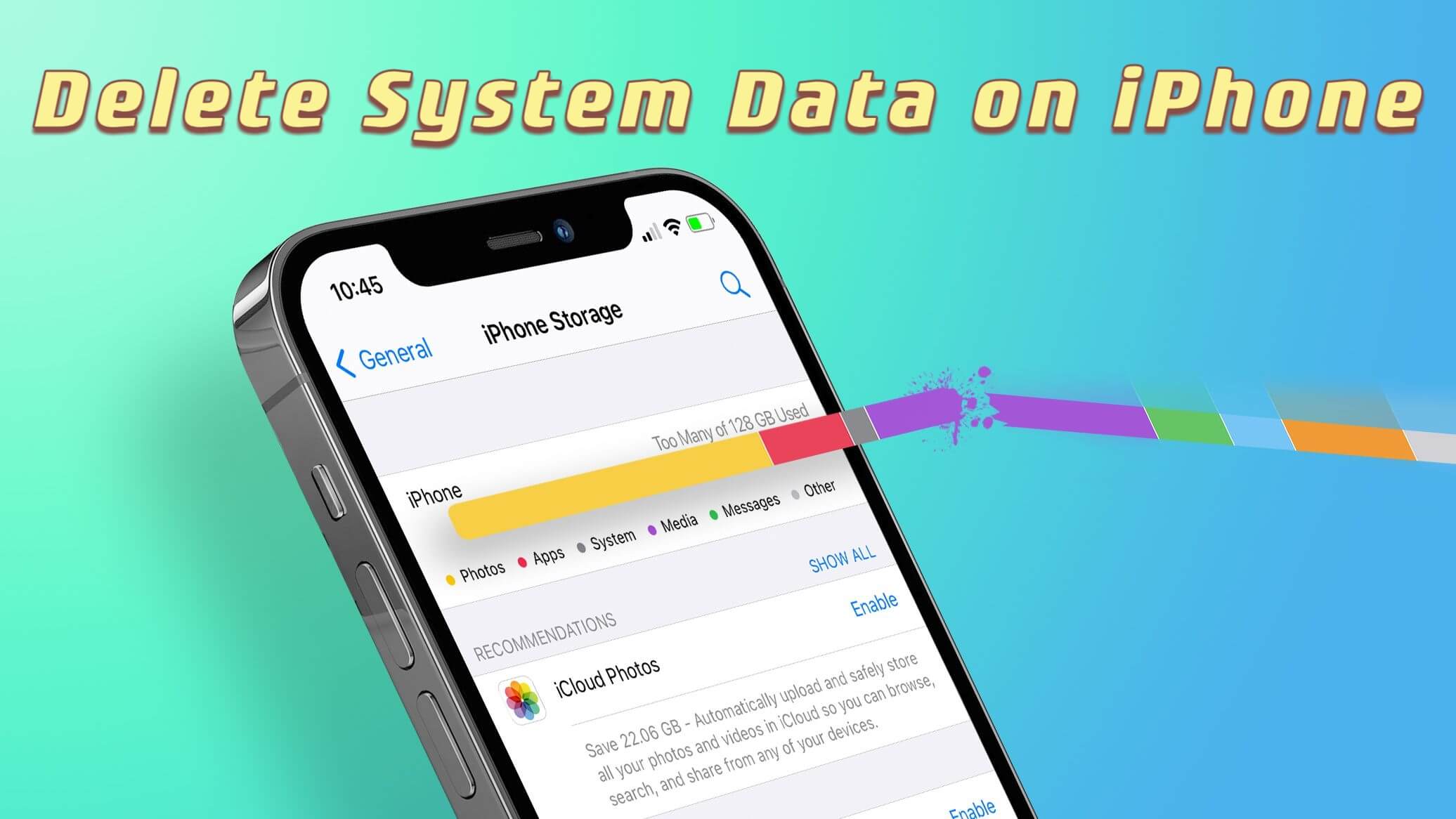If I Delete An App Will It Delete My Data
:max_bytes(150000):strip_icc()/delete-apps-settings-4-ea2c784f7fdb4bdbb3e0be2d4849e7b8.jpg)
In today's digital landscape, smartphones and tablets are extensions of ourselves, brimming with apps that manage everything from our finances to our social lives. But a lingering question often surfaces when we contemplate decluttering our digital spaces: If I delete an app, what happens to my data? The answer, unfortunately, isn't always straightforward, and the consequences can range from minor inconveniences to significant data loss.
Understanding what happens to your data when you delete an app is crucial for managing your digital footprint and protecting your privacy. This article delves into the complexities of app data removal, examining the types of data stored, where it's stored, and the steps you can take to ensure your information is handled responsibly. We'll explore the different practices of app developers and platforms, offering insights into how to maintain control over your data, even after saying goodbye to an app.
Types of Data and Where It Resides
App data isn't a monolithic entity; it's a collection of different types of information stored in various locations. Understanding these distinctions is key to grasping what's at stake when you hit the delete button.
Local Storage
Some data resides directly on your device. This includes login credentials, custom settings, downloaded files, and cached content. Deleting the app typically removes this locally stored data, although remnants can sometimes linger in your device's file system, especially on Android devices.
Cloud Storage
Many apps rely on cloud storage to synchronize data across devices and provide backup capabilities. This is common for social media platforms, note-taking apps, and games. Deleting the app from your device does not automatically erase the data stored in the cloud.
Developer Servers
Developers often maintain servers that store user data, including profiles, usage statistics, and in-app purchase history. This is particularly true for apps that require accounts or offer subscription services. Deleting the app may not remove this data; you often need to contact the developer or access your account settings to request data deletion.
App Policies and User Control
App developers have varying policies regarding data retention and deletion. Some provide clear options for users to delete their accounts and associated data. Others may retain data for a period of time, even after an account is closed, for analytical or legal purposes. It's always recommended to carefully review an app's privacy policy before using it.
Many apps require you to actively request account deletion to ensure your data is removed from their servers. Simply uninstalling the application often isn't sufficient. Look for options like "Delete Account" or "Close Account" within the app's settings or on the developer's website.
"Users should not assume that deleting an app from their phone means that their data is automatically deleted from the developer's servers. It's critical to understand the app's privacy policy and take proactive steps to manage your data," explains Eva Galperin, Director of Cybersecurity at the Electronic Frontier Foundation (EFF).
Platform Differences: iOS vs. Android
The way app data is handled can also differ between iOS and Android. iOS generally provides a more sandboxed environment, making it harder for apps to access data outside of their designated storage areas. Android's file system is more open, potentially leading to lingering data fragments after app deletion.
Both platforms offer features to manage app permissions and storage. On iOS, you can view and manage app storage in the Settings app. Android provides similar controls in the Settings menu under "Apps" or "Storage." These tools allow you to clear app caches and data, but remember this usually only affects locally stored information.
Practical Steps for Data Management
Here are some steps you can take to manage your data when deleting apps:
- Read the Privacy Policy: Before using an app, understand its data collection and retention practices.
- Delete Your Account: If the app requires an account, look for an option to delete it before uninstalling.
- Contact the Developer: If no account deletion option exists, contact the developer directly to request data removal.
- Review App Permissions: Regularly review and revoke unnecessary permissions granted to apps.
- Clear Cache and Data: Use your device's settings to clear the app's cache and data before uninstalling.
Using a password manager can help streamline the process of managing accounts and passwords, making it easier to delete accounts when you no longer need them.
The Future of Data Privacy
As data privacy becomes an increasingly important concern, regulatory bodies are pushing for greater transparency and user control over personal information. The General Data Protection Regulation (GDPR) in Europe and similar laws in other regions are forcing companies to provide clearer data deletion options and respect user requests for data removal.
The future may bring more standardized approaches to app data management, making it easier for users to understand what happens to their data when they delete an app and to exercise their right to be forgotten. Until then, vigilance and proactive data management are essential for protecting your digital privacy.
![If I Delete An App Will It Delete My Data [3 ways] How to delete apps on iPhone?](https://www.copytrans.net/app/uploads/sites/2/2014/03/iphone-settings-usage.png)

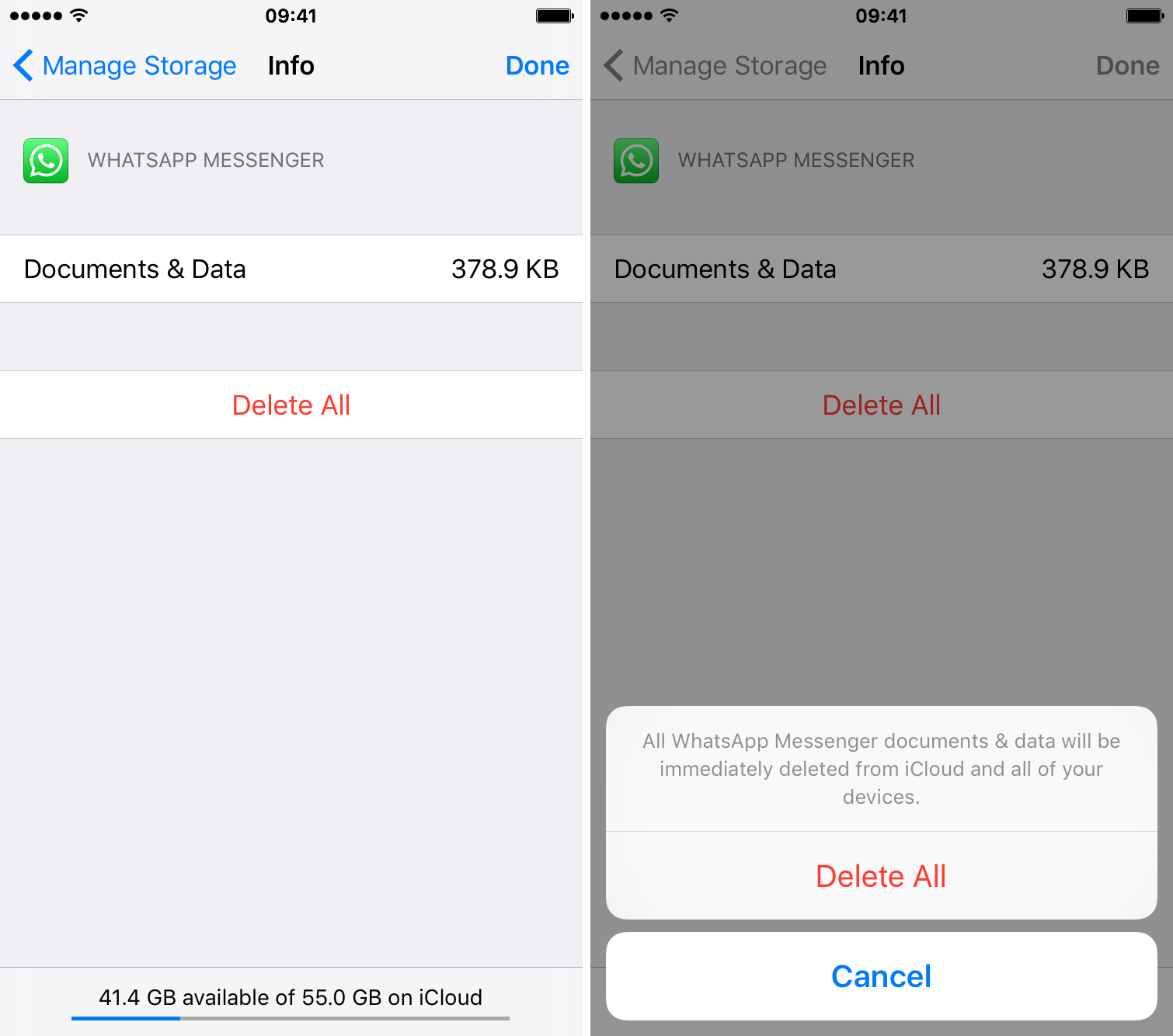


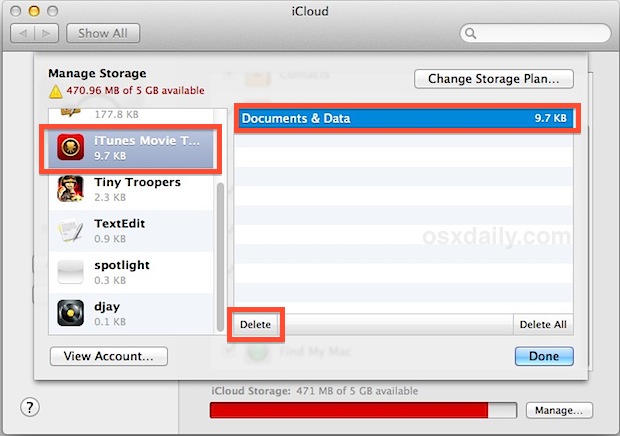

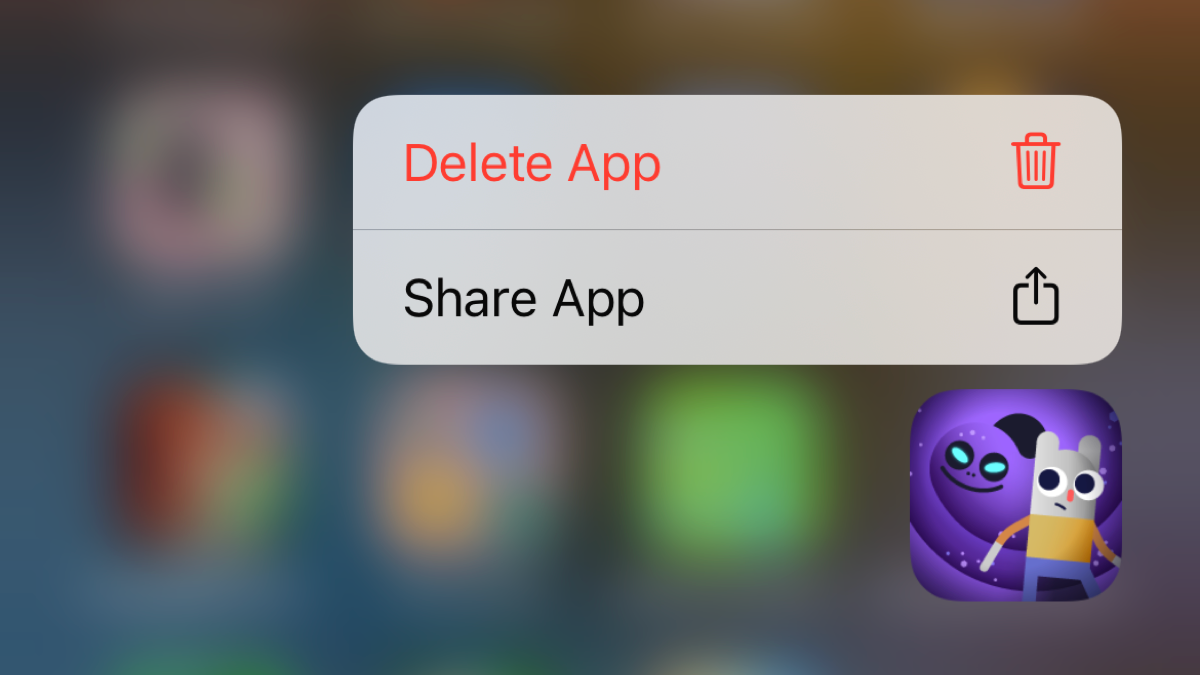
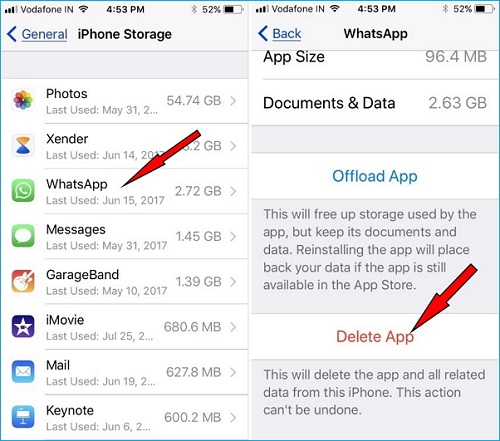
:max_bytes(150000):strip_icc()/delete-apps-settings-2-c376ce51127e4ba39942cbedaf7293c4.jpg)