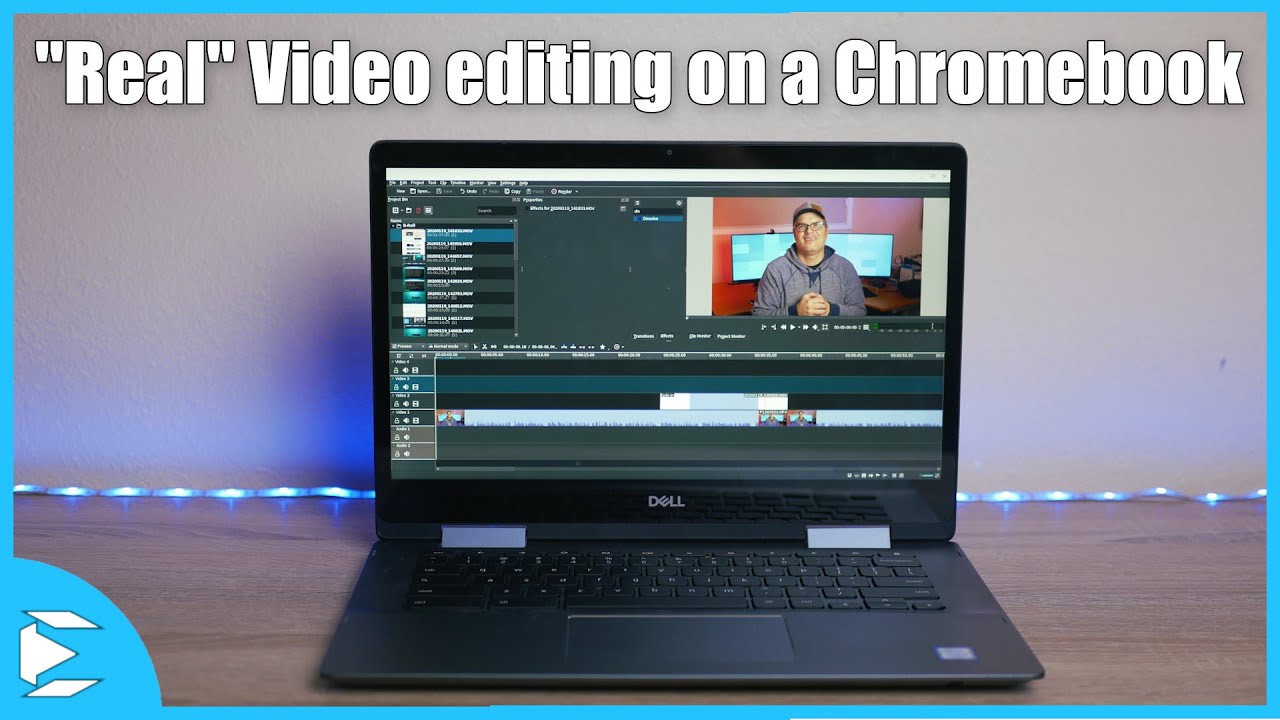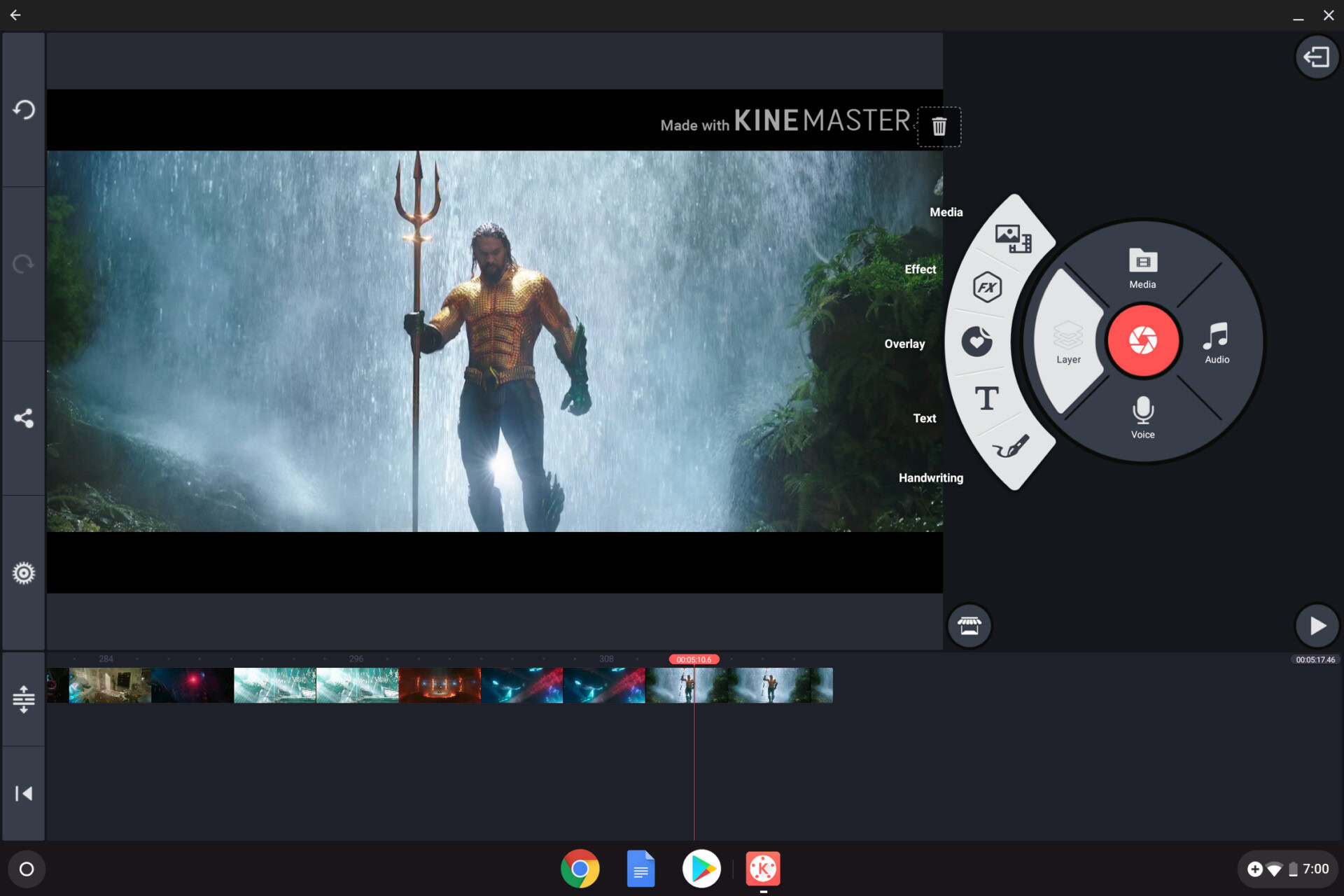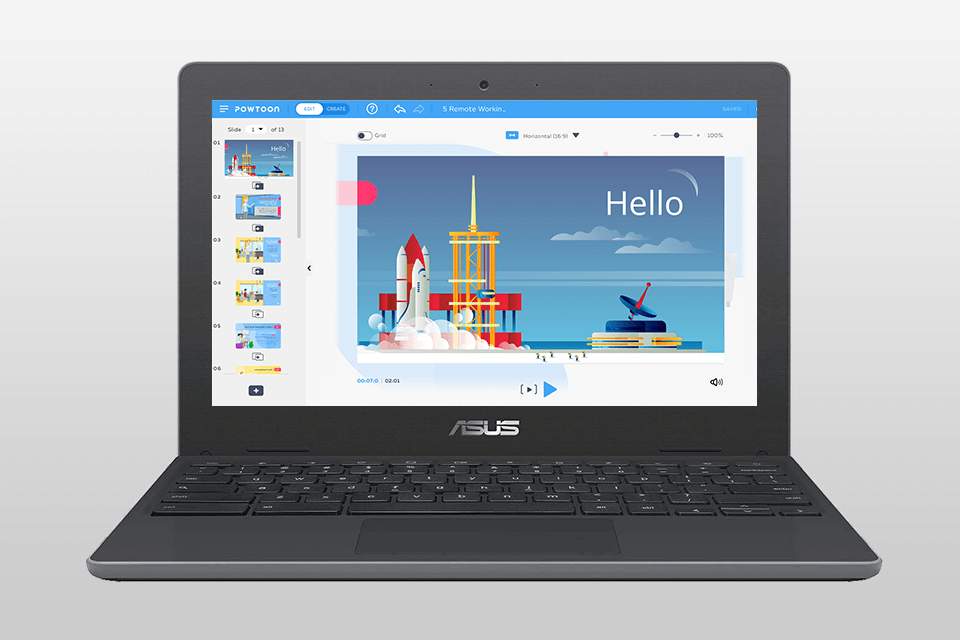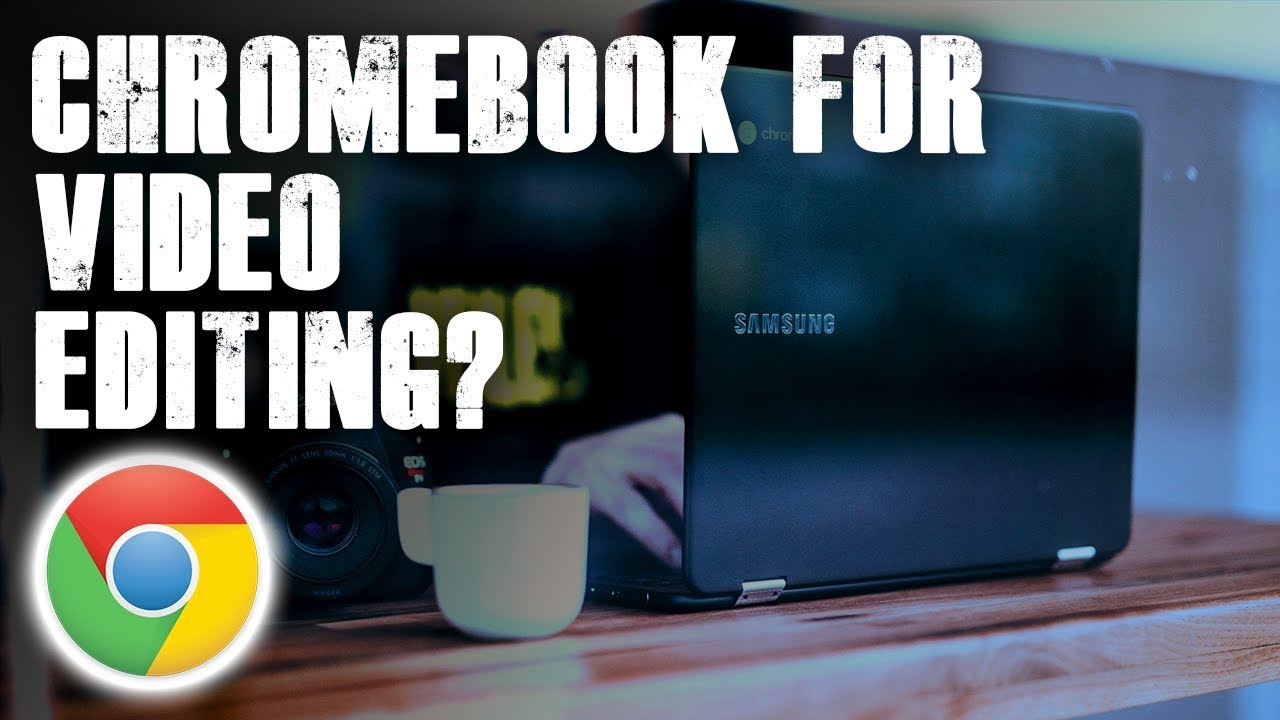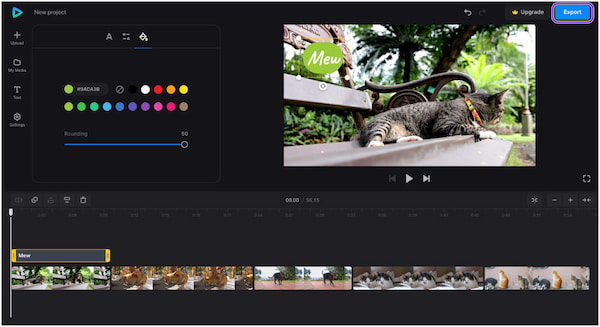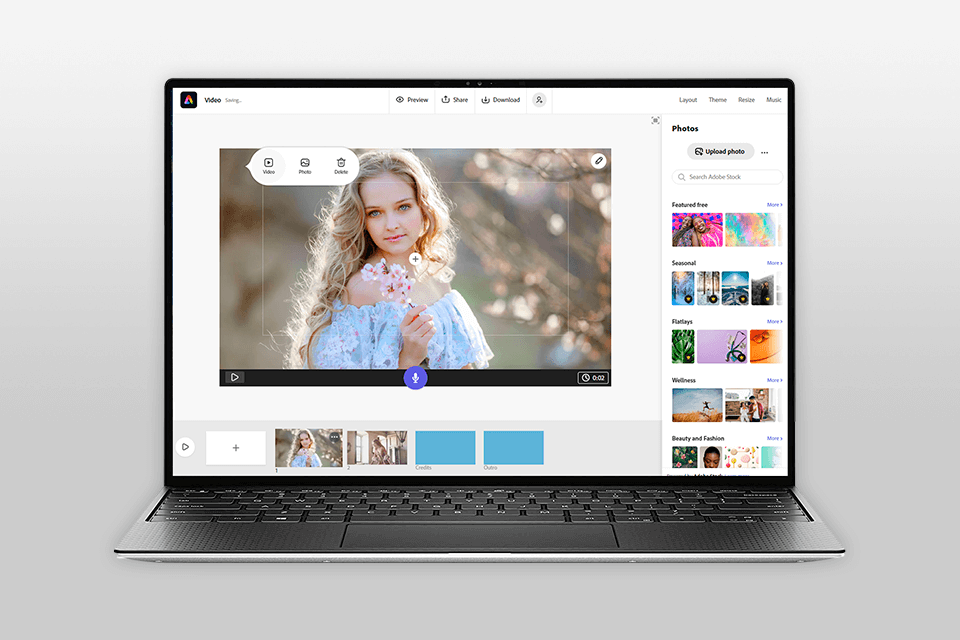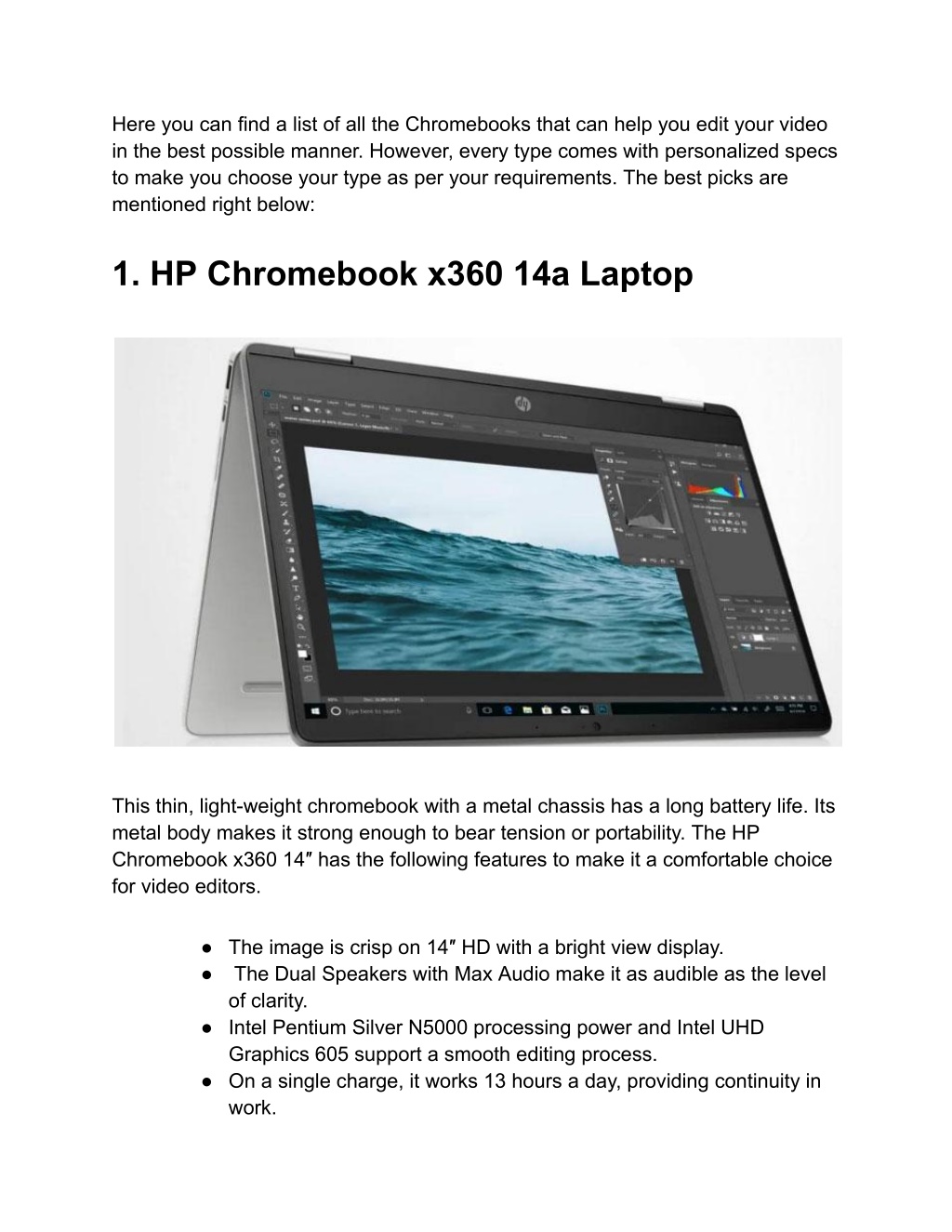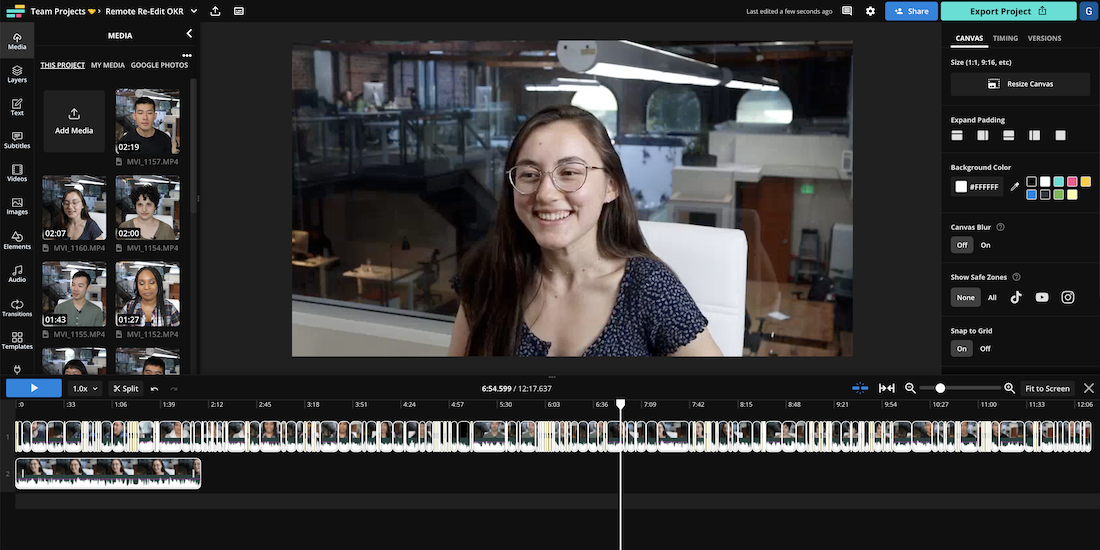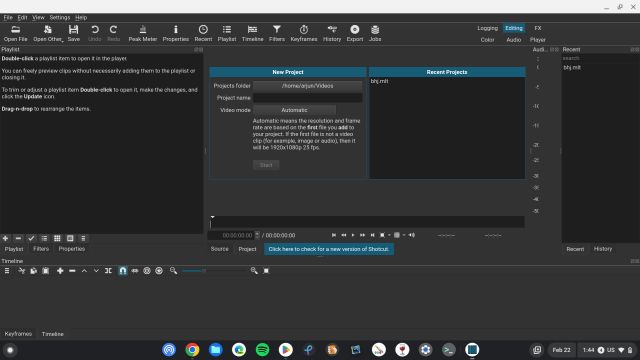Is The Chromebook Good For Video Editing

Imagine this: you're on a sun-drenched beach, the waves whispering creative inspiration into your ear. You've captured stunning footage on your phone, and the urge to edit it into a masterpiece is overwhelming. But your bulky laptop is miles away, and the thought of lugging it around kills the vibe. Could a sleek, lightweight Chromebook be your answer?
The question of whether a Chromebook is suitable for video editing is a complex one. While Chromebooks have evolved significantly, their capabilities are still debated, especially when compared to traditional laptops. This article dives into the reality of video editing on a Chromebook, exploring its strengths, weaknesses, and who might find it a surprisingly useful tool.
The Evolution of Chromebooks
Chromebooks initially gained popularity for their affordability and simplicity. Designed primarily for web browsing and light productivity tasks, they relied heavily on cloud-based applications and storage. But times have changed. Modern Chromebooks boast more powerful processors, increased RAM, and better storage options, blurring the lines between them and traditional laptops.
According to a 2023 report by Statista, Chromebooks hold a significant share of the education market. This prevalence has spurred development of more robust applications, including video editors, that cater to this growing user base.
Video Editing Options on a Chromebook
The video editing landscape on Chromebooks primarily consists of three categories: web-based editors, Android apps, and Linux-based software. Each offers varying levels of functionality and performance.
Web-Based Editors
Web-based editors like Clipchamp (now owned by Microsoft) and WeVideo are popular choices. They offer a user-friendly interface and a range of editing tools accessible directly from the Chrome browser. These are often subscription-based services, offering various tiers with increasing features and storage.
The advantage of web-based editors is their accessibility - no installation is required. However, they can be limited by internet connectivity and the processing power of the Chromebook itself, particularly when dealing with large or high-resolution video files.
Android Apps
Many Chromebooks now support Android apps, opening up a wider range of video editing possibilities. Apps like Kinemaster and PowerDirector, originally designed for smartphones and tablets, offer surprisingly robust editing features on a Chromebook's larger screen.
Performance can vary depending on the Chromebook's specifications and the app's optimization. Some apps may also require in-app purchases to unlock their full potential.
Linux-Based Software
For more advanced video editing, some users turn to Linux-based software. By enabling Linux on a Chromebook, you can install powerful open-source editors like OpenShot and DaVinci Resolve (the free version).
This option offers the most control and features but requires some technical know-how to set up and manage. Furthermore, even with Linux, a Chromebook's limited resources might restrict the complexity of projects you can handle effectively.
Performance Considerations
Ultimately, the suitability of a Chromebook for video editing depends on the specific model and the type of editing you intend to do. Low-end Chromebooks with limited RAM and storage will struggle with demanding tasks. Look for models with at least 4GB of RAM (8GB is preferable) and a decent processor (Intel Celeron or better).
Internal storage is also crucial. Consider a Chromebook with at least 64GB of storage, or opt for cloud storage and external drives to accommodate large video files.
"Chromebooks have come a long way, but they're still not a replacement for a dedicated video editing workstation for professional use," says Sarah Miller, a freelance video editor. "However, for basic editing tasks and on-the-go edits, they can be surprisingly capable."
Who is a Chromebook Good For?
Chromebooks are ideal for students, educators, and casual users who need to perform basic video editing tasks. This includes trimming clips, adding simple transitions, and creating social media content.
They're also a great option for travelers who want a lightweight and portable device for editing on the go. The long battery life of many Chromebooks is another significant advantage.
Conclusion
While Chromebooks may not replace high-powered workstations for professional video editors, they've become a viable option for basic to intermediate editing tasks. The availability of web-based editors, Android apps, and Linux-based software provides a range of choices to suit different needs and skill levels.
So, next time you're on that sun-drenched beach, don't dismiss the idea of using a Chromebook to bring your creative vision to life. It might just surprise you with its capabilities, proving that sometimes, less really is more.