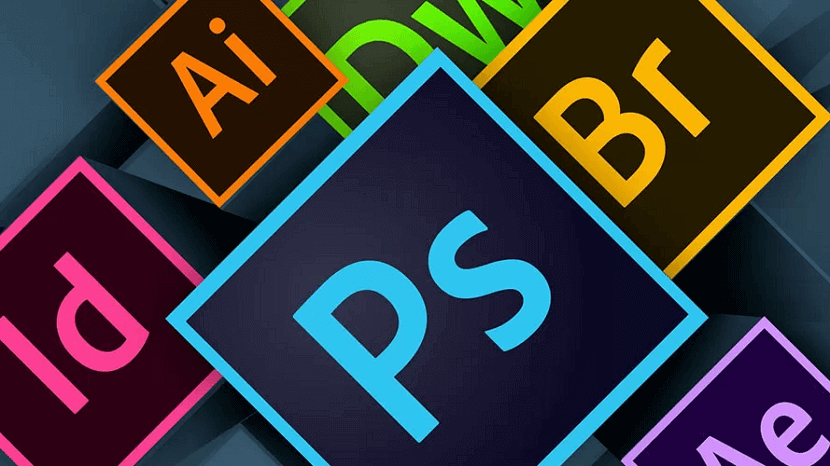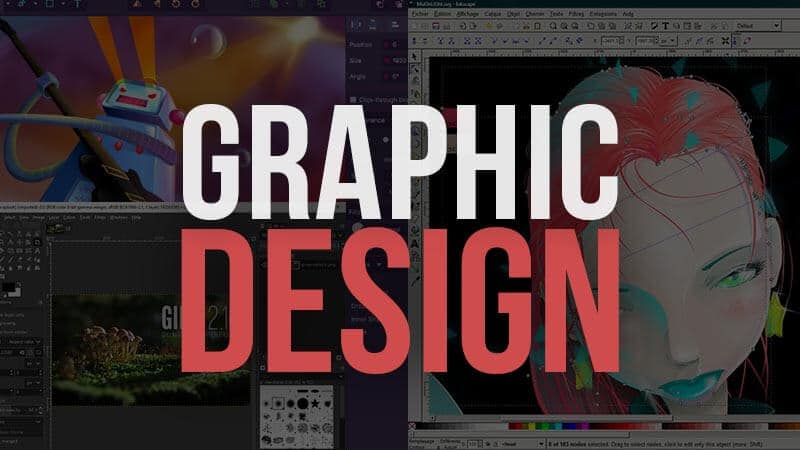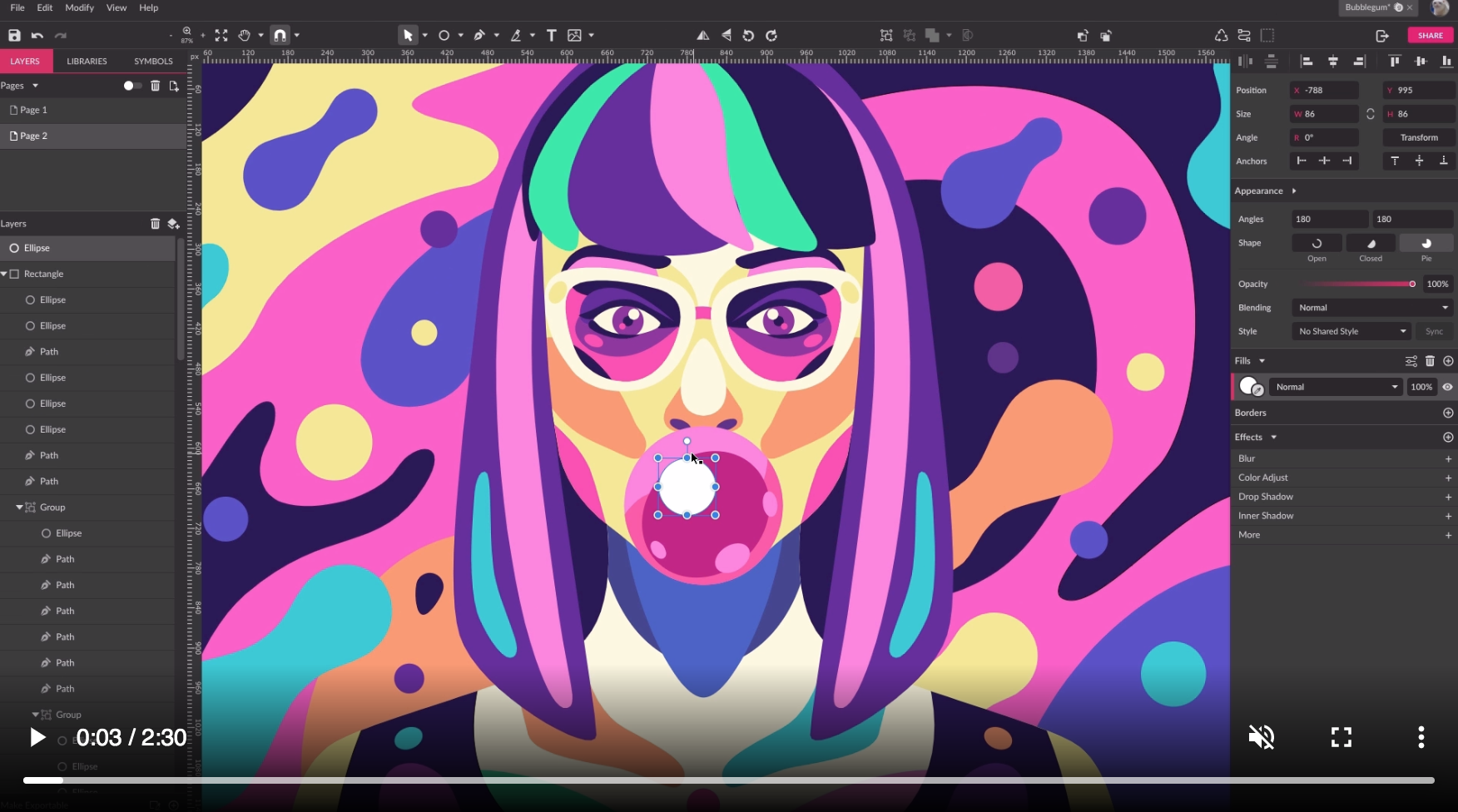What Program Is Used For Graphic Design

In the dynamic world of visual communication, the choice of software can make or break a design project. From crafting eye-catching logos to developing intricate marketing materials, graphic designers rely heavily on specialized tools to bring their creative visions to life. Understanding the landscape of graphic design software is crucial for aspiring designers, seasoned professionals, and businesses seeking to leverage the power of visual storytelling.
This article delves into the question of "What program is used for graphic design?" by examining the leading software options, their key features, and their suitability for different design needs. We will explore the industry standards, emerging technologies, and the factors that influence a designer's choice of tool.
The Reigning Champions: Adobe Creative Cloud
Adobe Creative Cloud dominates the graphic design software market, offering a suite of applications tailored to various design disciplines. Adobe Photoshop, Adobe Illustrator, and Adobe InDesign are considered the core pillars of this suite, each serving a unique purpose.
Adobe Photoshop is the industry-standard for photo editing and raster-based graphics. It allows designers to manipulate images, create digital paintings, and develop detailed textures. Photoshop's powerful tools make it indispensable for tasks ranging from retouching portraits to creating complex composites.
Adobe Illustrator is a vector-based graphics editor used for creating logos, illustrations, and typography. Vector graphics are scalable without losing quality, making Illustrator ideal for designs that need to be used in various sizes. Its precision tools allow designers to create clean and professional artwork.
Adobe InDesign focuses on layout and page design. It's the go-to application for creating multi-page documents like brochures, magazines, and books. InDesign's features enable designers to control typography, layout elements, and image placement with precision.
Alternatives and Contenders: Challenging the Status Quo
While Adobe holds a significant market share, other software options offer compelling alternatives. These alternatives often cater to specific needs or provide more affordable options.
Affinity Designer is a vector graphics editor that's quickly gaining popularity as a direct competitor to Adobe Illustrator. It boasts a similar feature set at a more attractive price point, offering a perpetual license rather than a subscription-based model. This has made it a favorite among designers looking for a cost-effective yet powerful alternative.
GIMP (GNU Image Manipulation Program) is a free and open-source raster graphics editor that offers many of the same features as Photoshop. While its interface may differ, GIMP provides a robust set of tools for image editing and manipulation without the cost barrier.
CorelDRAW Graphics Suite is another long-standing player in the graphic design software market. It provides a comprehensive suite of applications for vector graphics, photo editing, and layout design. CorelDRAW is particularly popular in certain industries, such as sign making and apparel design.
Emerging Trends and Specialized Tools
Beyond the core applications, several specialized tools are emerging to address specific design needs. These tools often focus on niche areas like UI/UX design, motion graphics, or 3D modeling.
Sketch is a popular vector-based design tool specifically tailored for UI and UX design. It offers a streamlined interface and features designed to facilitate the creation of website and app interfaces. Its collaborative features and focus on user experience have made it a staple in the UI/UX design community.
Figma has gained immense popularity as a collaborative, browser-based design tool. It allows multiple designers to work on the same project simultaneously, making it ideal for team-based projects. Figma's accessibility and real-time collaboration features have disrupted the design workflow.
Blender, a free and open-source 3D creation suite, is increasingly used for incorporating 3D elements into graphic designs. Its capabilities range from modeling and texturing to animation and rendering. Blender opens new creative possibilities for designers looking to add depth and realism to their work.
Choosing the Right Tool: Factors to Consider
The "best" graphic design program depends heavily on the specific needs of the designer and the project. Several factors influence the choice of tool.
Project Requirements are the most critical factor. Complex photo manipulations demand Photoshop, while logo designs necessitate a vector-based tool like Illustrator or Affinity Designer.
Budget is a significant consideration. While Adobe Creative Cloud offers a comprehensive suite, its subscription model can be expensive. Free alternatives like GIMP or affordable options like Affinity Designer may be more suitable for designers on a budget.
Skill Level plays a role. Some software packages have a steeper learning curve than others. Beginners may find simpler, more intuitive tools easier to learn, while experienced designers may prefer the power and flexibility of more complex applications.
Industry Standards can influence the choice of tool. In many industries, Adobe Creative Cloud is the dominant standard. Designers working in these industries may need to use Adobe software to collaborate effectively with colleagues and clients.
The Future of Graphic Design Software
The graphic design software landscape is constantly evolving. We can expect to see continued innovation in areas like AI-powered design tools, real-time collaboration, and accessibility across different platforms.
Cloud-based design tools like Figma are likely to become even more prevalent. This reflects the increasing importance of collaboration and remote work in the design industry.
Ultimately, the future of graphic design software lies in empowering designers with tools that are both powerful and intuitive. As technology advances, the focus will shift towards enabling creativity and streamlining the design process. Graphic designers should embrace the evolving technologies to stay competitive.