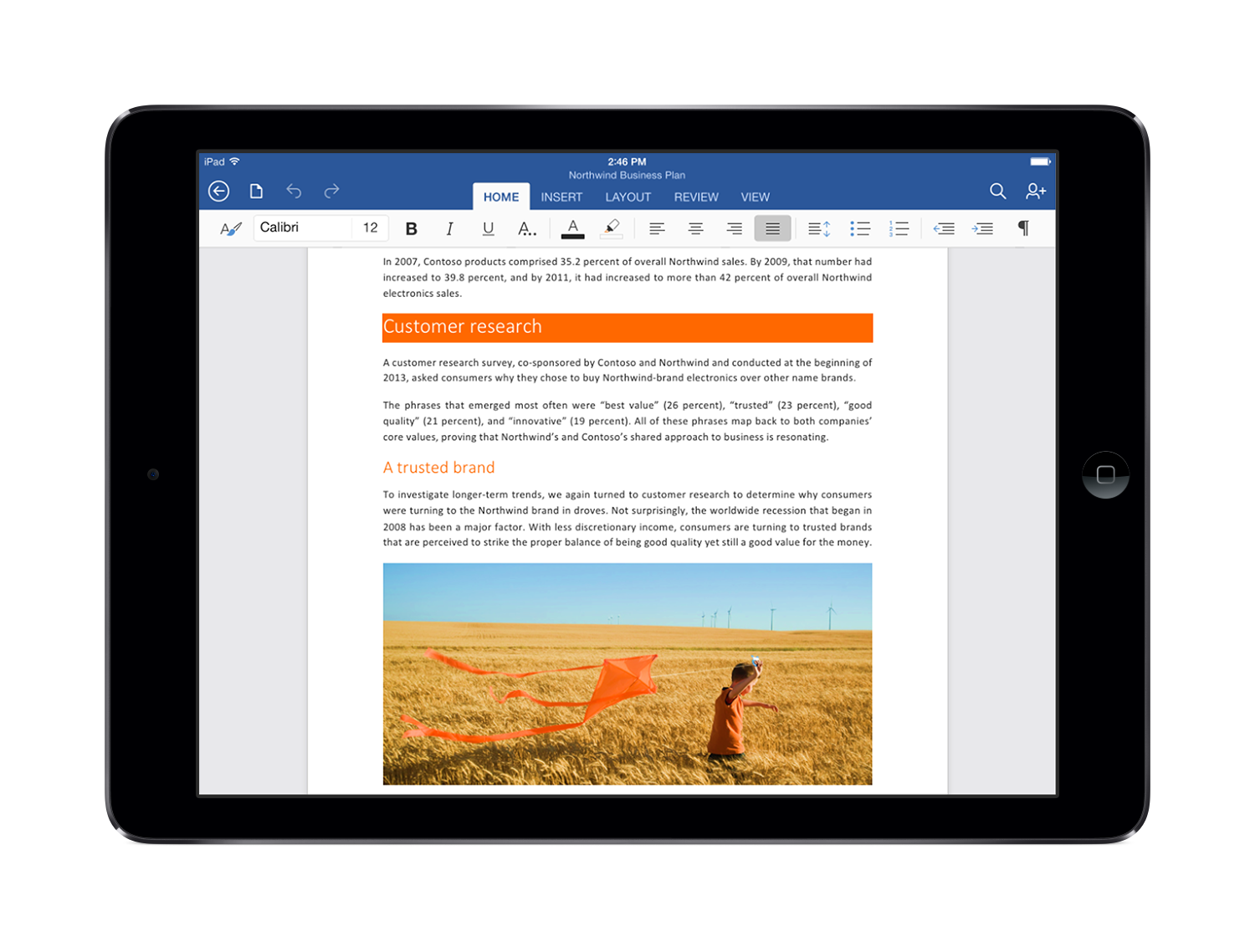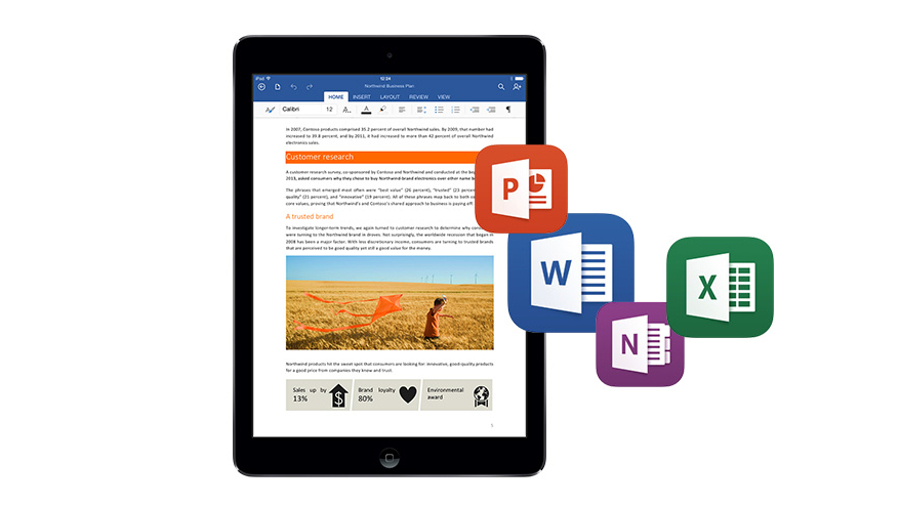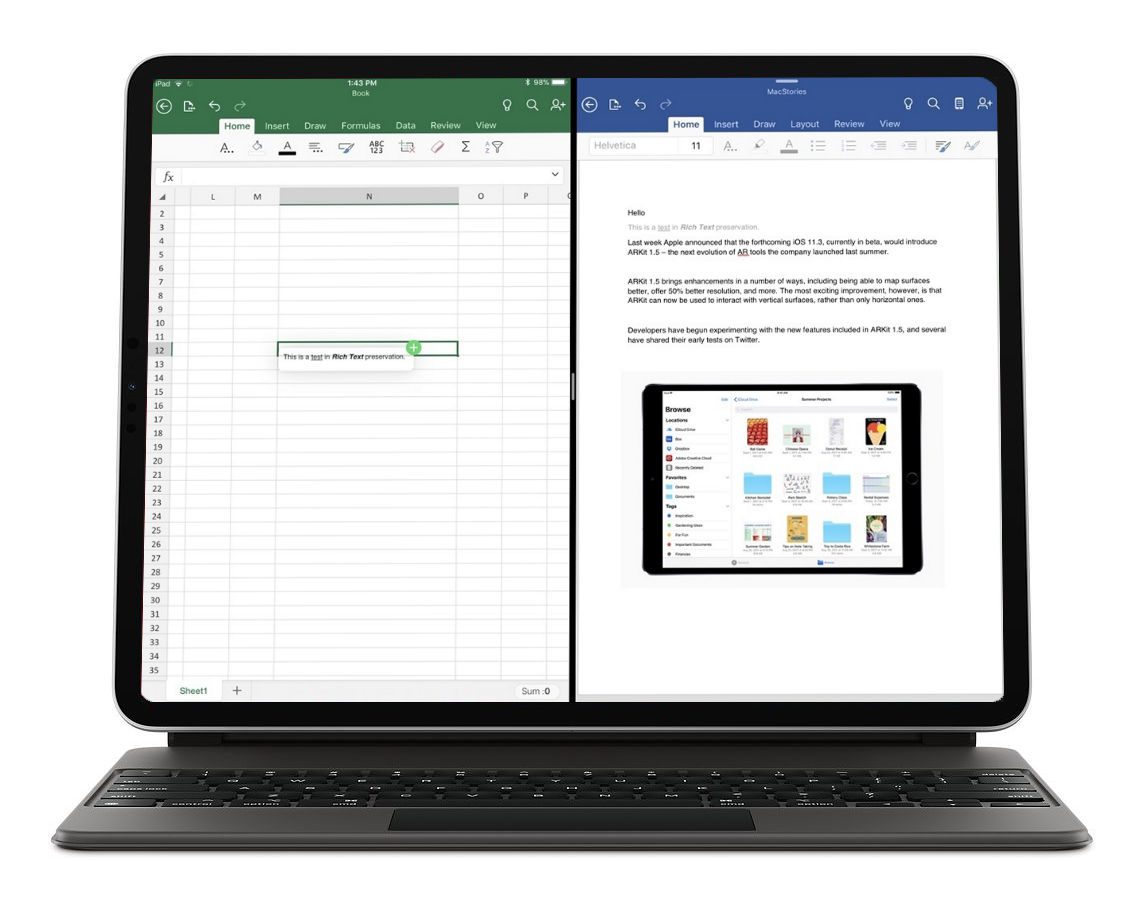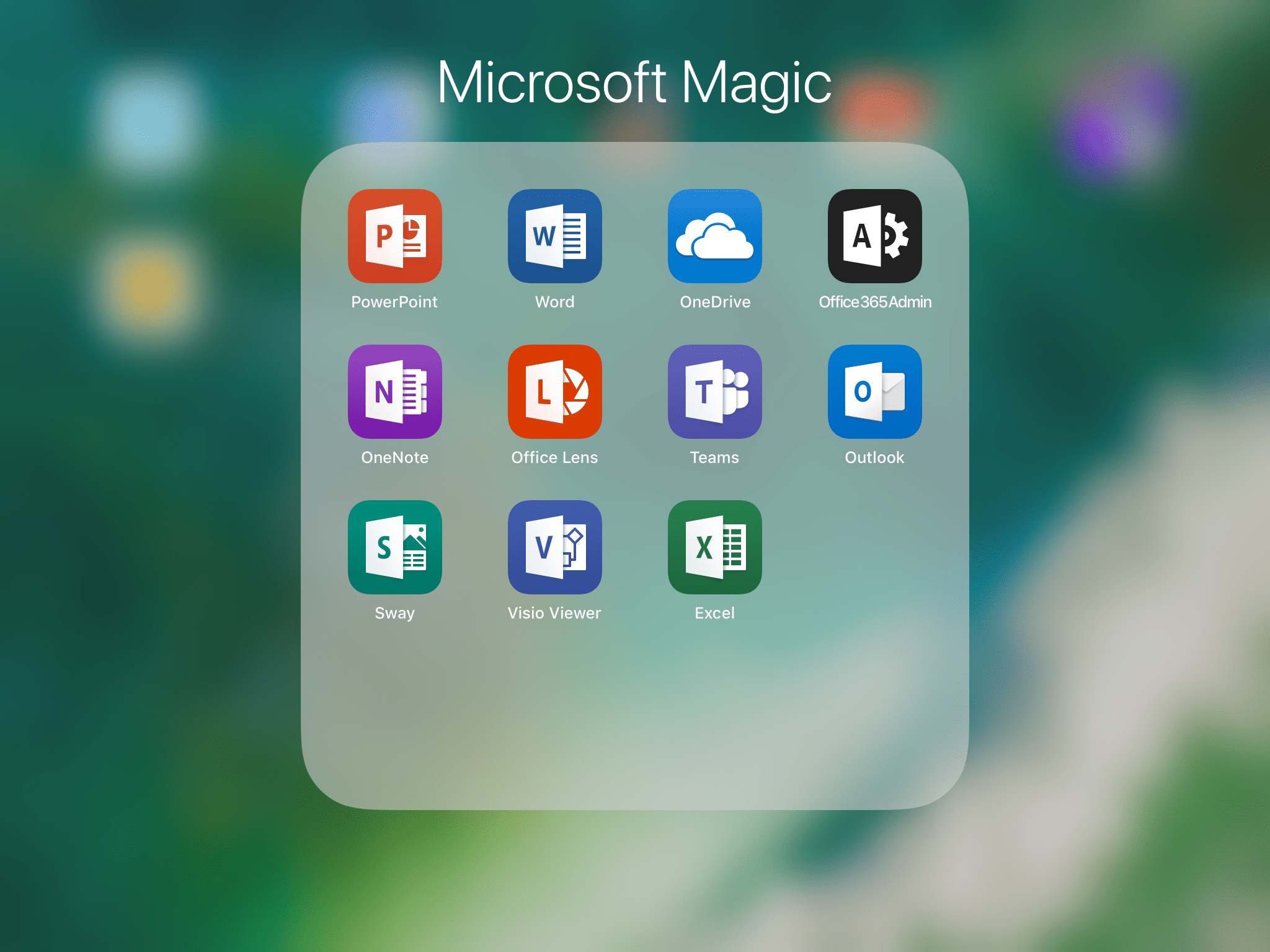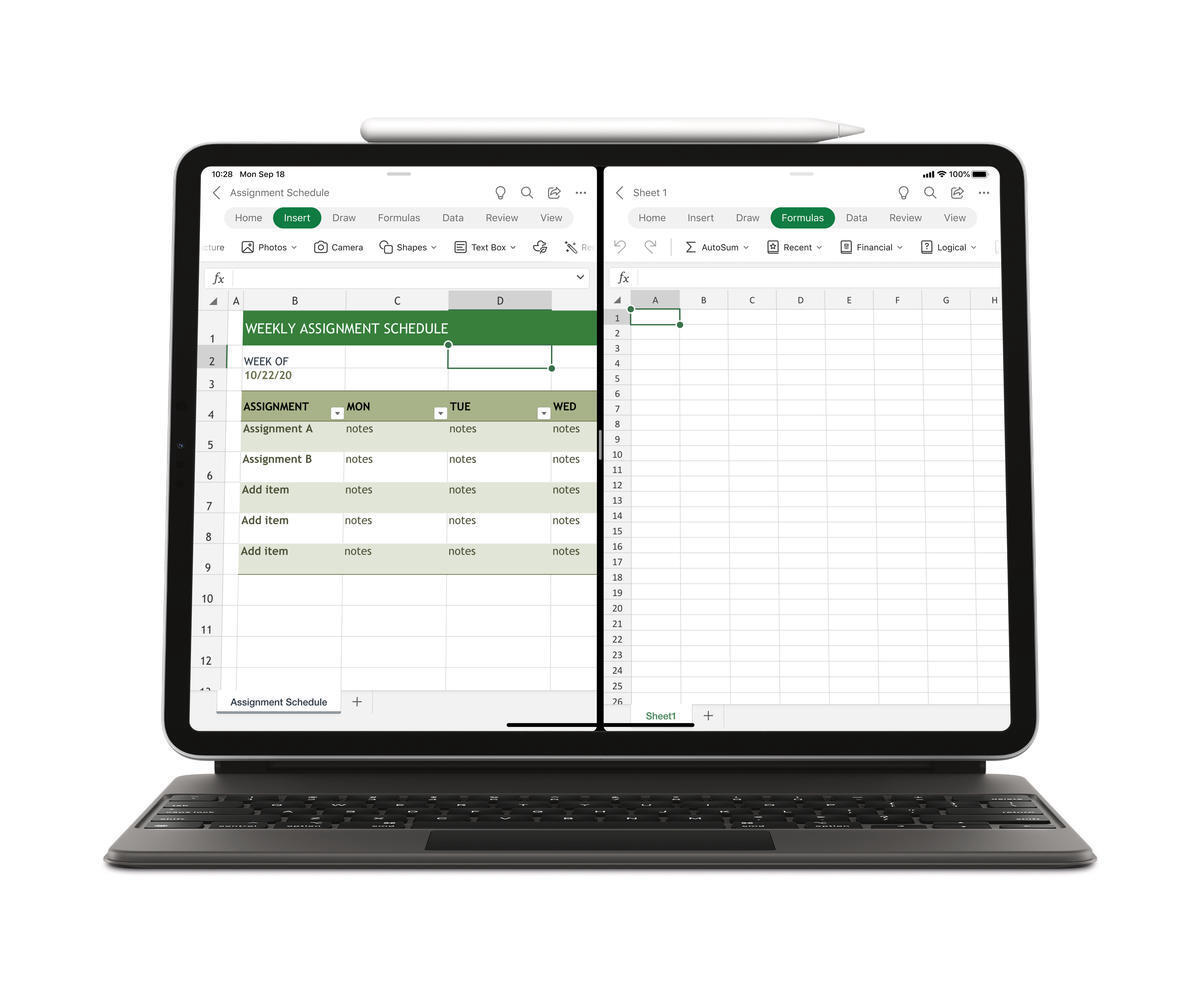Best Ipad For Microsoft Office

So, you're thinking about ditching the laptop and embracing the tablet life, specifically for getting your Microsoft Office work done? Smart move! iPads have become surprisingly powerful workhorses. But with so many models available, choosing the right one can feel overwhelming. This guide is designed for first-time iPad buyers who primarily need a device for Microsoft Office productivity. We'll break down the best options, compare specs, and help you find the perfect iPad for your needs.
Why an iPad for Microsoft Office?
iPads offer a unique blend of portability and functionality. They're lightweight, have excellent battery life, and their touchscreen interface is surprisingly efficient for many tasks.
With the right accessories (like a keyboard and stylus), an iPad can be a serious contender for handling spreadsheets, documents, and presentations. Plus, the Microsoft Office suite is readily available in the App Store, optimized for the iPad experience.
Top 5 iPads for Microsoft Office: A Quick Comparison
| Model | Price (Starting) | Processor | Display Size | Storage (Starting) | Warranty (AppleCare+) |
|---|---|---|---|---|---|
| iPad Pro 12.9-inch (M2) | $1099 | M2 Chip | 12.9 inches | 128GB | Up to 3 years |
| iPad Pro 11-inch (M2) | $799 | M2 Chip | 11 inches | 128GB | Up to 3 years |
| iPad Air (5th Generation) | $599 | M1 Chip | 10.9 inches | 64GB | Up to 3 years |
| iPad (10th Generation) | $449 | A14 Bionic Chip | 10.9 inches | 64GB | Up to 3 years |
| iPad mini (6th Generation) | $499 | A15 Bionic Chip | 8.3 inches | 64GB | Up to 3 years |
Detailed Reviews: Finding Your Perfect Fit
iPad Pro (12.9-inch & 11-inch): The Powerhouse
The iPad Pro is the king of the hill for a reason. The M2 chip offers incredible performance, making even the most demanding Microsoft Office tasks a breeze.
The stunning Liquid Retina XDR display (on the 12.9-inch) is a visual treat, while the ProMotion technology ensures smooth scrolling and responsiveness. These are excellent choices if you handle very large spreadsheets or presentations, or if you plan to do any graphics work alongside your Microsoft Office tasks.
iPad Air (5th Generation): The Sweet Spot
The iPad Air strikes a fantastic balance between price and performance. Powered by the M1 chip, it's more than capable of handling Microsoft Office and other productivity apps.
It's also lightweight and portable, making it ideal for working on the go. The 10.9-inch display is a good size for most tasks, and it supports the Apple Pencil (2nd generation).
iPad (10th Generation): The Budget-Friendly Option
The standard iPad offers a great entry point to the iPad ecosystem. It’s powered by the A14 Bionic chip, which is still plenty fast for everyday Microsoft Office use.
While it lacks some of the advanced features of the Pro and Air models, it's a reliable and affordable option. The redesigned design and USB-C port are welcome additions.
iPad mini (6th Generation): The Ultra-Portable Choice
If portability is your top priority, the iPad mini is hard to beat. Its small size makes it easy to carry around, while the A15 Bionic chip provides surprisingly good performance.
While the smaller screen might not be ideal for working on large spreadsheets or documents for extended periods, it's a great option for taking notes, reviewing documents, and light editing.
Used vs. New: Weighing the Options
Buying a used iPad can save you money, but there are risks. Pros of buying used: lower price, environmentally friendly. Cons: potential for hidden damage, shorter battery life, no warranty.
Pros of buying new: guaranteed condition, full warranty, latest features. Cons: higher price. Be sure to check the device's battery health and overall condition before committing to a used iPad.
Reliability Ratings by Brand
Apple consistently ranks high in reliability surveys. Their products are known for their durability and long lifespan.
However, even with Apple's reputation, it's always a good idea to purchase AppleCare+ for extended coverage and peace of mind. It provides protection against accidental damage and hardware issues.
Checklist: 5 Must-Check Features Before Buying
- Storage: How much storage do you need for your files and apps? Consider at least 64GB, but 128GB or more is recommended if you plan to store a lot of documents and media.
- Display: Is the screen size and resolution suitable for your work? A larger display is generally better for multitasking and working on complex documents.
- Processor: Is the processor powerful enough to handle your tasks? The M1 and M2 chips are ideal for demanding workloads, while the A14 and A15 chips are sufficient for everyday use.
- Connectivity: Does the iPad support Wi-Fi and cellular connectivity? Cellular connectivity allows you to stay connected even when you're not near a Wi-Fi network.
- Accessories: Do you need a keyboard and stylus for your work? The Apple Pencil and Smart Keyboard Folio can significantly enhance your productivity.
Key Takeaways
Choosing the right iPad for Microsoft Office depends on your individual needs and budget. The iPad Pro offers the best performance and features, while the iPad Air provides a great balance of price and performance. The standard iPad is a budget-friendly option, and the iPad mini is ideal for portability.
Remember to consider factors like storage, display size, processor, connectivity, and accessories before making your decision. Whether you opt for a new or used device, make sure it meets your specific requirements.
Ready to Make Your Decision?
Now that you're armed with this information, take some time to research the models that interest you most. Visit an Apple Store or authorized retailer to try them out in person.
Consider your budget, workload, and portability needs to make an informed decision. Click here to explore the latest iPad deals and start your journey towards tablet-based productivity!