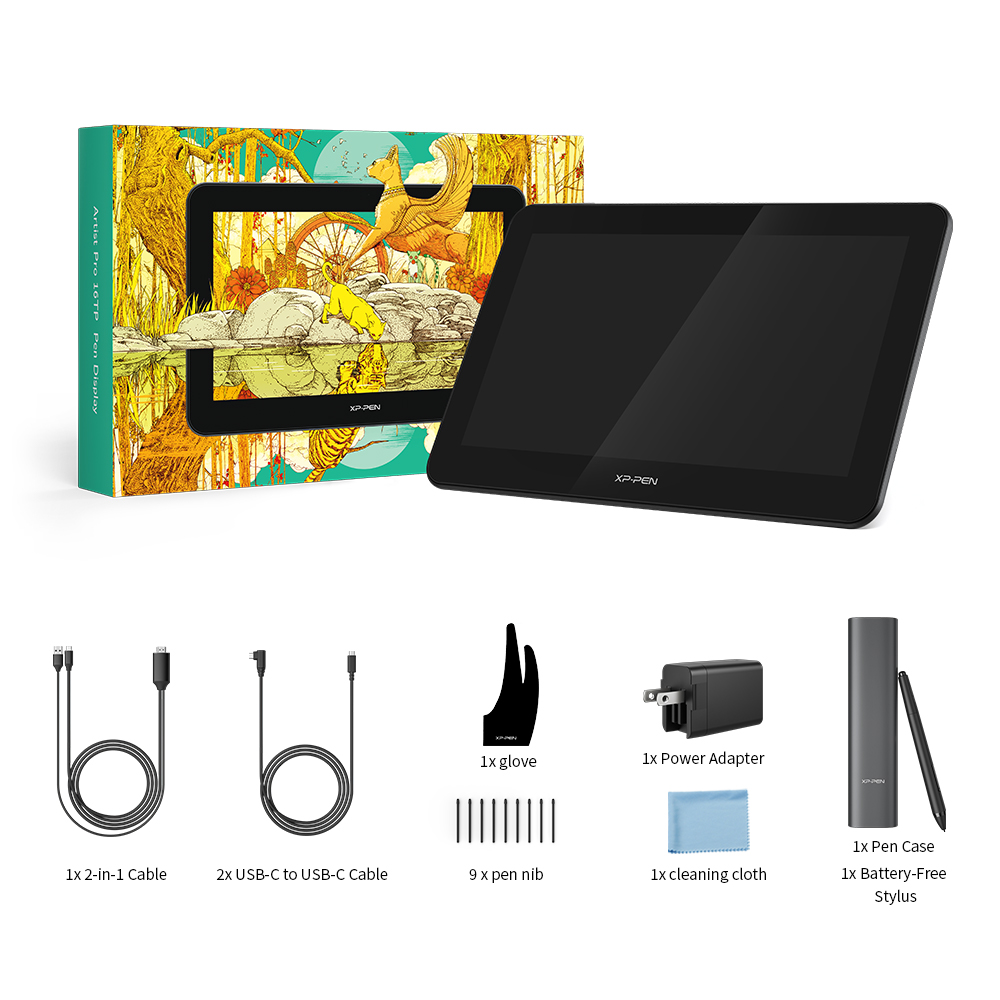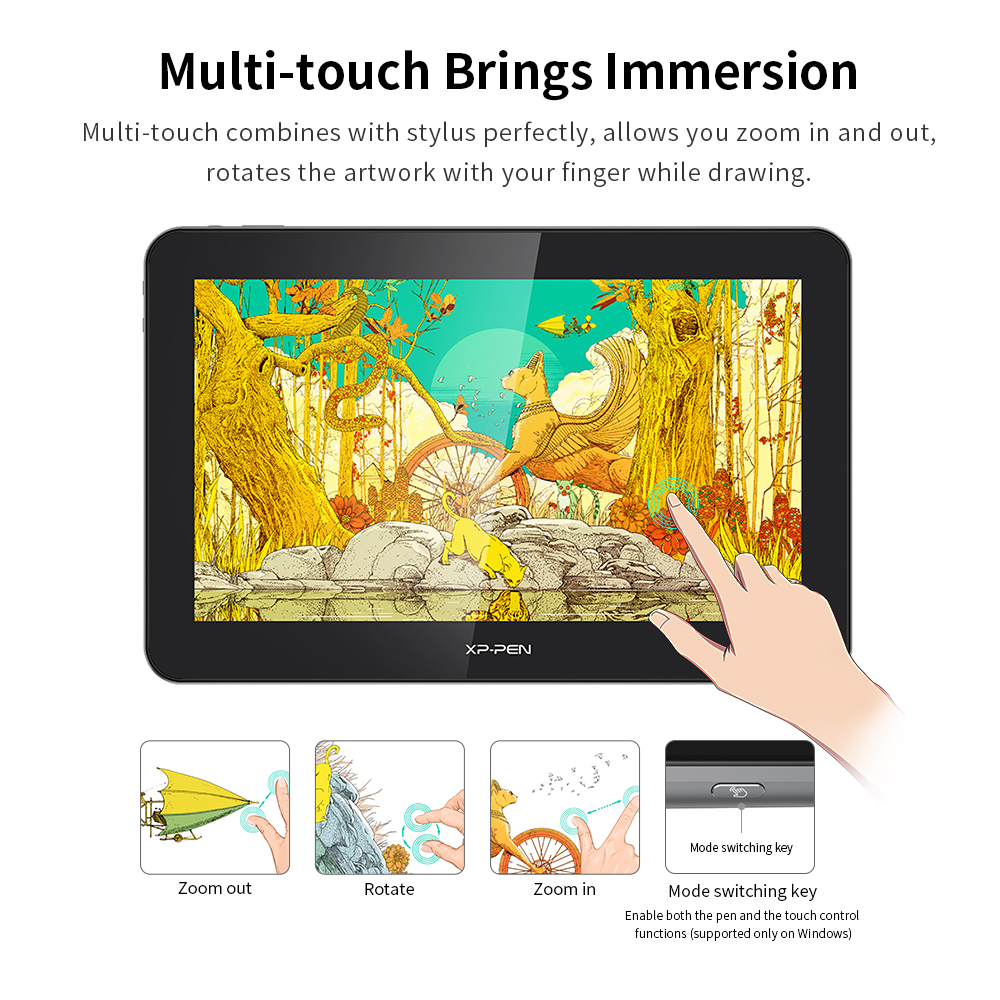Best Touch Screen Drawing Tablets

For digital artists on a budget, the dream of sketching directly onto a vibrant, responsive screen is now more attainable than ever. Touch screen drawing tablets bridge the gap between traditional and digital art, offering an intuitive experience that can boost creativity and efficiency. This article is tailored for value-conscious shoppers seeking the best touch screen drawing tablet without breaking the bank.
Why Touch Screen Drawing Tablets Matter
Touch screen drawing tablets offer a natural and immersive drawing experience. The ability to see your strokes directly under the pen eliminates the disconnect associated with traditional graphic tablets. This fosters a more intuitive workflow, potentially improving accuracy and speed.
Furthermore, these tablets are versatile tools that can be used for a variety of creative tasks. From sketching and illustration to photo editing and animation, a touch screen drawing tablet can streamline your digital art process.
Shortlist: Top Tablets for Different Needs
Here's a curated list of tablets catering to various budgets and user profiles:
- For Beginners: XP-Pen Artist 12 (2nd Gen) - Excellent value for entry-level artists.
- Mid-Range All-Rounder: Huion Kamvas 16 (2021) - A balanced combination of features and performance.
- Budget-Conscious Option: Gaomon PD1560 - An affordable option with a decent screen size.
Detailed Reviews
XP-Pen Artist 12 (2nd Gen)
The XP-Pen Artist 12 (2nd Gen) is a fantastic entry point into the world of touch screen drawing tablets. Its compact size makes it highly portable, and the fully laminated display reduces parallax for improved accuracy. The tablet is bundled with several accessories making it one of the best options for beginners.
However, the smaller screen size might feel restrictive for some users, and the color accuracy isn't as high as more expensive models.
Huion Kamvas 16 (2021)
The Huion Kamvas 16 (2021) strikes an excellent balance between price and performance. This tablet boasts a vibrant display with good color accuracy, making it suitable for a wide range of creative tasks. The pen is comfortable to hold and offers good pressure sensitivity.
While the build quality is decent, it doesn't feel as premium as higher-end tablets. Some users may find the stand a bit flimsy.
Gaomon PD1560
The Gaomon PD1560 is a budget-friendly option for artists who need a larger screen. It offers a decent drawing experience for the price. It comes with all accessories you need to get started.
However, the display's color accuracy and viewing angles are not as good as more expensive models. Parallax can also be more noticeable on this tablet.
Side-by-Side Specs and Performance
| Tablet | Screen Size | Resolution | Pressure Sensitivity | Color Gamut | Price (Approx.) | Overall Score (out of 5) |
|---|---|---|---|---|---|---|
| XP-Pen Artist 12 (2nd Gen) | 11.9 inches | 1920 x 1080 | 8192 levels | 127% sRGB | $250 | 4.0 |
| Huion Kamvas 16 (2021) | 15.6 inches | 1920 x 1080 | 8192 levels | 120% sRGB | $350 | 4.3 |
| Gaomon PD1560 | 15.6 inches | 1920 x 1080 | 8192 levels | 72% NTSC | $300 | 3.7 |
Practical Considerations
Before making a purchase, consider the following factors:
- Screen Size: A larger screen is generally better for detailed work, but it also increases the price and portability.
- Resolution: Higher resolution results in sharper images.
- Pressure Sensitivity: More pressure levels allow for more nuanced control over line weight and opacity.
- Color Accuracy: This is important for artists who need to reproduce colors accurately. Look for tablets with a high sRGB or Adobe RGB color gamut coverage.
- Parallax: Parallax is the distance between the pen tip and the displayed line. Lower parallax offers a more natural drawing experience.
- Pen Quality: A comfortable and responsive pen is essential for a good drawing experience.
- Software Compatibility: Ensure the tablet is compatible with your preferred drawing software.
- Budget: Set a realistic budget and stick to it. There are many excellent tablets available at different price points.
Also, read user reviews to get insights into real-world performance and potential issues. Check warranty and return policies before buying.
Conclusion
Choosing the right touch screen drawing tablet involves balancing your needs, budget, and desired features. The XP-Pen Artist 12 (2nd Gen) is a great entry-level option, while the Huion Kamvas 16 (2021) offers a good balance of price and performance. The Gaomon PD1560 provides a larger screen on a budget.
Carefully consider the factors discussed in this article to make an informed decision and select a tablet that empowers your creative journey.
Call to Action
Ready to start creating? Browse the shortlisted tablets and read more in-depth reviews to find the perfect touch screen drawing tablet for your needs. Don't hesitate to compare models and read user feedback before making your final decision!
Frequently Asked Questions (FAQ)
Q: What is parallax, and why is it important?
Parallaxis the perceived gap between the pen tip and the line appearing on the screen. Lower parallax leads to a more accurate and natural drawing experience.
Q: Do I need a powerful computer to use a touch screen drawing tablet?
A: While a powerful computer can improve performance, most touch screen drawing tablets can be used with a mid-range computer. The software you use is more important than the tablet. Check the software specifications before buying.
Q: What software is compatible with these tablets?
A: Most popular drawing software, such as Adobe Photoshop, Clip Studio Paint, and Krita, are compatible with these tablets. Always check the compatibility list before purchasing.
Q: Are touch screen drawing tablets good for beginners?
A: Yes, touch screen drawing tablets can be a great choice for beginners. They offer a more intuitive drawing experience compared to traditional graphic tablets.
Q: Can I use a touch screen drawing tablet as a regular monitor?
A: Yes, these tablets can typically be used as regular monitors when not being used for drawing.