Best Practice For Managing Connection Requests On Social Networking Sites
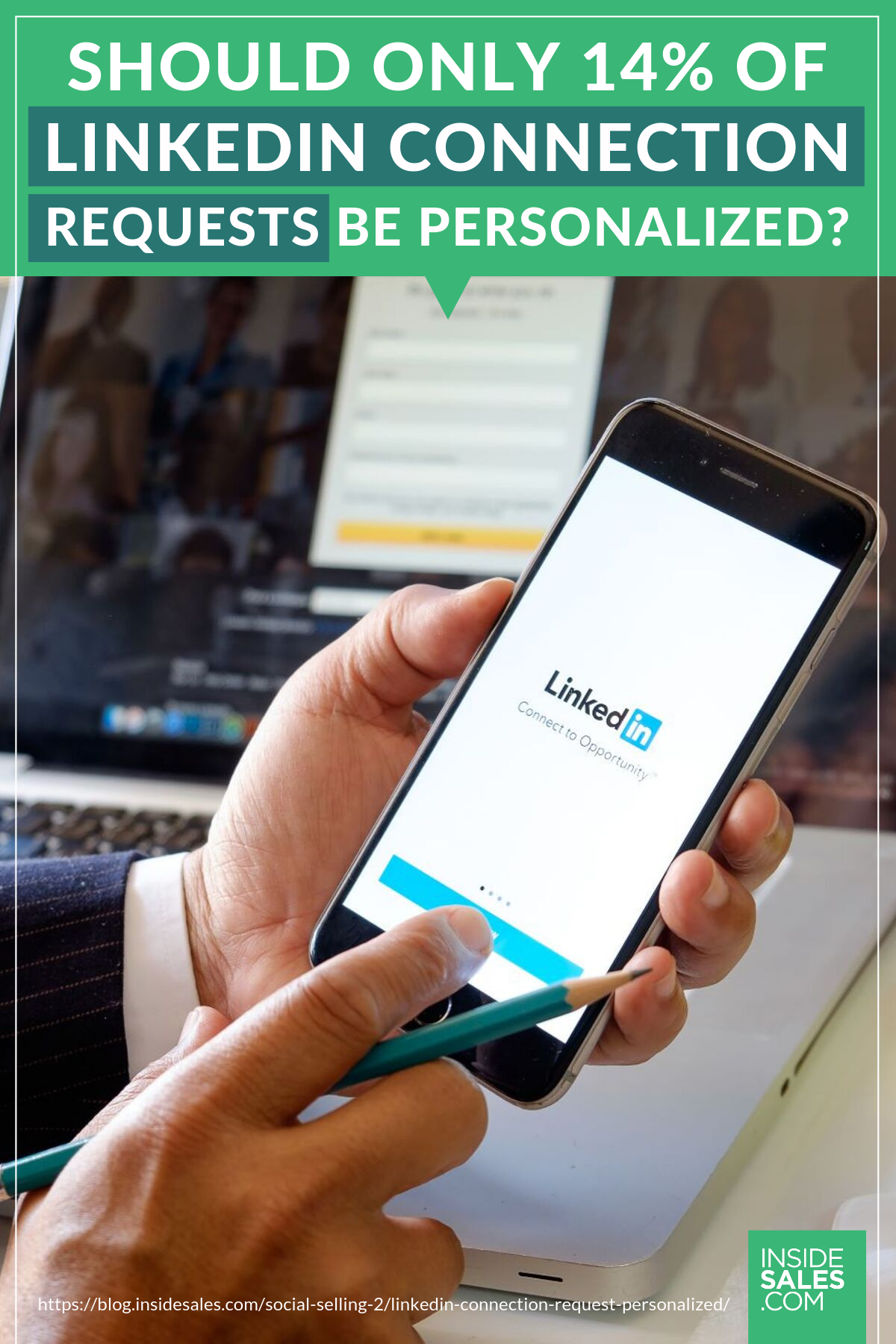
Urgent action is needed to secure your social media presence. Experts warn of escalating risks tied to unchecked connection requests, demanding immediate adoption of best practices.
This guide provides a clear, concise strategy for managing connection requests effectively. We'll cover proven methods to protect your data and maintain a safe online environment.
Understanding the Threat Landscape
The digital age has made social networking an indispensable part of our personal and professional lives. Yet, these platforms are increasingly targeted by malicious actors seeking to exploit vulnerabilities via unsolicited connection requests.
Accepting unknown connections can expose you to phishing scams, malware, and data breaches. Protect yourself by proactively managing who can connect with you.
Step-by-Step Guide to Best Practices
1. Reviewing Requests with Scrutiny
Every connection request warrants careful examination. Don't blindly accept invitations without verifying the sender's identity.
Check their profile for inconsistencies, such as a lack of activity or a recently created account. Suspicious profiles often have few connections or a generic profile picture.
According to a recent study by Norton, 45% of social media users have received a phishing message through a connection request. Be vigilant.
2. Implementing Stricter Privacy Settings
Adjust your privacy settings to control who can send you connection requests. Most platforms offer options to limit requests to "friends of friends" or other established networks.
On Facebook, navigate to Settings & Privacy > Privacy > Who can send me friend requests? and adjust accordingly. LinkedIn offers similar controls in the Settings & Privacy section under Visibility.
These measures can significantly reduce the number of unsolicited requests. This means you need to spend less time filtering them.
3. Utilizing Block and Report Functions
If you encounter a suspicious profile, don't hesitate to use the block and report functions. Reporting malicious accounts helps protect yourself and other users.
Platforms like Twitter and Instagram make it easy to report fake accounts directly from the profile page. Look for the three dots menu (...) to find the "Report" option.
Blocking prevents the user from contacting you again. It also prevents them from viewing your profile.
4. Verifying Identity Through External Channels
If you're unsure about a connection request, try verifying the sender's identity through other means. Contact them via email or phone if you have that information.
LinkedIn users should consider using the "mutual connections" feature to ask a shared contact about the person. This will greatly help in confirming their legitimacy.
Avoid clicking on any links sent by unknown contacts before verifying their authenticity. That's an absolute must.
5. Educating Yourself and Your Network
Stay informed about the latest social media scams and security threats. Share this information with your network to help protect them as well.
Regularly update your security software and be cautious about sharing personal information online. Remember, even seemingly harmless details can be used in social engineering attacks.
The FBI's Internet Crime Complaint Center (IC3) reports a significant increase in social media scams targeting professional networks. Awareness is key.
Platform-Specific Considerations
LinkedIn is frequently targeted for professional networking scams. Be wary of profiles with generic job titles or incomplete work histories.
LinkedIn allows you to see if you have shared connections. Leverage that to verify the identity of new connections.
Facebook is susceptible to fake friend requests and impersonation scams. Always double-check the profile of anyone sending you a friend request.
Check your profile picture to confirm if it has been used elsewhere. This can indicate if someone is trying to steal your identify.
Twitter/X
Twitter/X is often used for spreading misinformation and phishing links. Verify the authenticity of accounts before engaging with them.
Be careful about clicking on links from unverified sources. If it seems too good to be true, it probably is.
Next Steps and Ongoing Developments
Immediately review your social media privacy settings and implement the recommendations outlined above. Regularly monitor your connection requests and remain vigilant against suspicious activity.
Security experts are continuously developing new strategies to combat social media fraud. Stay updated on the latest best practices by following reputable cybersecurity news sources.
Proactive measures and ongoing awareness are your best defense against the evolving threat landscape. Don't wait until you're a victim – take action now.










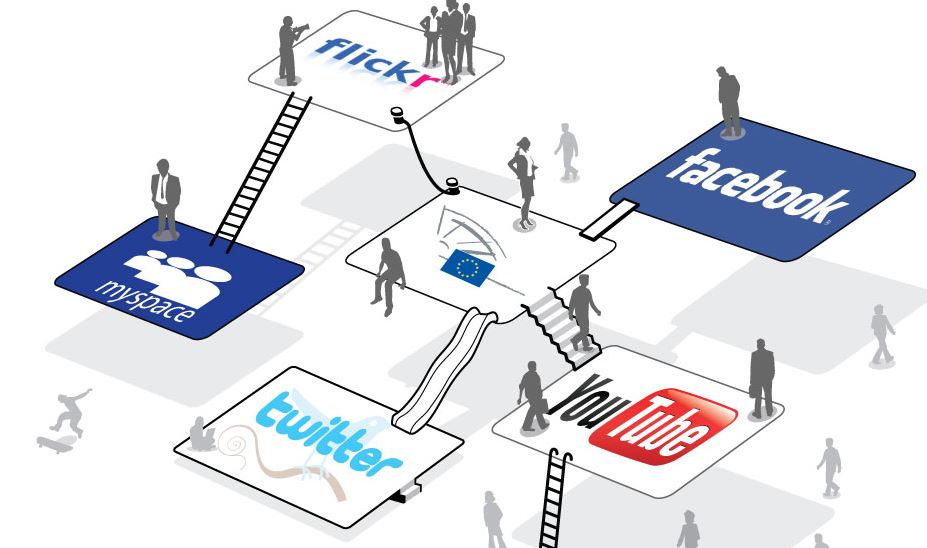



![Best Practice For Managing Connection Requests On Social Networking Sites Top 15 Most Popular Social Networking Sites and Apps [2021] - DreamGrow](https://www.dreamgrow.com/wp-content/uploads/2016/09/top-most-popular-social-networking-sites.jpg)


