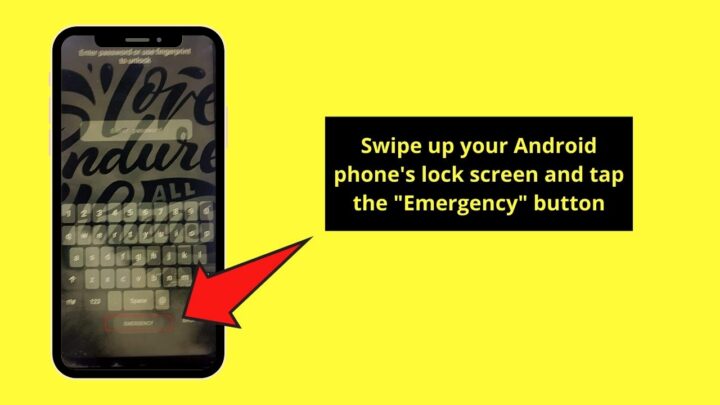How To Bypass Lg Android Lock Screen Using Camera
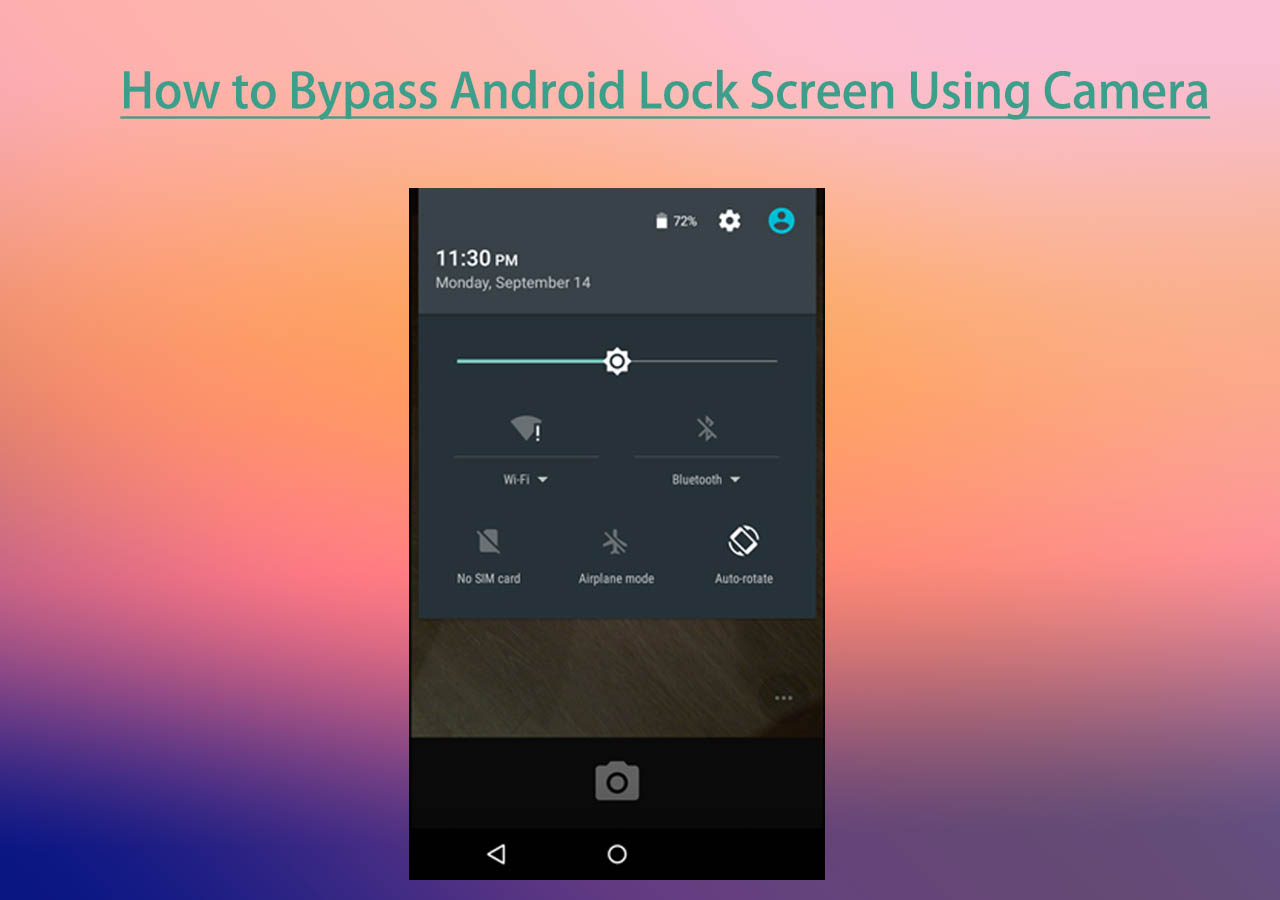
Concerns regarding Android security are once again escalating, this time focusing on a potential vulnerability affecting LG devices. Reports are circulating online detailing a method purportedly allowing unauthorized access to locked LG Android phones by exploiting the camera functionality. If verified, this could expose sensitive user data and undermine the trust placed in mobile security measures.
The alleged bypass, described in online forums and video tutorials, leverages a sequence of actions involving the phone's camera and accessibility features. While the specific steps vary slightly across different LG models and Android versions, the core principle involves manipulating the camera interface to gain broader system access, effectively circumventing the lock screen protection. This article examines the claims, investigates the potential implications, and analyzes the responses from both LG and the broader cybersecurity community.
The Alleged Bypass Mechanism
The reported method often starts with intentionally triggering a crash or error within the camera application. The process involves quickly opening the camera app and then initiating specific accessibility features, such as Voice Assistant or TalkBack, while the camera is still actively processing. It is claimed that this action forces a system error, which subsequently allows the user to navigate past the lock screen.
Another reported variant involves exploiting LG's QuickMemo+ feature when accessed through the camera app. By taking a picture and immediately attempting to share it through QuickMemo+, some users have claimed to gain access to a broader share menu, bypassing the lock screen restrictions and accessing files or other applications.
It is crucial to note that the success of these methods appears to be highly dependent on the specific LG model, the version of Android running on the device, and potentially even the security patch level installed. Some reports suggest that older devices are more susceptible, while newer models with updated security measures may be immune.
LG's Response and Security Implications
LG has yet to issue an official statement directly addressing these specific claims of a lock screen bypass. However, cybersecurity experts are urging the company to investigate these reports thoroughly and release necessary security patches if a vulnerability is confirmed. A security flaw of this nature could have far-reaching consequences.
If verified, the bypass could allow unauthorized individuals to access personal information stored on the device, including contacts, messages, photos, and financial data. Compromised devices could also be used to spread malware or access sensitive corporate networks if the phone is used for work-related activities. The potential for identity theft and financial fraud is a real concern.
This incident highlights the ongoing challenges in maintaining mobile security. Android, while offering a high degree of customization and flexibility, also presents a complex attack surface for malicious actors.
Regular security updates and user awareness are critical in mitigating these risks.
Expert Analysis and Mitigation Strategies
Cybersecurity researchers emphasize the importance of installing the latest security updates provided by LG and Google. These updates often include patches that address known vulnerabilities and improve the overall security posture of the device. Failing to install these updates leaves devices exposed to potential attacks.
Users should also be cautious about granting unnecessary permissions to applications. Regularly review the permissions granted to apps and revoke any that seem excessive or unwarranted. This can limit the potential damage if an app is compromised.
In addition, enabling strong password protection, using biometric authentication (such as fingerprint or facial recognition), and encrypting the device's storage can provide additional layers of security. These measures can make it more difficult for unauthorized individuals to access data even if a lock screen bypass is successfully executed.
Moving Forward: A Call for Vigilance
The reports surrounding this alleged LG lock screen bypass serve as a stark reminder of the ever-present threat landscape in the mobile world. Regardless of whether this specific vulnerability is widespread or limited, it underscores the need for continuous vigilance on the part of both manufacturers and users. Proactive security measures and a commitment to staying informed are essential in protecting sensitive data.
LG, Google, and other mobile device manufacturers must prioritize security testing and rapidly address any vulnerabilities that are discovered. Transparency and open communication with users are also crucial in building trust and fostering a more secure mobile ecosystem. Users must understand the risks and take proactive steps to protect their devices and data. The future of mobile security depends on a collaborative effort from all stakeholders.
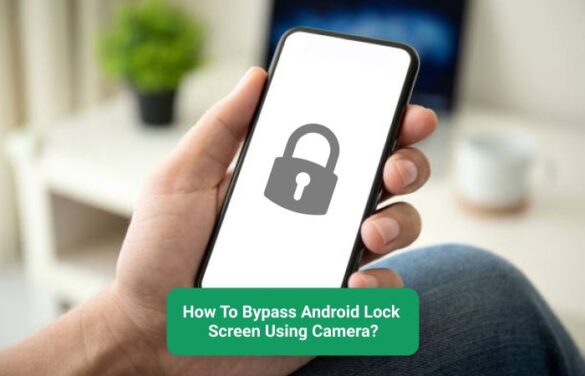
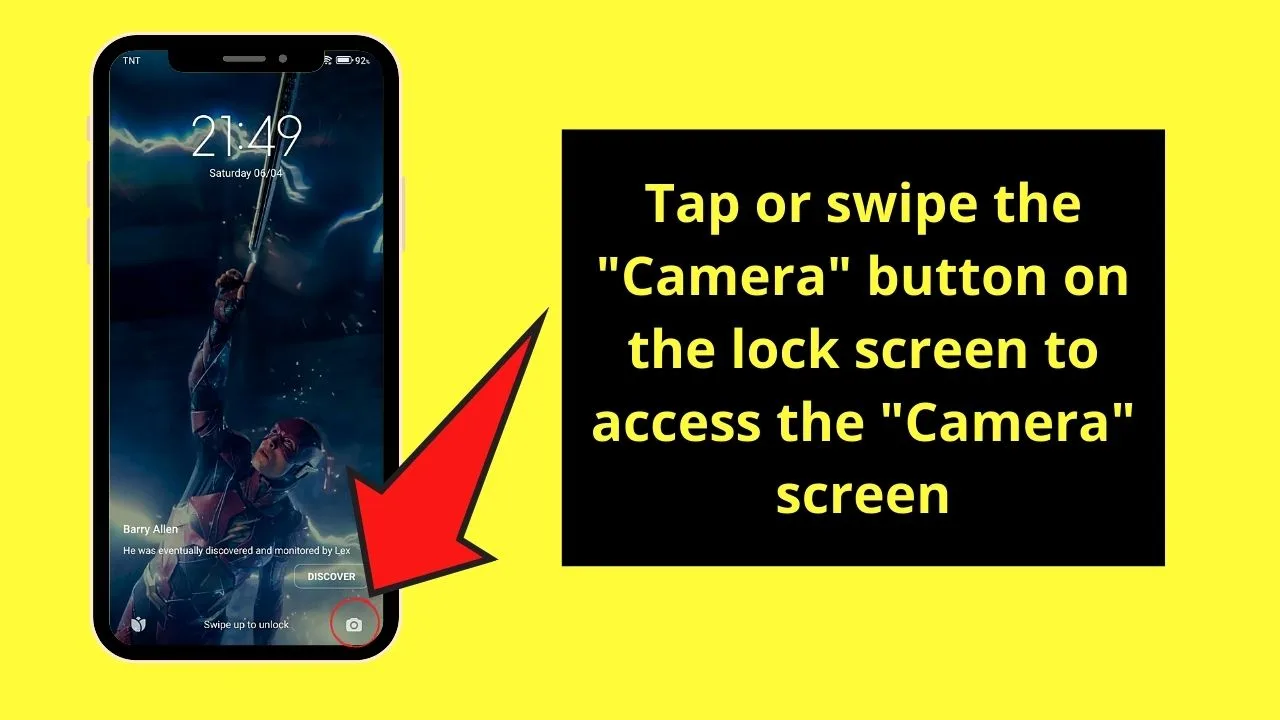

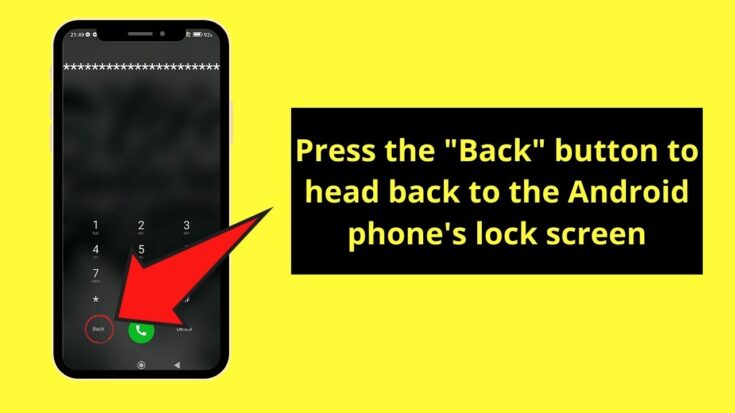

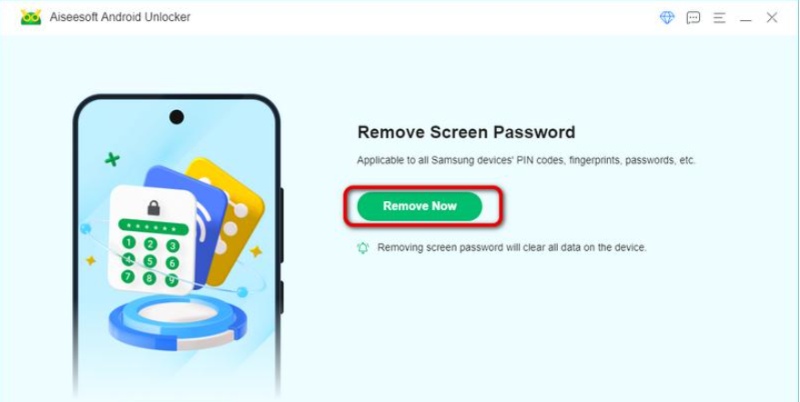


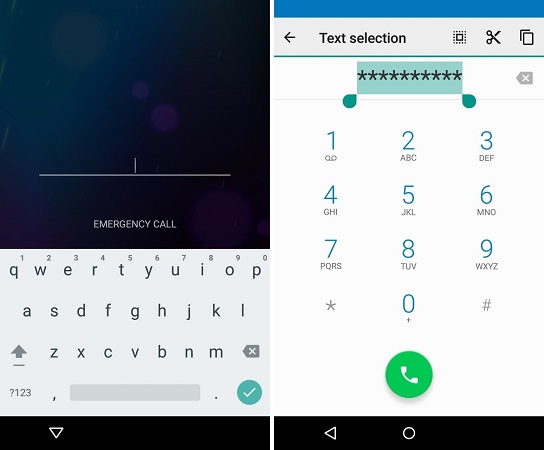





![How To Bypass Lg Android Lock Screen Using Camera [2 Ways] How to Bypass Android Lock Screen without Reset - YouTube](https://i.ytimg.com/vi/IaAcEChGv8Q/maxresdefault.jpg)

![How To Bypass Lg Android Lock Screen Using Camera How to Bypass Android Lock Screen [Proven Guide]- EaseUS](https://mobi.easeus.com/images/en/screenshot/phone-resource/how-to-bypass-android-lock-screen.jpg)