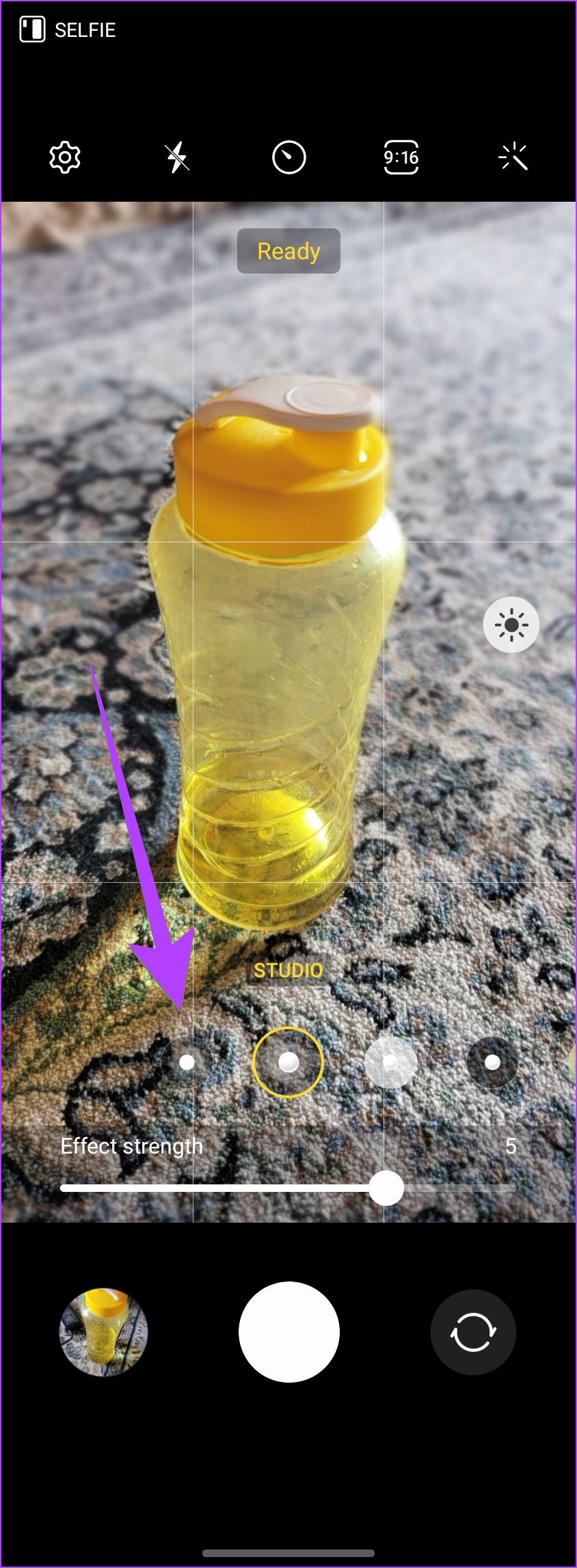How To Take Picture Blur Background

Achieving a blurred background, also known as bokeh, in photographs is a popular technique that separates the subject from its surroundings, creating a visually appealing and professional look. Whether you're using a smartphone or a dedicated camera, mastering this technique can significantly enhance your photography.
The ability to create a blurred background depends on a combination of factors, including the camera's aperture, lens, focal length, and distance to the subject. Understanding these elements is key to successfully blurring the background and highlighting your subject.
Understanding Aperture and Depth of Field
Aperture, represented by an f-number (e.g., f/1.8, f/2.8), controls the size of the lens opening. A wider aperture (smaller f-number) allows more light to enter the camera and creates a shallower depth of field. This shallow depth of field is what produces the blurred background effect.
The depth of field refers to the portion of the image that appears sharp. A shallow depth of field means only a small area is in focus, blurring everything else.
How to Adjust Aperture
On dedicated cameras, you can usually adjust the aperture using the camera's settings dial or menu. Look for the "A" or "Av" mode (Aperture Priority) which allows you to set the aperture while the camera automatically adjusts the shutter speed for proper exposure.
Many smartphones now offer a "Portrait Mode" or similar feature that simulates a shallow depth of field. These modes use software algorithms to blur the background.
Using Lens Focal Length
The focal length of a lens, measured in millimeters (mm), also affects the background blur. Longer focal lengths (e.g., 85mm, 135mm) tend to create a more pronounced blur compared to wider focal lengths (e.g., 24mm, 35mm).
This is because longer lenses compress the background, making it appear more blurred. If you have interchangeable lenses, try using a lens with a longer focal length for portraits or close-up shots.
Distance to Subject and Background
The distance between the camera and the subject, and the distance between the subject and the background, also play crucial roles. The closer you are to the subject, the shallower the depth of field will be.
Similarly, the further the background is from the subject, the more blurred it will appear. Experiment with positioning to maximize the blur effect.
Tips for Smartphone Users
Smartphones often rely on computational photography to simulate background blur. Portrait mode on most phones use these algorithms.
Ensure good lighting conditions for better results. Also, keeping the subject a good distance away from the background can improve the effectiveness of the simulated blur.
Post-Processing Techniques
Even if you don't achieve the desired level of blur in-camera, you can enhance it during post-processing. Photo editing apps like Adobe Lightroom Mobile, Snapseed, and VSCO offer tools to selectively blur the background.
These apps allow you to create a mask around your subject and then apply a blur effect to the rest of the image. However, be careful not to overdo it, as excessive blurring can look artificial.
In conclusion, mastering background blur requires understanding the interplay of aperture, lens, focal length, and distance. By experimenting with these elements, and possibly using post-processing, you can elevate your photographs and create stunning images with beautifully blurred backgrounds.



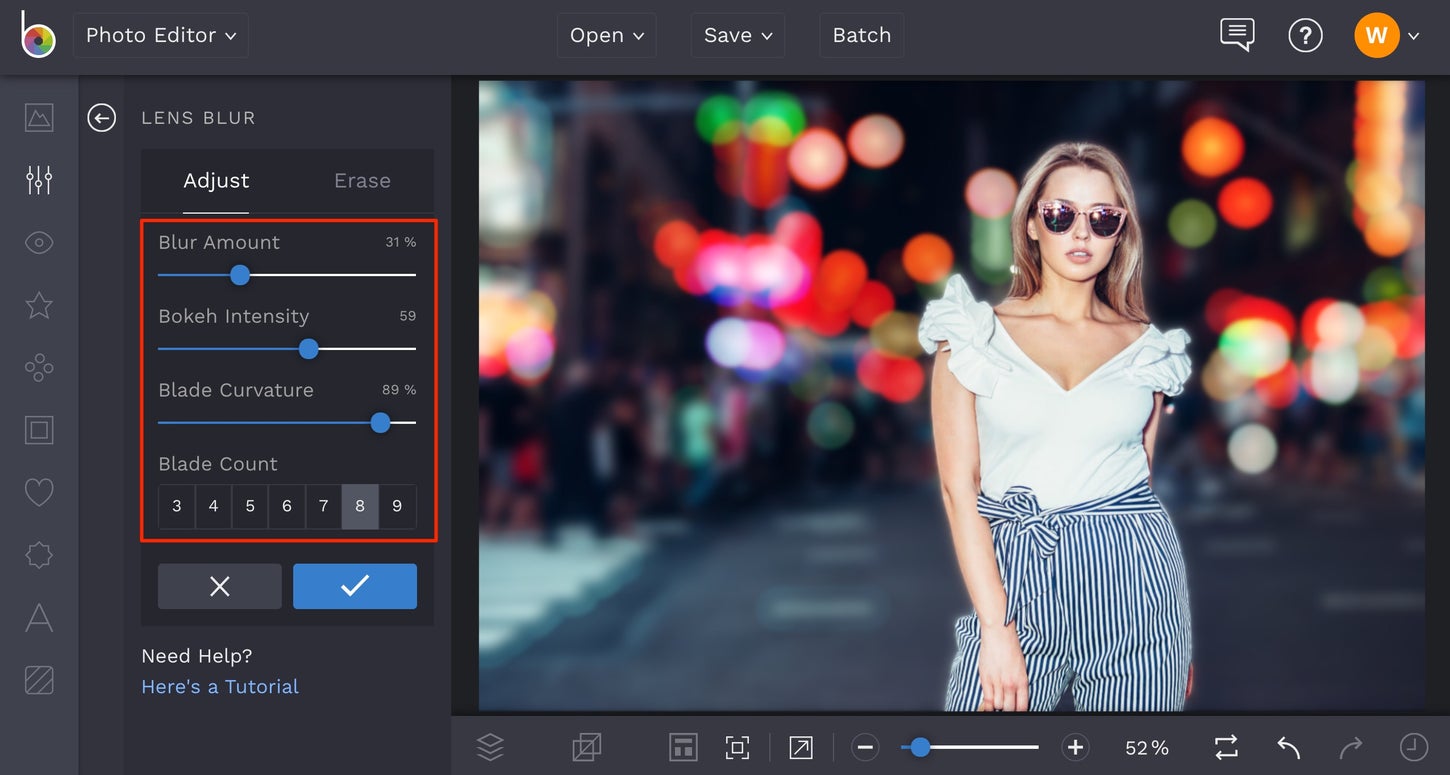
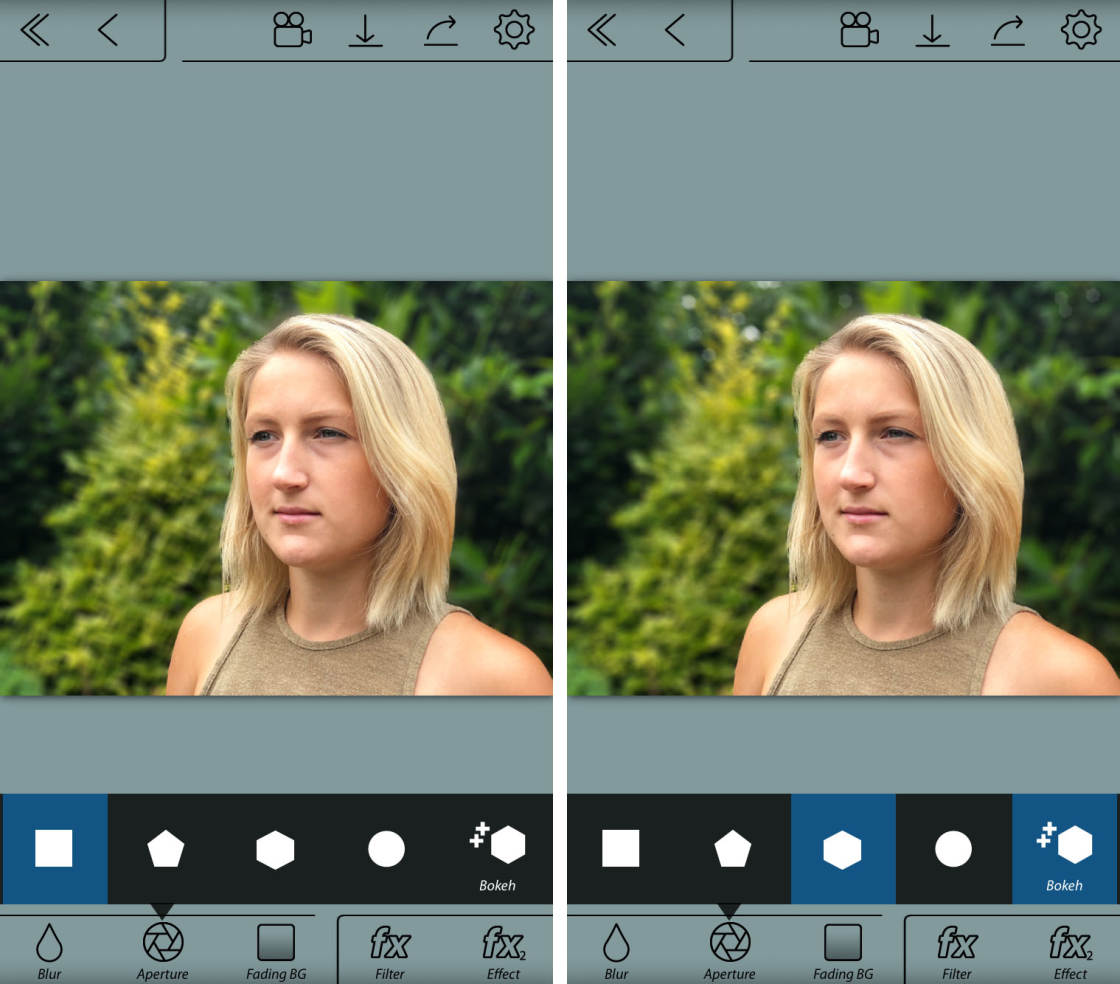



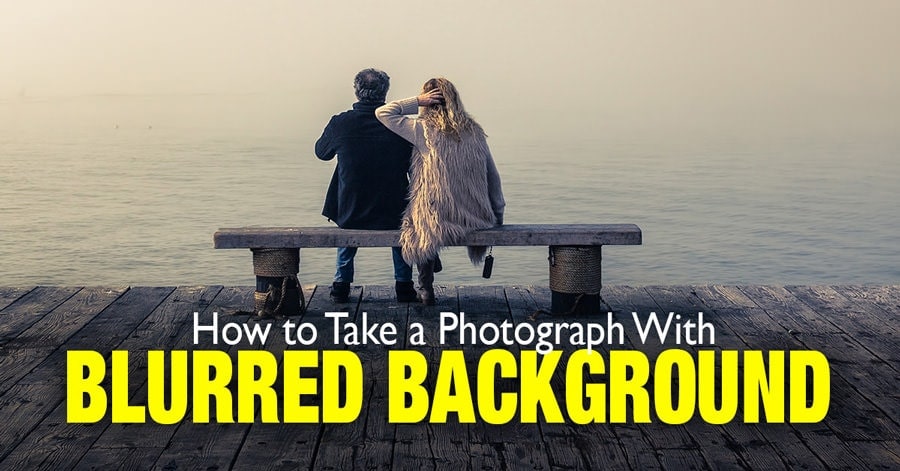

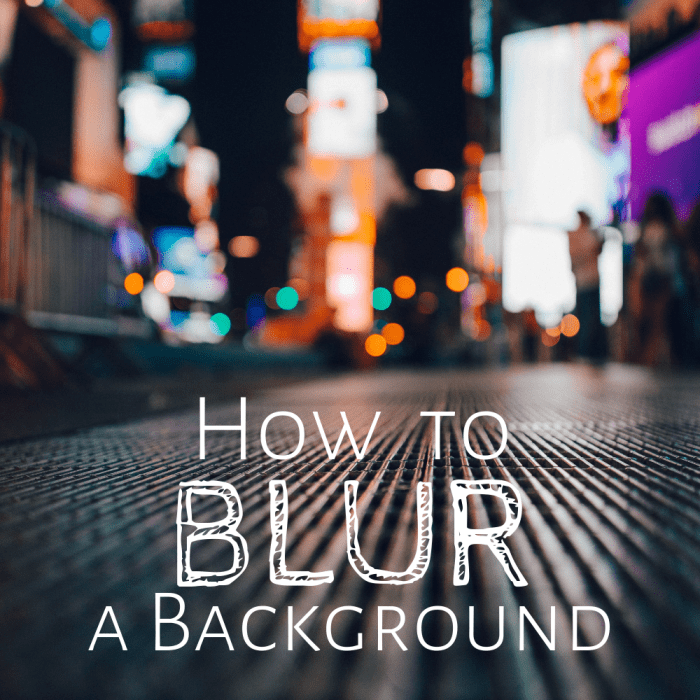

![How To Take Picture Blur Background How To Blur Backgrounds in Photoshop 2024 [FAST & EASY!] | Blur](https://i.pinimg.com/736x/e6/db/a8/e6dba8e23d8df22fb44b4531d7390f73.jpg)