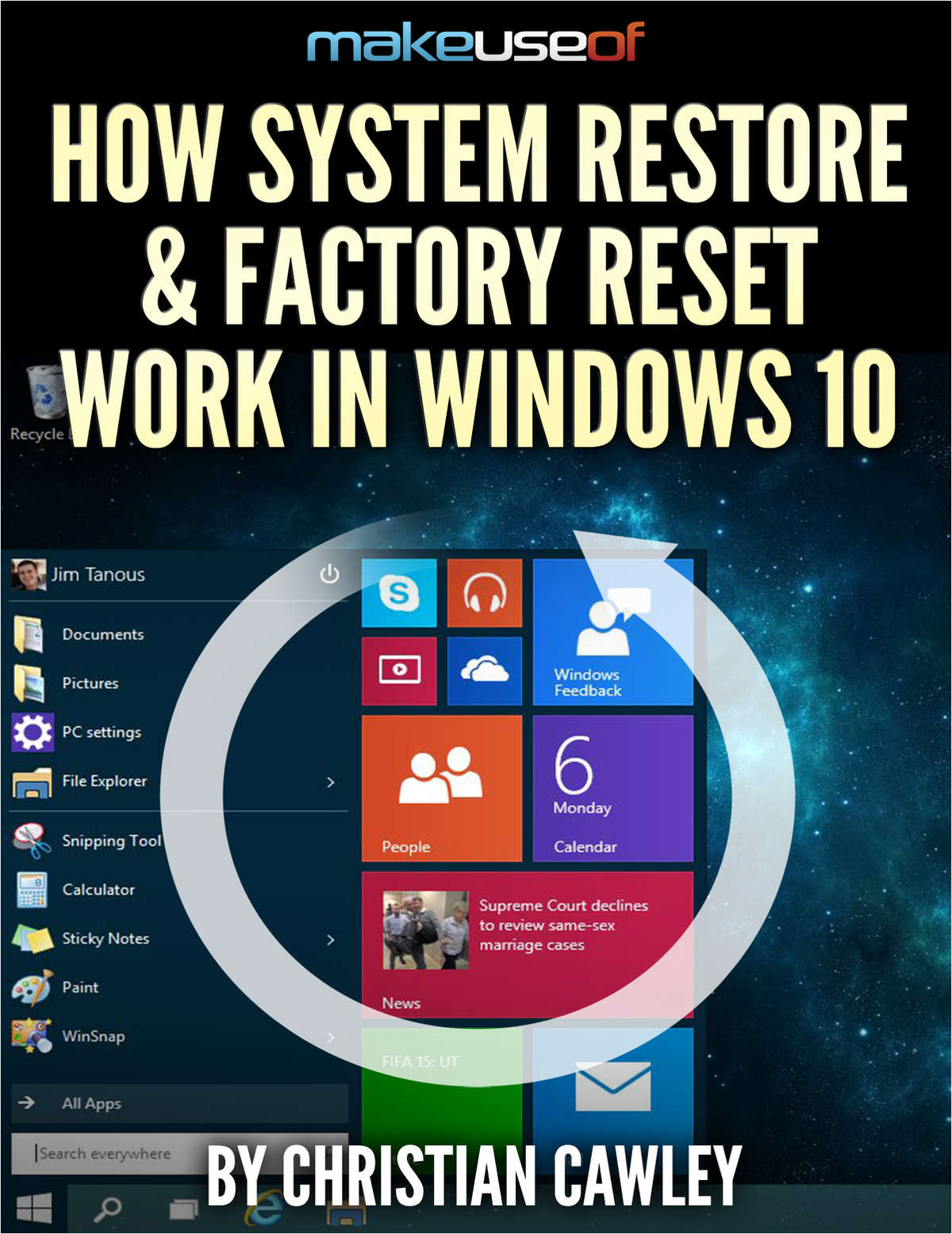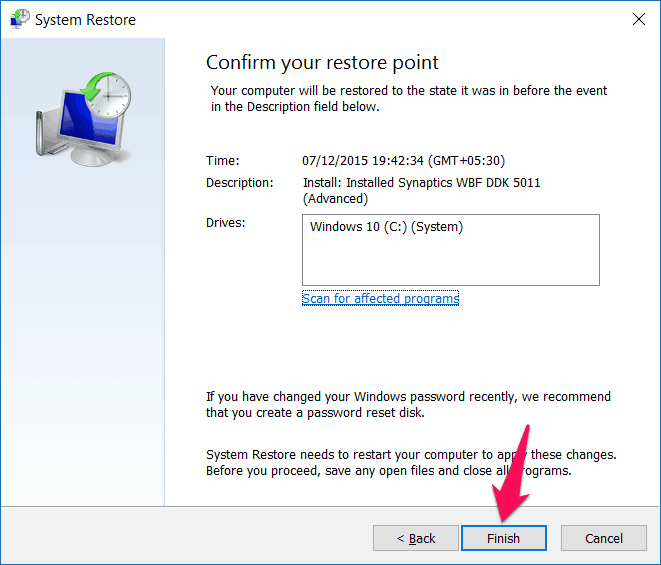Free System Restore Software Windows 10
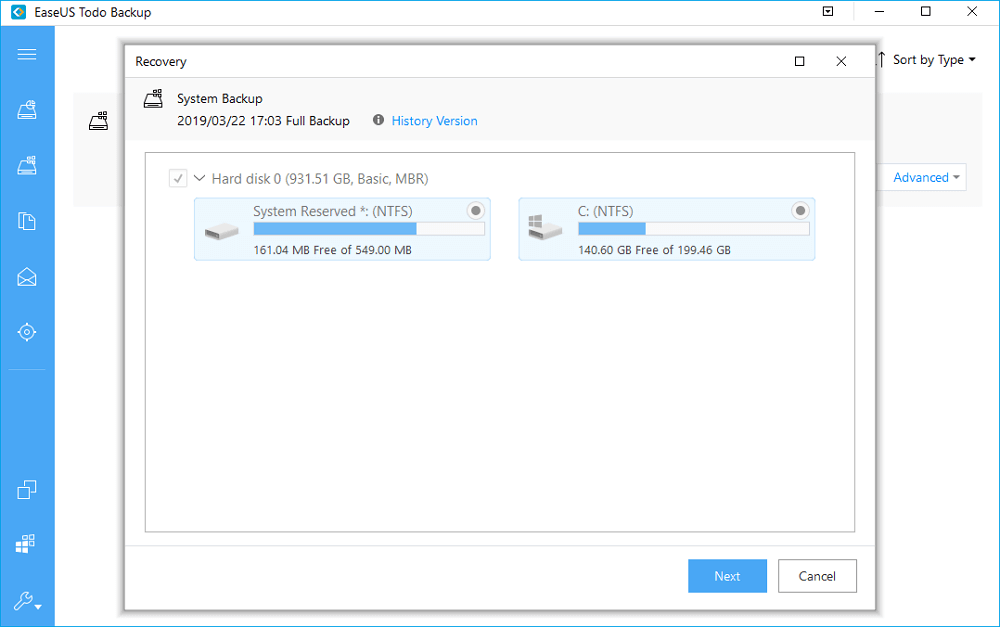
Imagine a calm Sunday afternoon. You're tinkering with your computer, installing a new program, perhaps a nifty video editor you've been eyeing. Suddenly, the screen flickers, an error message pops up, and your trusty Windows 10 machine starts acting... strange. Fear not, for there's a digital safety net readily available: the System Restore feature, and the even better news? Access to robust system restore capabilities are often built right in, or readily available through free software.
System Restore, at its core, is a lifesaver. It's a built-in functionality in Windows 10 that allows you to revert your computer's system files, program files, and registry settings to a previous point in time. This means you can undo unwanted system changes without affecting your personal files like documents, photos, and music. For many, these features offer the peace of mind knowing that setbacks are potentially just a system reboot away. The availability of dependable, free system restore options in Windows 10 is a crucial aspect of maintaining system stability and user confidence.
Understanding System Restore in Windows 10
The System Restore feature has been a staple of Windows for years, evolving and improving with each iteration. In Windows 10, it’s easily accessible through the Control Panel or by searching for "Create a restore point" in the Windows search bar. Once enabled, Windows periodically creates restore points – snapshots of your system's configuration at a specific time.
These restore points can be created automatically by Windows, particularly before major updates or software installations. You can also manually create them whenever you plan to make significant changes to your system. This proactive approach can save you hours of troubleshooting later on.
Why is System Restore Important?
The significance of System Restore cannot be overstated. It acts as a safety net against various potential issues, from driver conflicts to software incompatibilities. Installing new software, especially those that interact deeply with the operating system, can sometimes lead to unforeseen problems. System Restore provides a quick and easy way to roll back those changes and restore your system to a stable state.
Moreover, System Restore can be a lifesaver when dealing with minor malware infections. While it's not a substitute for a dedicated antivirus program, it can remove malicious software that has made changes to system files. It provides an extra layer of protection against unexpected system instability.
Exploring Free System Restore Software
While Windows 10's built-in System Restore is a valuable tool, there are also several free software options available that enhance or supplement its capabilities. These programs often offer features like more granular control over restore point creation and management. They also offer faster restore processes, or cloud backups.
One popular example is AOMEI Backupper Standard, which provides robust backup and restore features, including system backup, disk backup, and partition backup. This software is free for personal use and allows you to create full system backups, ensuring you can restore your system even if Windows fails to boot.
Another notable option is Macrium Reflect Free, a comprehensive imaging software that lets you create exact copies of your hard drive. This includes the operating system, applications, and all your data. In the event of a system failure, you can restore the entire image, effectively returning your computer to its previous state. Many users appreciate the detailed reporting features that it offers.
Choosing the Right Software
When selecting a free system restore software, consider your specific needs and technical expertise. A user-friendly interface and clear documentation are crucial for ease of use. Look for features like incremental backups, which save only the changes made since the last backup, to conserve storage space. Make sure the software is compatible with your version of Windows and that it is actively maintained and updated. You can consult online reviews, but remember to verify details on the software developer’s official website.
A Safety Net for the Digital World
The availability of free system restore software, combined with the built-in System Restore feature in Windows 10, provides a significant safety net for computer users. These tools empower individuals to confidently experiment with new software, tweak system settings, and generally explore the digital world without fear of catastrophic system failures. It's about regaining control and peace of mind in an increasingly complex technological landscape.
As we navigate the ever-evolving world of technology, remember that system restore options are your digital parachute. Take the time to understand and utilize these tools, and you'll be well-equipped to handle unexpected bumps along the way. The feeling of being in control of your system, knowing you can quickly recover from mishaps, is invaluable. So, go forth, explore, and create, knowing that a reliable safety net is there to catch you if you stumble.
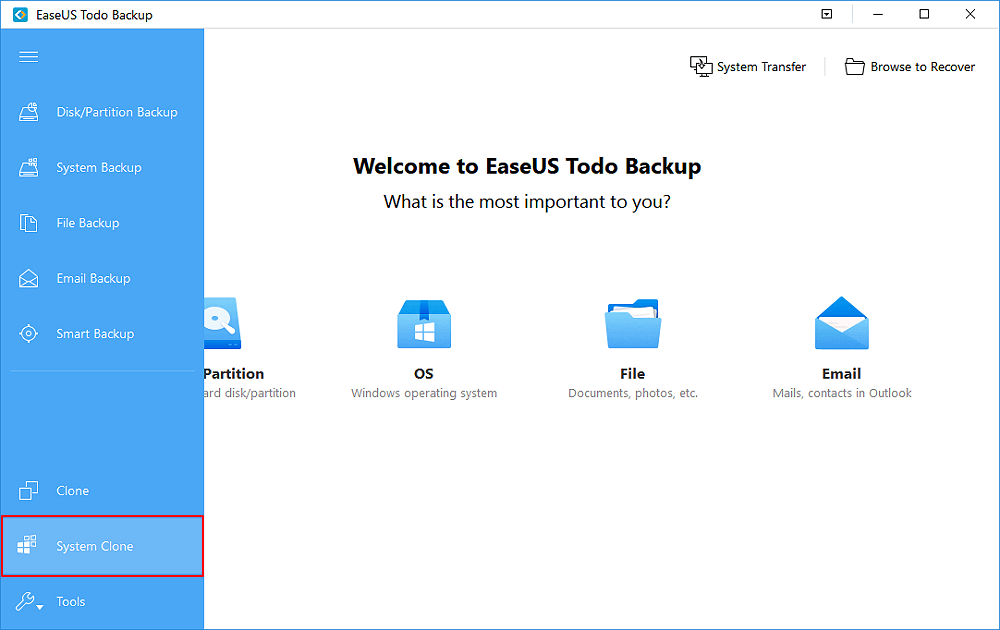
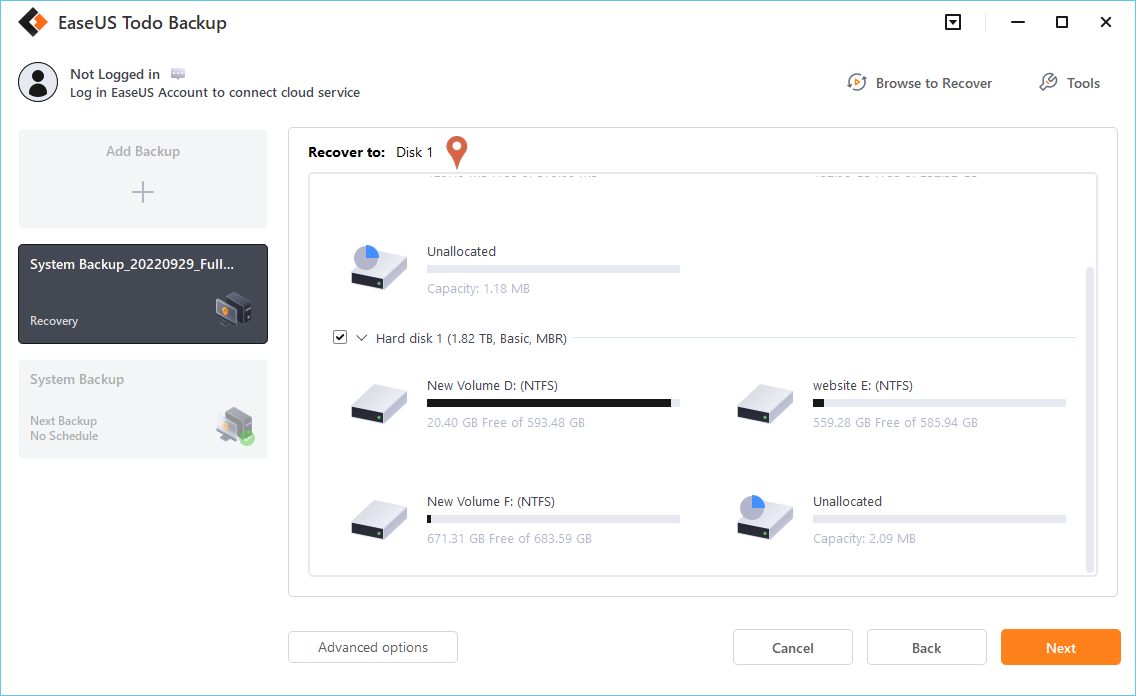
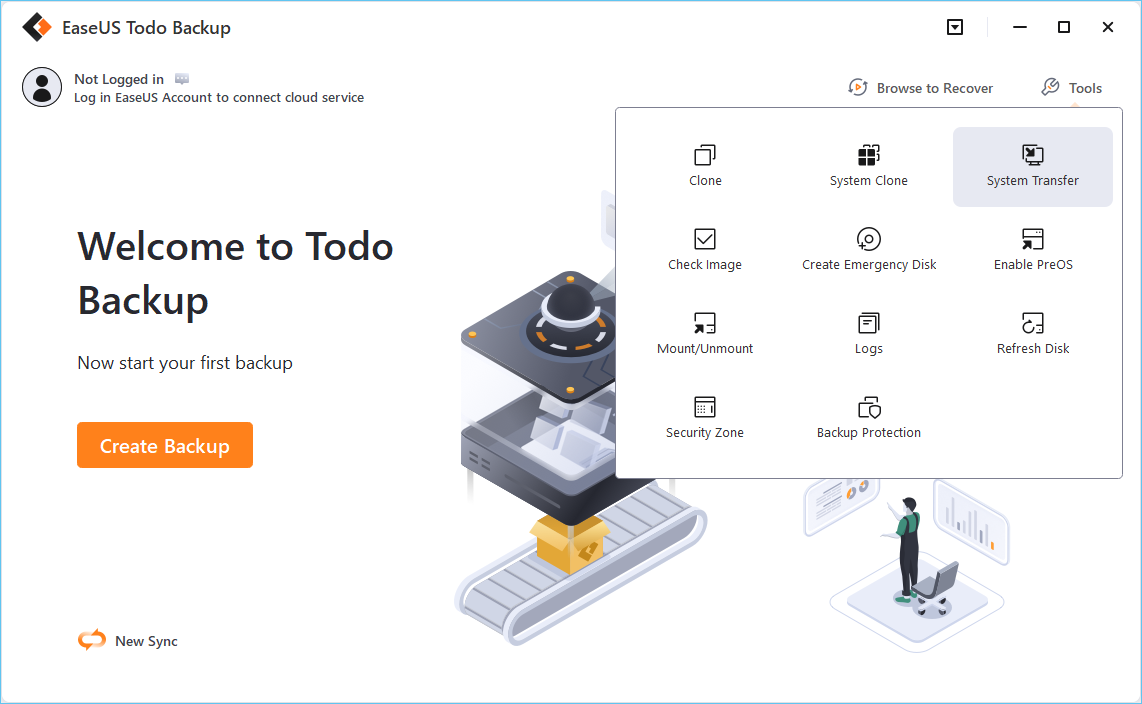
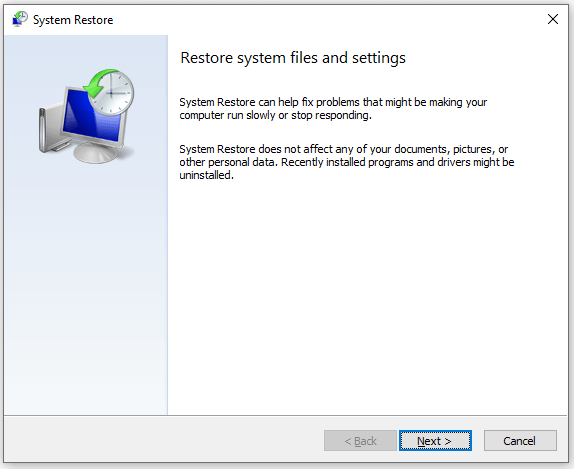
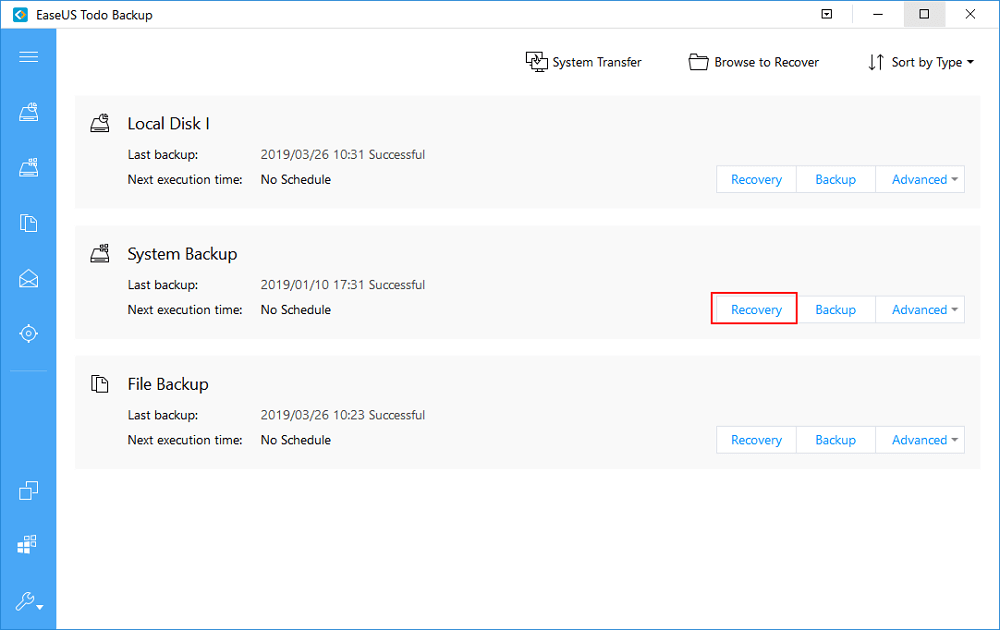

![Free System Restore Software Windows 10 5 Best Backup and Restore Software for Windows 10 [Free Download] - EaseUS](https://www.easeus.com/images/en/screenshot/todo-backup/guide/paragon-backup-recover-2.png)
![Free System Restore Software Windows 10 How to System Restore Windows 10? [Step-by-step Guide]](https://jdocs.com/wp-content/uploads/2019/12/how-to-use-system-restore-windows-10-768x354.jpg)
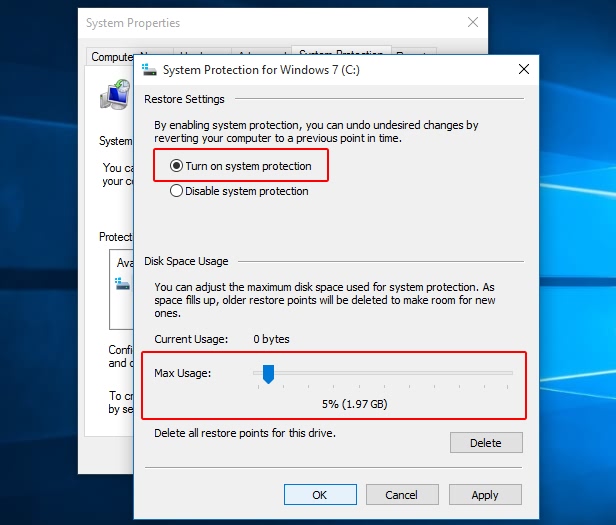
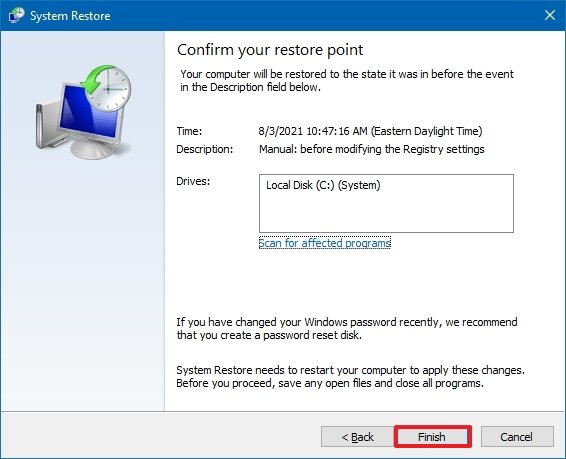
![Free System Restore Software Windows 10 How to Create a System Restore Point in Windows 10 Easily? [2 Ways]](https://www.ubackup.com/screenshot/en/std/backup/system-backup/start-backup.png)

:max_bytes(150000):strip_icc()/007_how-to-use-system-restore-in-windows-2626131-5becbd4c46e0fb0026d887cb.png)
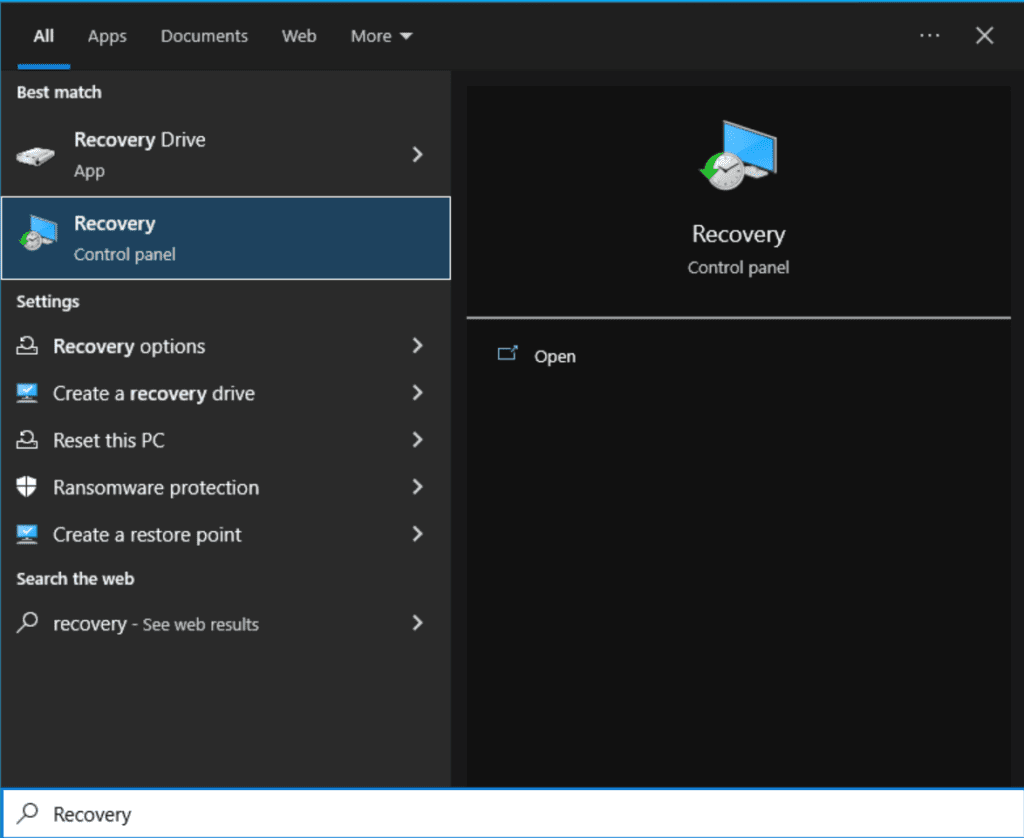
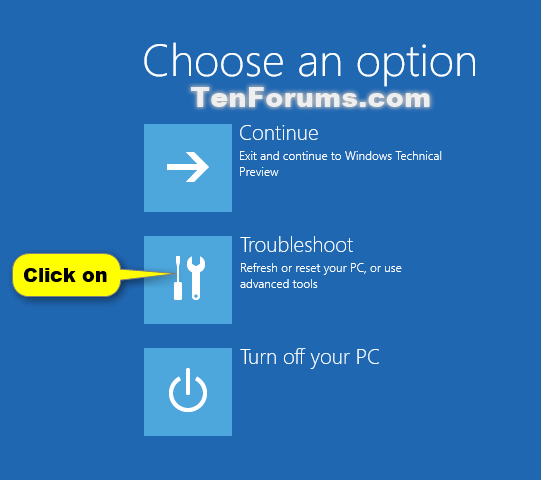
![Free System Restore Software Windows 10 5 Best Backup and Restore Software for Windows 10 [Free Download] - EaseUS](https://www.easeus.com/images/en/screenshot/todo-backup/guide/backup-and-restore-your-files.png)