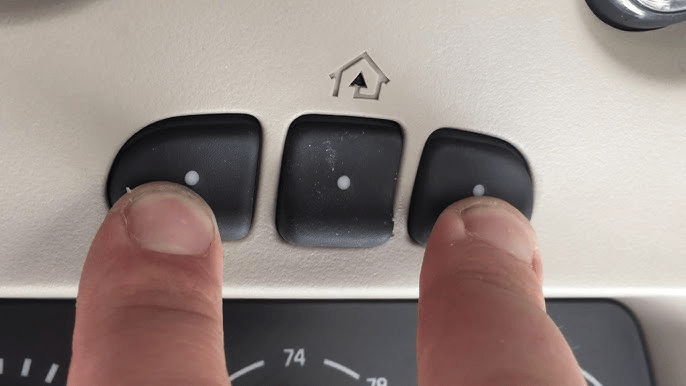How Do You Program A Car Garage Door Opener

Imagine arriving home after a long day, only to fumble with a separate remote for your garage door. The struggle is real for many, but fortunately, programming your car's built-in garage door opener is a surprisingly straightforward process, bridging convenience and modern automotive technology.
This article will provide a comprehensive guide to programming your car's garage door opener, encompassing the common steps, troubleshooting tips, and considerations for various opener types. We will delve into the process of synchronizing your vehicle's Homelink or similar system with your existing garage door opener, ensuring a seamless and secure entry into your home. Furthermore, the article sheds light on the crucial safety aspects and the resources available for specific car and opener models.
Understanding the Basics
Most modern vehicles are equipped with a universal garage door opener system, frequently Homelink. This system allows you to program your car to communicate directly with your garage door opener's receiver. Before you begin, it's essential to identify the make and model of your garage door opener to ensure compatibility and access the correct programming instructions.
Identifying Your Opener
Check the back or side of your garage door opener motor unit for the manufacturer's name and model number. Common brands include Chamberlain, LiftMaster, and Genie. This information is crucial for finding specific programming instructions on the manufacturer's website or in the owner's manual.
Locating the Programming Buttons in Your Car
The Homelink buttons are typically located on the rearview mirror, the visor, or the overhead console of your car. These buttons are usually marked with a Homelink logo or a house icon. Consulting your vehicle's owner's manual will pinpoint the exact location and labeling of these buttons.
The Programming Process: A Step-by-Step Guide
The programming process typically involves two main steps: training the Homelink system and synchronizing it with your garage door opener's rolling code. The precise steps may vary slightly depending on the car and opener models, so always refer to the specific instructions provided by the manufacturers.
Step 1: Training the Homelink System
Start by clearing the Homelink memory to prevent conflicts with previous programming. Press and hold the two outer Homelink buttons simultaneously until the indicator light flashes rapidly (usually 20-30 seconds). This process clears any existing codes.
Next, press and hold both the desired Homelink button and the button on your handheld garage door opener remote at the same time. Keep them pressed until the Homelink indicator light changes from a slow to a rapid flash. This indicates that the Homelink system has learned the frequency of your remote.
Step 2: Synchronizing with Rolling Code Technology
Many modern garage door openers use rolling code technology, which changes the access code each time the remote is used, enhancing security. To synchronize with a rolling code opener, locate the "learn" or "smart" button on your garage door opener motor unit.
Press the "learn" button on the opener motor unit. You usually have a 30-second window to complete the next step. Immediately return to your car and press the programmed Homelink button two or three times, pausing for a few seconds between each press.
The garage door should now activate, indicating successful synchronization. If the door does not respond, repeat the steps or consult the troubleshooting section below.
Troubleshooting Common Issues
Despite the straightforward nature of the process, users occasionally encounter difficulties. Here are a few common issues and potential solutions.
The Homelink System Won't Learn the Remote's Frequency
Ensure that the remote is close enough to the Homelink buttons during the training process. Try replacing the battery in your handheld remote. In some cases, holding the remote at a different angle may improve the signal reception.
The Garage Door Doesn't Respond After Programming
Verify that your garage door opener uses rolling code technology. Ensure that you pressed the "learn" button on the opener motor unit within the allocated time. Some older openers may require a compatibility bridge for Homelink to function correctly.
Security Considerations
Regularly check that your garage door is fully closing and that the safety features (such as the infrared sensors) are functioning correctly. Periodically reprogramming the Homelink system and erasing old codes can further enhance security.
The Future of Garage Door Opener Technology
Garage door opener technology is continuously evolving. Newer systems increasingly integrate with smart home ecosystems, allowing for remote control and monitoring via smartphone apps. Biometric access and enhanced security features are also becoming more prevalent, offering users even greater control and peace of mind.
Programming your car's garage door opener is a worthwhile endeavor that brings convenience and security to your daily life. By following these steps and consulting the appropriate resources, you can seamlessly integrate your vehicle with your home. Always prioritize safety and refer to the specific instructions provided by the manufacturers of your car and garage door opener.